RC Setup
RC Setup app allows you to save all your rc cars settings in an easy and simple way, watch how parameters and rc car behavior on track change, note correct and incorrect solutions, share your settings and look through others. RC Setup app will teach you to define how good do different changes work in different conditions and help you to structure all your rc car data.
Short instruction:
- add one or few chassis;
- add new setup to chassis by filling all or only needed parameters (tip: in an empty field you can copy value from left or right field by double tap);
- add a comment and a mark to setup after testing your car on a track. With every setup saving it's also offered to add a comment;
- if you press menu button on the setup page and then press "Changes history" button you will see all setup changes and differences between them. You can correct changes, delete them (long press in the list) and add comments to them;
- you can add more than one setup to every chassis, for example, setup "Asphalt" and setup "Carpet". When adding second and following setups they would be filled with data from the previous one;
- on the "Settings" page you can turn on displaying difference between setups and last comments to them in the list on the setups page and also specify the way of adding image for a setup;
- if you press menu button on the "My chassis" page you can save all your data to a file, load it from a file and share it;
- if you long press chassis item in the list on the "My chassis" page you can change chassis name or delete it;
- if you long press setup item in the list on the setups page you can see its changes history, change its name or delete it;
- if you long press comment item on the setup page you can delete it;
- if you press menu button on the setup page you can add an image of the chassis by selecting it from gallery or specifying its url;
- on the "Notes" page you can add notes with useful information about rc car settings and behavior.
Short instruction:
- add one or few chassis;
- add new setup to chassis by filling all or only needed parameters (tip: in an empty field you can copy value from left or right field by double tap);
- add a comment and a mark to setup after testing your car on a track. With every setup saving it's also offered to add a comment;
- if you press menu button on the setup page and then press "Changes history" button you will see all setup changes and differences between them. You can correct changes, delete them (long press in the list) and add comments to them;
- you can add more than one setup to every chassis, for example, setup "Asphalt" and setup "Carpet". When adding second and following setups they would be filled with data from the previous one;
- on the "Settings" page you can turn on displaying difference between setups and last comments to them in the list on the setups page and also specify the way of adding image for a setup;
- if you press menu button on the "My chassis" page you can save all your data to a file, load it from a file and share it;
- if you long press chassis item in the list on the "My chassis" page you can change chassis name or delete it;
- if you long press setup item in the list on the setups page you can see its changes history, change its name or delete it;
- if you long press comment item on the setup page you can delete it;
- if you press menu button on the setup page you can add an image of the chassis by selecting it from gallery or specifying its url;
- on the "Notes" page you can add notes with useful information about rc car settings and behavior.
Category : Tools

Related searches
Reviews (5)
Jef. S.
Sep 16, 2018
More for on-road cars.
Bac. B.
May 25, 2018
I suggest it bacon say U still must subs to mah yt channel
Mat. S.
Jan 21, 2018
I have my 3 SCT setups on here I love this app, THANK YOU !
Sha. P.
Sep 24, 2016
Always thought there should be an app like this. Works perfectly. Easily editable sheets.
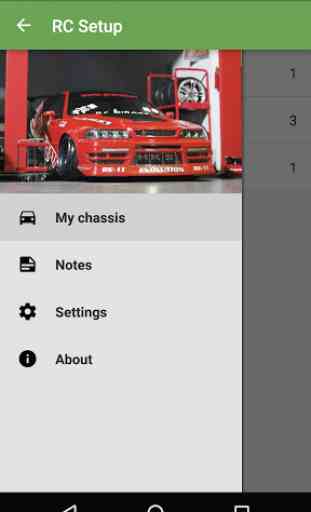
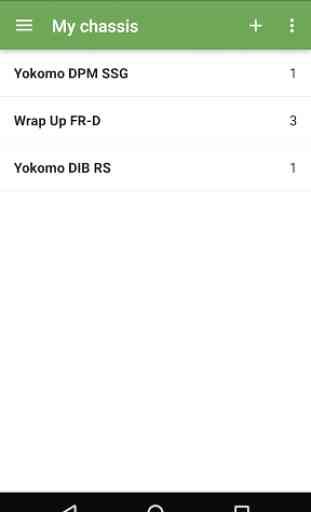
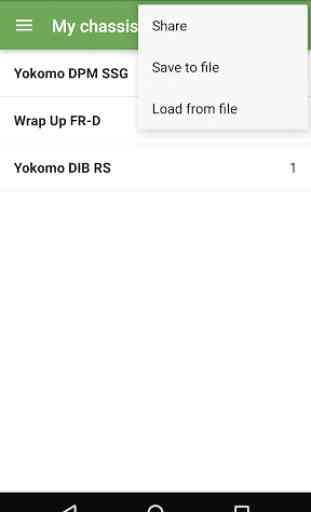
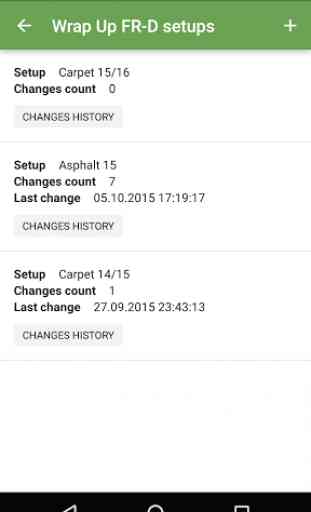

Looks good, but cant choose FWD for my FWD TC. Would be great with that option.