RCCDroid Remote shutter Sony
PLEASE CHECK FIRST PREREQUISITES MENTIONED ON WEBSITE !http://rccdroidpro-en.glensk.com/Please do not rate the app, if your Android device does not have full USB-host ability.
- Tethering A58/A99 (an OTG adapter must be connected to the android device)
- Contactfree shots
- Contactfree BULB
- Preview of taken pictures
- Display of camera parameters
Please check the Pro-Version RCCDroidPro with the additional features:
- Change of camera parameters
- Timelaps
- Focus Trap
- Sound triggered shutter release
- Write GPS into JPG Files
- Wireless shutter via Bluetooth client
- Extended HDR up until 13 shots +-4EV
- Start of Video
- Options for Star Trail via Bulb Intervalometer
Category : Photography

Reviews (29)
Works well with Huawei P30 and a7ii / a7rii, transfers are fast and app launches automatically as soon as camera is connected to phone's usbC. Now thinking of getting a tablet to tether to, will it work with the new Tabs6?
tried all the instructions in the website, drive mode = single photo, WiFi off, pcremote, used otg , but failed to work with OnePlus 6t. uninstalled the app.
Won't open. Simply crashes the permission controller on my galaxy fold 3
Will not çonnect to camera even when phone and camera are directly connected
We dont know your model ilce 6500 but please continue. However last year i was able to do live view trigger trap etc now it is ruined.
The app works but the pro version is missing from the store, where can we find that?
Love this app How the hell do I buy the pro version. Not visible on play store
This app is not seemingly been updated for years
Didn't connect with a6000
hasn't been updated since 2916
my 2 camera sony a58 but not support RCCDroid app
Does absolutely nothing.
Can you please update about which make smartphones are compatible with this app. I have Moto G4 Plus and I am not able to connect to the Camera via this app because my phone is not supporting 3rd party apps is coming as no in USB host Diagnostic. Or can you explain how to change the setting for suiting 3rd party apps. Thank you
Couldn't get it to work at first. Not sure why the developer's can't just write how to get it working here in the description instead of having to go to their website. But I will definitely look into the pro version if it works as an intervalometer
Not working on Axon 7. Just giving you some stars to compensate for those that downvote because they don't read the instructions. I know how it feels :)
It's great but I'm unable to save pictures to external sdcard. It would be nice if I can see what camera sees too
Basic wire controlled remotes are a dime a dozen. I already have one of those that is far more versatile than this dirt simple setup. And besides that, whole has the proper USB cable with the tiny ends on both ends of the cable, just laying around, waiting to be used? Not I! So this app is destined for the standard immediate uninstall with the host of the usual list of the many dissapointing free apps that have already met that fate.
Superb app. Works in Sony Alpha a68. Easy to setup. The only problem is the pictures that you take, are locate in the device, not in the camera.
It is working, but both camera and smartphone/tablet shoudl be connected via cable/OTG, not WiFi or bluetooth. Fast reacting on all feedbacks, different than 5 stars, but to aggressive way.
System ui stopped working error in Lenovo k4 note ( marshmallow 6.0) when connect sony alpha a58y
I own A58 and installed this app on Galaxy S5. I can only change the Focus parameters. Tapping on the ISO Aperture Mode etc doesn't do anything. Some help is appreciated.
Dear Makers, Thank you for this amazing app. It works flawless with my new Sony Xperia XA. It works perfectly if you follow instructions given on App's Home Page. It would have been a charm, if you guys can add some features of Pro version :P
I have Sony alpha 68. When I am connecting to dslr. It is showing not supported. Help me. Live view is not showing
Awesome job guys, loved the minimalistic design of this app. Thanks.
Just perfect for a58. Rocked the way we click!
I cannot connect my sony A58 with this app how to do plz reply
My Samsung S6 running 5.1.1 Lollipop just sits there 'waiting for permissions...' from my Sony A7 and doesn't do anything.
I cant use it as a dslr screen
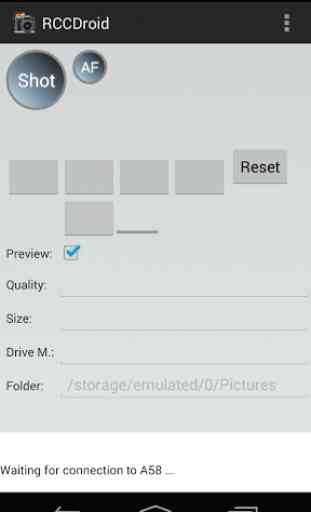

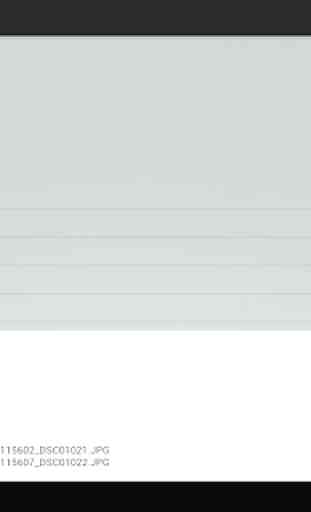

Great app for remote control. Works with Sony A7, included BULB mode. Please update this app for newest Android & add some instructions how to connect with camera. I was struggling with connection (you need change USB mode to PC remote).