RCCDroidPro (Tethering SONY)
PLEASE CHECK FIRST PREREQUISITES MENTIONED ON WEBSITE !http://rccdroidpro-en.glensk.com/Before installing RCCDroidPro please test the free App RCCDroid, to check if your devices are compatibel.
- Tethering via USB cable (an OTG adapter must be connected to the android device)
- Contactfree shots
- Contactfree BULB
- Preview of taken pictures
- Display and Change of camera parameters
- Timelaps
- Focus Trap
- Sound triggered shutter release
- Write GPS into JPG Files
- Wireless shutter via Bluetooth client
- Extended HDR up until 13 shots +-4EV
- Start of Video
- Options for Star Trail via Bulb Intervalometer
Please check the manual provided on website of RCCDroidPro
Category : Photography

Reviews (27)
The app has not been updated simces ages . When i opened it for the first time it said "the app was made for an older version of android and may not work properly with the latest version"
On the website they say that live view is available also on the A6300 but isn't working :( It works just as a remote without the live view
amazing but please update for Oreo! I use this every day though write to SD card is not supported anymore :(
not updated for years now..
My phone cannot conected to my dslr Phone realme 2 to camera sony slt a58
It's great. But the live view didn't work for me on a7riii. And I couldn't use sdcard on my note 8, so I have to save to internal storage on my phone. It would be nice if I can get the refund. Thank you
cant use ext sd card. faq method not working on xperia xz/android 7. renders timelapse function useless due to lack of storagespace
this app can liveview my sony a7s in samsung galaxy note 4, but video cast resolution is very low and blurry, I hope in the next update the developer can give an option to increase or decrease resolution
Earlier Free version of RCC droid was working fine. But after purchasing the pro version it is not detecting any camera and not even showing the reason for the same. I feel very bad as it is not working properly . Please clarify.
I liked the app. I was somehow got it working on my Moto G5 plus. My question is, how to see the photos in a timelapse manner after you finish the timelapse shooting. In my gallery, I could see all the photos but could not see it in a timelapse manner. Can you help?
Literally worked exactly as intended. Thank you so much. Liveview is working on the A68 without a flaw.
This app is great and works fine with my alpha 58 on my moto 4G. As a advance user I suggest one more feature that can give more ease while taking landscape or night photographs. Like suppose I want to take photograph of a landscape at multiple combinations of aperture and shutter speed. For example 1. F/1.8 to F/22 2. 1/100sec to 5sec I want to take suppose 15 to 20 photograph with all possible combination of the available aperture setting and shutter speed setting. Then at present I have to change setting Every time for every combination rather if we get this combinations ready made in app then we can set window of aperture and shutter speed and app will calculate all possible combinations and keep shooting till it captures all combinations. So much of ease for us.... Hope you encorporate this feature in this app.
Does what it says it does. But sometimes it takes many tries to recognise the camera.
Hey there does this app support a6500 currently using an a5000 with this app.
Not connecting.. Nor working... Waste of money
Installed it for live view in a ILCE-6500, it works, but the record button that exists in the free version doesn't exist on the Pro version...
Does this app support a99ii
After using the app on my tablet to control and press the shutter of my camera, and then preview the images, I get home and find out that the camera was MOVING the images to the tablet, not just making copies. The memory card in the camera only contained the files of photos I took when pressing the shutter on the camera. Any image shot with the app was stored in the tablet. Is there a setting I am missing on the app or on my Sony A99? This is a deal breaker for me.
Works great. Improve UI and make live view auto toggle on start. On-screen overlays are preffered.
Still waiting for a decent alternative to SonyPlayMemories that works over WiFi to my A77ii. Not interested in cables!
Why I can't see any option to store captured image in camera's memory card? especially when I take timelapse photo.
Works very well with my A68 delivering capabilities that I did not think I would have access to without a wireless connection on a side note I added a wifi sd memory card and that gives it wireless transfers
super fast and responsive developer!
How To Connect With Sony A6000??? Do I Need USB Cable Or Its Via Nfc?
2 issues i have are with the hdr not being available in BULB mode. The work around I found was using the time lapse hdr, however the minimum time you can set is 1 sec, which on bright shots is not fast enough. The other issue is the shutter speed times dont get displayed correctly when it is processing, however they change to the correct shutter speeds on the next shot so it isn't that big of an issue. Thanks for the good work.
It would be great if there was continuous shooting camera drive mode in timelapse mode so that processing screen would be also avoided. Less time for more pictures. Since single shoot drive mode causes the processing screen that takes too much time away. Consider it! :) till then 4/5 stars btw, I'm using Sony a5100
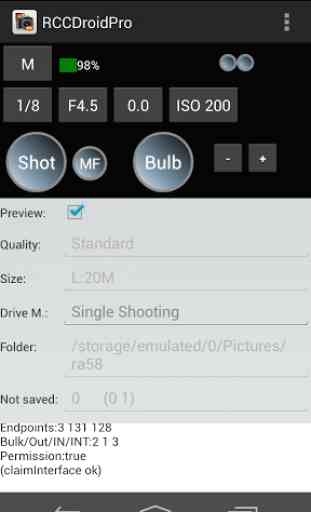
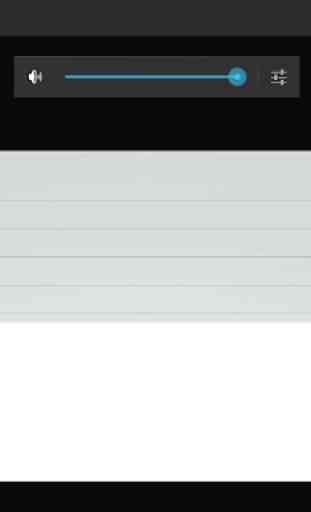
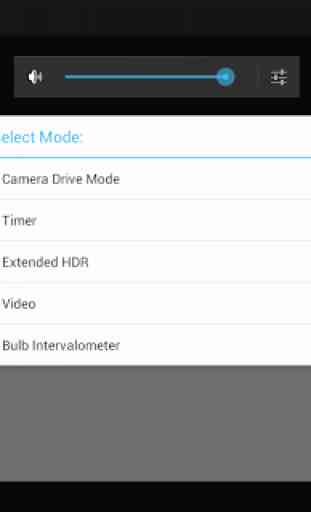


Thanks for that only choice app with a bunch of great features. I could use live view with A7II (v4.0) and now also I've A7III (v2.0 & v2.10) but live view won't work with, do you have a plan to update the app? Functionality matches my needs and I'm really appreciated with that but it would be great if "Bulb Intervalometer" has a "delay in second" rather then minutes or both, also "exposure time in sec" setting hard to set for longer exposures, input would be nice rather than spinner. UI improve!