RCX for TiVo (free)
Product Features
- Control your TiVo Series3™ (or greater) with your Android phone or tablet!
- Search for your favorite shows using the on-screen soft keyboard, hardware keyboard or even a USB keyboard if your device supports it.
- Keep your eyes on the show your watching with the new "Watch TV" trackpad.
- Simple design, easy to use
Suggestions and feedback are always welcome!
Quick StartThis quick start quide assumes your TiVo(R) is connected to your home network. This means you need a network cable or wireless TiVo adapter connected to your TiVo and configured properly. Please see your TiVo documentation for more information.
1) Connect to Wi-FiThe device running RCX must be connected to the same network as the TiVo®. Typically this means the device must be connected to your home Wi-Fi network.
2) Enable "Network Remote Control"Enable the "Network Remote Control" setting on the TiVo. Do this by navigating the TiVo menu to "Settings & Messages\Settings\Remote, Cable Card & Devices\Network Remote Control".
3) Add the TiVo network IP address to RCXYour TiVo network address must be added to RCX. To find the TiVo network IP address navigate the TiVo menu to "Settings & Messages\Settings\Network & Phone". The TiVo network IP address should be displayed. Tap the "gear" icon in RCX, choose "TiVo DVRs" then tap the "Add TiVo" button and enter the information requested. Alternatively you can choose "TiVo DVRs" and use the "Scan" button to try to automatically identify your TiVo's IP address.
Notes
- The TiVo web site accessed from the RCX menu can be changed in the options. This is particularly useful if you live outside the US.
- TV volume and input cannot be controlled by the TiVo itself and this app can't do it either. The TiVo remote uses infrared which nearly all android devices lack.
TiVo® is a registered trademark of Tivo Inc.
YouTube® is a registered trademark of Google Inc.
Category : Video Players & Editors

Reviews (23)
Worked great, then I got a new device Old apk won't install on new device and new version is stuck on trackball. Old one had many features, new one is pita. You can pay $$ and maybe get what you had for years for free. 2.0.4 was five stars, this one is useless.
This, is, AWESOME!!!! My poor wife can't figure out why every she puts on "mom" it won't stay on that channel, 😍I love it😍!!!
I lost my remote so this seems useless. But it may be the best app I found
So far I can't figure out how to change the volume.
Wont connect to tivo
Love this TiVo remote app its works great keep up the awesome work people stopp please stop posting bad review's any bug's they will fix it I appreciate it thanks guys for an amazing TiVo remote app :) it works with the TiVo and my phone connected to Wi-Fi :)
Recognizes Tivo unit (official Tivo app wouldn't even do that) but Tivo doesn't respond to apply again all.
Great remote. Only wish I could change the defaults so that the remote shows at startup instead of the weird new trackpad.
You have to manually enter the IP address. You select the TV remote from the right upper drop down and it works perfectly
Recognized tivo but wouldn't work. V FRUSTRATING
It found my tivo's but didn't function. It did not operate my Panasonic tv.
Pointless for me without a widget!
Just loads nothing
The screen no longer looks like the example in the description. I mainly used rcx to turn closed captioning on and off, but I can't do that anymore.
without the problem of finding the correct angle for the remote, after finding the remote and the clawlike grip that avoids pressing buttons with the heal of my hand. Pad found my TiVo on scan. Phone didn't but I just added the name and the IP fond by the pad. Works in Unhappy Queendom!
This app is a pile of junk. It doesn't work. It's just a cheap looking remote that has no function. The reviewers below probably work for the developers. This is pure junk. Does not work on Tivo and time wasting developers should be fined and banned. I tried on four separate boxes. None worked, because it was never intended to work. Con artists!
I'm using it with a Tivo Roamio. Found my ip address through the settings menu and entered it manually. I get my channels using an antenna. I didn't see a "dash" button on the "remote" so I cannot enter a specific channel, ie; "3-1".I have to enter the 3 the go up one to get to the 3-1 channel. It works and does the job!
The options and remotes are very slick and you don't have to do up and down to get to other half of remote which is an annoying option on default tivo app. Loving it so far, and the connection was a breeze.
Yea, doesnt work on a wireless tivo box. Needs ethernet wire connecting up.
Fantastic! An excellent substitute for my broken TiVo remote. The "Trackpad" is great for operating TiVo playback without looking at your Android, once you figure out to swipe up/down/left/right for play/slow/rewind/fast-forward, and tap for pause/play.
Can you give me the feature to move content to my cell. Not paying tivo to unlock networking
Handy when that bloody awful tivo remote goes missing.. oh and take note virginmedia...it connects easilly and first time to my network!

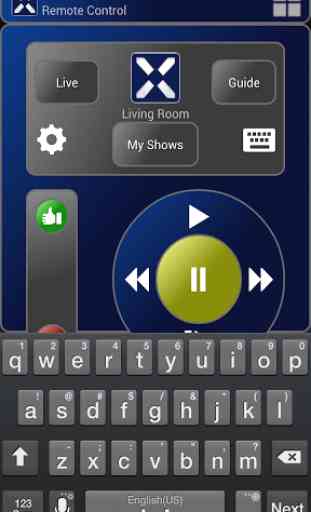
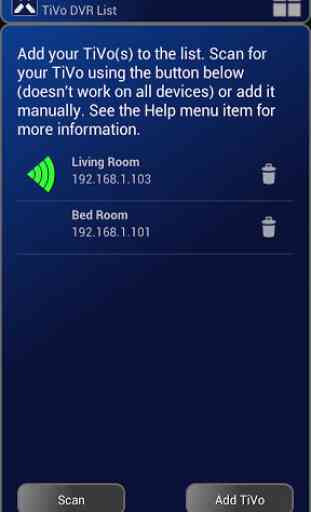
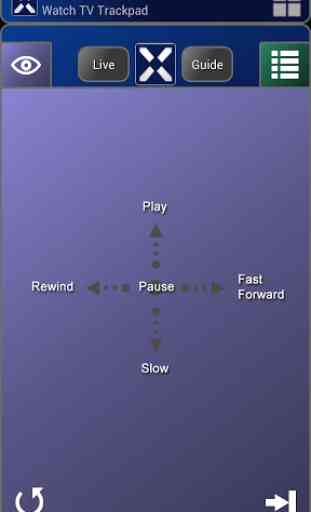

I complained in a review that this app had stopped working. But it was my own boneheaded fault. I just read the app HELP file and it said that network remote had to be enabled on the Tivo. I checked and it was not. Maybe a Tivo update turned it off. After enabling network remote on the Tivo Bolt, RCX for Tivo is working great again.