RDP Remote Desktop Connection
Two Easy Connection Options:
1. TSX Connect¹ (Auto Discovery mode)
- Simple and secure connections through any NAT and firewall devices. Just use your Gmail Account to connect. 2. Advanced
- With Thinstuff RDC you can also connect directly to your machines using RDP. Simply enter your machine's hostname or IP address.Optimized for Android and gestures
Touch Pointer
- Mouse Pointer designed for controlling mouse and keyboard with gestures Auto fit and customizeable resolutions Custom keyboard featuring all keys found on a traditional PC keyboard
Integration of RDP protocol in Android
support of the latest RDP protocol version 7.1 Optimized compression and caching for mobile networks (3G) RemoteFX support with NEON optimizations NSCodec (fast 32-Bit bitmap compression) support High security standards
- RDP/NLA/TLS or automatic encryption mode
Free features:
Android Client Optimized for gesture sensitive phones and tablets TSX Connect
*
- Simple and secure RDP connections through any NAT and/or firewall devices. Just use youR Google account to connect! Full RDP integration Customizable resolutions Bookmark manager Advanced performance settings (3G network) Console mode RDP/NLA/TLS or automatic encryption mode Touch Pointer
- Mouse Pointer designed for working with gesturesAdvanced features
Advanced features require a Thinstuff RDH installation on your host machine. More information about Thinstuff RDH can be found at www.thinstuff.com/products/rdh/ RDP Access on Windows 7 Home Windows 8 Basic Editions Editions Media Player Redirection & Audio Capture on Windows 7 Starter, Home Basic, Home Premium and Windows 7 Professional RemoteFX Build-in license for Thinstuff RDH
Supported host operating systems:Basically any host operating system with RDP is sufficient.You can also enable Windows 7/Windows 8 and 8.1/Windows 10 RDP support with Thinstuff RDH:
Windows 7
- Professional, Enterprise/UltimateWindows 7
- Home (only with In-App purchase)Windows 8/8.1
- Pro, EnterpriseWindows 8/8.1
- basic edition (only with In-App purchase)Windows 10
¹
- To enable TSX Connect (Auto Discovery mode) please download and install Thinstuff RDH from www.thinstuff.com/products/rdh/
Category : Business

Reviews (30)
very easy to use and marvellous allow me to contact with my dedicated server via mobil
very good application to connect remote computer and servers
unusable, could not get it to accept @ in a password.
Works with Ubuntu, very fluid.
Good app easy to use
RDC app is pretty good minus one HUGE and annoying feature; When you press the back button on your phone (note2 in my case) this app will close what ever foreground app you had open on the remote. And sometimes it closes the foreground app on the remote when you close or minimize RDC on your phone.
I've benn trying to find an Android app to connect to XRDP running on Centos - at least this is the first that can make a connection, and it is usable in GUI mode. However, it seems to be unable to send some characters. As these include . - and the up-arrow, this makes it unusable in terminal mode. Also support seems non-existant: no contact for bug reports and an FAQ with zero entries.
Doesn't feel all that refined, like Jump, but does the job. Would be nice to automatically have the mouse pointer show up, and also move cursor to where I tap, and provide feedback for where on the screen I tapped.
This client app does not work through a Junos Pulse VPN connection wereas Microsoft's client app does.
A useable virtual mouse w/ right & left buttons & scrolling puts this RDP utility in a class by itself. With Thinkstuff RPC it becomes practical to do actual work on a remote PC.
On Galaxy S7 you need to long press the back button to bring up the tough pointer. Unfortunately the back button also closes applications on the desktop.
Used to be great but now can only get keyboard up by holding back button, which also closes all the windows on the remote machine.
Works very well to establish RDC to our Win2012 Server. Some keyboard features are a bit clunky, and require a lot of switching back and forth.
Works OK, but right click on the mouse does not work. You need to use the touch screen to right click. Sound and video are not brawdcase using windows 10.
Hi, Installed ThinStuff Remote Desktop Host on my PC. bought the single license for $15.90 license activated. trying to make TSX Connect. but can't pass credentials. No matter what, it won't allow me to pass that. I even changed my google account password to see if I am doing wrong. Please help, or I need money back... Thank you.
Possibility for improvement. Make the ui more elegant. Please remove the close app function from the back button. Its not very usefull nor is it logical. I gave it a chance but can't get used to it.
I use it to connect to my home computers all of the time. It took me a while to figure out that holding the "square button" on Lollipop would bring up the menu with the pointer and keyboard.
This is very perfect app for remote controlling an windows server system or PC windows computer by any TCP/IP network.
We've been using Thinstuff to run a remote application via a Cloud-based VPN and have never had any problems with it.
Stupid app doesn't accept my credentials even though it is correctly - UNINSTALL COMPLETE
Tried several (including MS version) and this was the only one that actually worked correctly
Add sound should and some small errors should fixed.
It doesn't accept/transmit the underscore character. Useless.
RUBBISH!! App crashes every single time when trying to connect - don't bother with this rubbish!
It works with xrdp on Linux, many others do not. Good job, thanks
Worked! Mouse solution quite good. Keyboard could be a bit smaller. Using Samsung 10in tablet. Using the app to connect to raspberian GUI.
The only one that don't make me problems to configurate or compatibility. Its really good.
Good results app, not entirely intuitive but better than the ms version
Can't type a dash- underscore_ or slash/ or many other characters... Useless

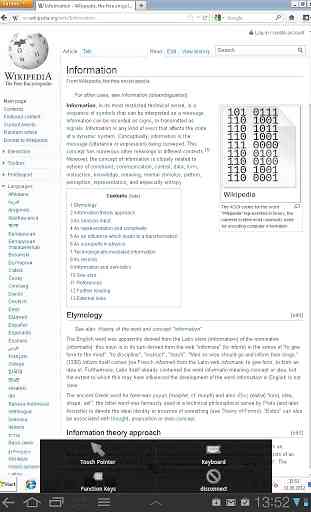
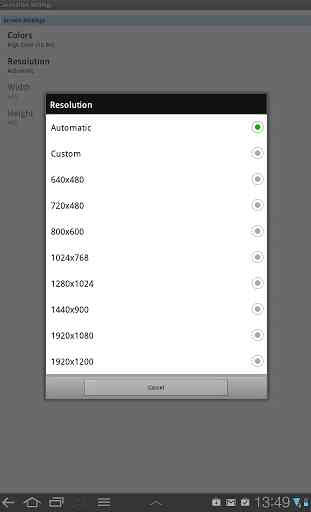
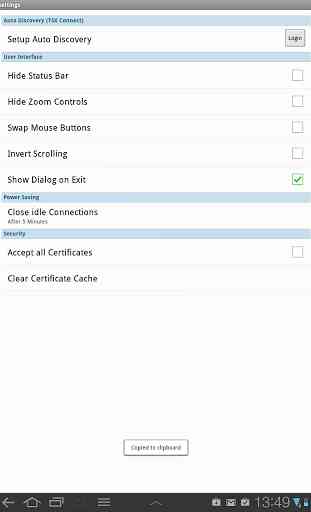

garbage, impossible to move mouse, when I move my finger on the screen the only thing that happens is the remote screen gets dragged around.