Reach
Your phone is at the center of all your communication. Reach acknowledges that and gives you a way to interact with it faster and easier: With Reach you can see all your communication history as well as your contacts, and more importantly you can view incoming events as they happen, reply to text messages, tell your phone to dial a number, search through your communication history and much more – using your computer.
Install the app and then head to reachmyphone.com on your computer to get started. You won’t regret it!
The service is completely free.
--
What you can do with Reach:
- All your activity in one placeReach gathers all your contacts, calls and messages to give you an easy-to-overlook timeline of all your phone activity.
- Call and message in your browserIf you want to write a message or make a call, it will be so much easier and faster with Reach. We promise!
- Find anything, all the timeFinding a message, call or contact is super easy. Reach lets you easily filter out what you want. Or just use the search function (it's quite neat).
- Instant notificationsReach instantly displays incoming calls and messages, and lets you reply to the messages directly without even touching the phone.
--
Keywords: SMS, Text, Texting, Messages, Messaging, Unified, Call, Calls, Contacts, Phone book, Address book, Communication, Computer, Tablet, Device, Android, Amazing, Awesome, Mighty, Connect, Connection, Live, Instant, Better than Mightytext, Better than Mighty Text, Receive, Send, Sending, Sender, WiFi, 3G, Mobile, Wireless
Category : Communication

Reviews (29)
I have update it and now its not working at all
Really smooth and innovative for a beta. Of course new features and functions are needed, mostly on the Windows side. A separate pop up window needs to be developed so you dont need a browser open and its more attractive. Also the inclusion of third party app notifications ould really make it a best-in-show. Overall it's great.
Being the person I am I found this app and was HIGHLY skeptical of it's capabilities. After about 5 minutes of using it, I am truthfully writing this review and saying, THIS APP IS WORTH MORE THAN BEING FREE! The developers have made something that can really have a ton of potential and I am very thoroughly pleased. If you read more about this app you'll find out that it is indeed in beta form and will have a Battery Usage issue because they are still working out the kinks in the software, that's the only downside to this app. But, say you were in a rush and had this app on your phone, but left your phone at home on the charger. Never fear, your phone is always near. I haven't used the Windows companion app yet because I am very very apprehensive about apps on my computer and how they work but I might give it a serious look once I explore this apps true capabilities. Go and download this app and see for yourself. My LG G Stylo loves it.
I wish it really did support what's app messages and others like messenger and Kik ..then I'd rate 5 stars
Very useful. But each time I restart phone, reach has to be started again manually. Otherwise it's a fantastic app.
so easy to setup and use. i have been using it for a while and i can honestly say it is the best app available so far
audio nor from labtop . Other wise good one
Makes life easier, especially when waiting for a message from a friend while working from my computer. It was very easy to set up and very easy to understand. I would like to see more features and more integration with other apps. But it's perfect for what it does do now.
I do like the app but the battery drain on my device when active is insane..
Hasnt been long since I started using this program but it seems towork flawlessly. Also, the UI of the other programs like desksms, mysms, are very ugly! This looks beautiful and uses my own number.
I would have rated 5 if there was a feature that could answer calls using the laptop's inbuilt microphone and speakers. Otherwise, it's a pretty nice alternative to Continuity for Windows.
Google account no longer logs in - the program itself was fantastic. Almost no lag time between receiving a message and getting it on my computer, but now it's not working. Thought it was my 2Factor Authentication preventing the program but it clearly isn't even that. 2stars until fixed.
Attending calls from desktop is needed. And except that every other feature is awesome
As a beta, it's awesome. I'd love to see integration for hangouts (as a separate item from contacts, SMS etc) as fell as further notification integration.
hey im unable to access on computer
It does what it says on the box. Ideal.
please make the update that we could use our app in that website
Need lot more 4 ,,,5 stars
Nice app. I'd like to add the ability to delete calls from the call log using the app. And I can delete texts from the web app, but I don't see how to do it from the Windows desktop app. The only other thing I don't like is the user interface on the web and desktop apps.....I think mysms does that better. Granted, that is a bit of a different type of app, but the user interface on this could be done similarly. The app does the job, though, and I'm sticking with it.
Would have given 5 stars if it wasn't for the fact that contact names don't display when I receive messages just the number is shown.
Fantastic functionality with a simple design. I had a few issues with the webapp, but now that the Window desktop companion app has been released it's smooth sailing!
Awesome tool for us who rely on a mobile phone at work. Now I can do my phone interaction with the use of the mouse and the keyboard. No need to even pick up the phone if you are using a headset. I also love the fact that you do not even have to install anything on the computer.
Some troubles calling from my pc... but very nice. Could you try to add fax options? I would like send fax using the dial of my phone.
I love this program so much. Words cannot express!
This app is extremely helpful for whenever I'm on my computer. I prefer not to switch from computer keyboard to phone and back ad infinitum. That's exactly what this app allows me to do and I intend to make good use of it daily. If anyone is having issues with the web client, I recommend being patient, it can take about fifteen seconds or so to update after getting a text. If that doesn't work, try a different browser. If all else fails, make sure your phone has a data connection.
Works great for calling. But after a few hrs something happened and it wouldnt allow me to send texts from pc or directly from my phone. I had to delete my device from the website and uninstall the app bef i could send texts. Please fix. I really liked this app and helps me a lot with work. Ty
The UI is fantastic. It's easy to use and provides lots of information (I love threaded calls and messages) I wrote a text and it send pretty fast. However the web client says that it's still sending. I can't wait for the desktop app and chrome extension.
Provides easy to use functions and powerful enough to leave the behind but still be able to "use it"... Only thing missing: Be able to dial digits needed when calling an 800 number and you need to choose option 1 per say...
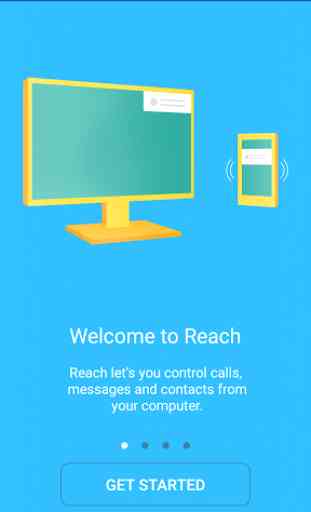
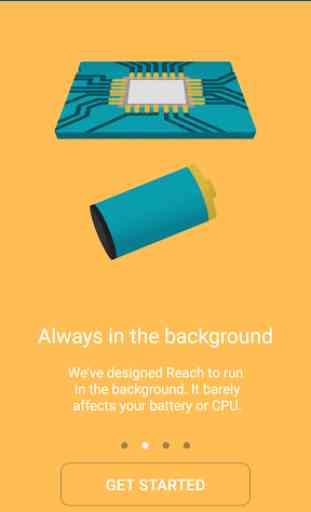
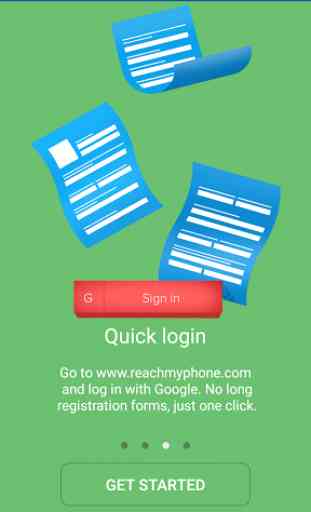
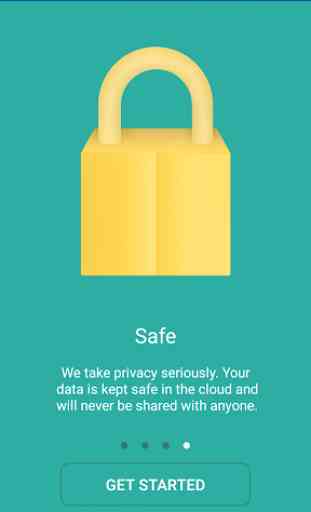

No longer works. Web server demands new version of the app, then refuses to recognize that it's installed on the device.