Read it for me
User can use this tool to read the article.how to use: 1. select the text in the article. 2. press the button "share" or "find on web". 3. select the app "Read it for me".Then , android will read it for you :D
support sub language: English French Italian German Spanish
v1.01: add control to stop speaking. (If the android device is in speaking. there will be a notification on status bar, user can press it to stop speaking.)
support sub language: English French Italian German Spanish
v1.01: add control to stop speaking. (If the android device is in speaking. there will be a notification on status bar, user can press it to stop speaking.)
Category : Tools

Related searches
Reviews (4)
Pat. C.
Sep 20, 2013
Works good on my note 2 but the next upgrade it needs to to be more intelligent
A. G. u.
Apr 28, 2017
It stoped working
Sar. P.
Mar 9, 2014
This app I would not download waste of time because it does not work
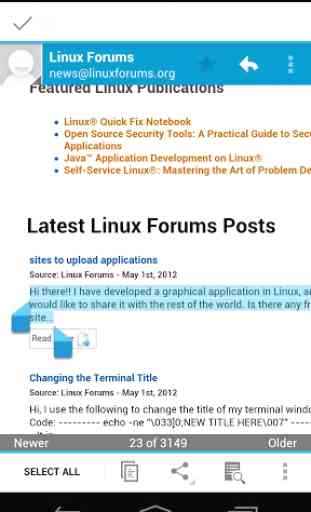
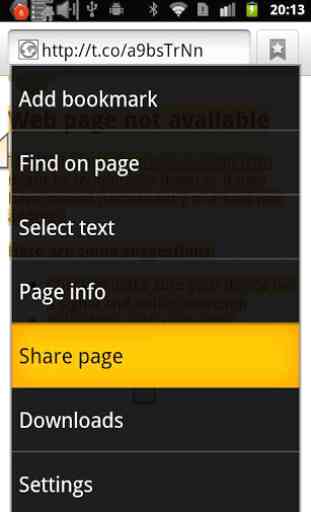
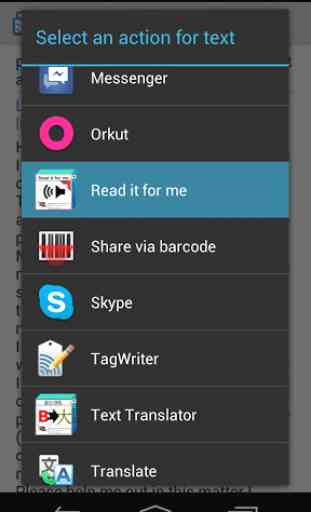
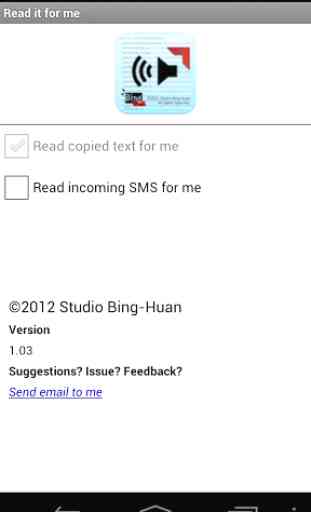

Stops every time I open it.