Read & Spell Game Second Grade
- Fill in the blank sentences
- Read sentences with focus on second grade vocabulary words
- Guess the word activities
- Proofreading practice for use with grade 2
- Features words from the Dolch Word List, a commonly recognized core of sight words.How to play:1. Select a level to play (Easy, Medium and Hard)2. Tap the box to listen3. Fill the blank.4. Use hints (remove or reveal words)5. Complete at least 5 questions to access new level.
How to play:1. Select a level to play (Easy, Medium and Hard)2. Tap the box to listen3. Fill the blank.4. Use hints (remove or reveal words)5. Complete at least 5 questions to access new level.
Learn how to Count money!
Category : Educational

Reviews (27)
Not Enough Time! Fun, but it would be nice if there were options for easier and harder difficulties.
not all of the alphabet is available to click on the screen. it's worthless to teach any child if you don't have the complete alphabet. it looks like a good way to teach them English. sorry
Tried to spell the word and the letters weren't there. like for the word "art". The "A" wasn't there....
the timer made my kid stress out and not spell correctly, if there was no timer it would be fine.
would be great except all the letters are not there to spell correctly and the timer is too fast
Some of the letters were not their to form the correct word for the spelling lesson
Some times the game has no sound IT IS SO BAD!!!😤
need longer time for the spelling with so many letters to choose from
screen not helpful at all.
how can they spell a word when some of the letters thats in the word is not there. for example it says spell car but it doesnt show the letter "c"
this game is the best for second grade students
Good for my daughter to learn !
I don't like the timer. It needs to give the kids time to understand what they need.
I love the game my kid loves it I think you will to
Very useful apps love it
there are not all the leterts for the word
Helped my son out good 2 use
I am thriving on it
It's soooooooo stupid
It was working fine then froze
It's awesome
HATE IT
I beat the game!
How do you level up after completing the levels open .
I like the game, but I'd purchase it to remove ads please
Nothimg but ads
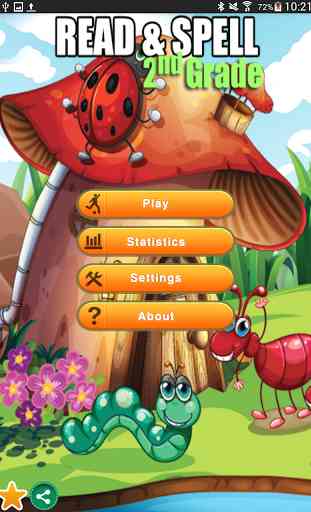

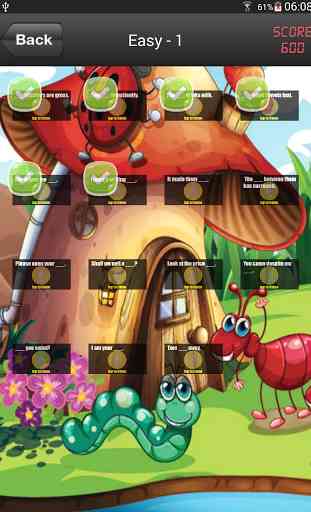
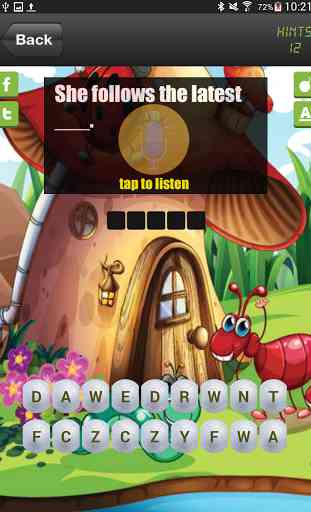

I'm trying to find apps that can aid my 7 year old learning to read. This app has each activity on a timer that cannot be turned off. By the time my son thinks through the sounds and starts attempting the word, the one he's on has timed out and has moved to the next one. There should be an option in the settings to turn the timer off. Absolutely useless if you're trying to use this as additional aid for kids who are struggling in any way.