Read Text of Scanned Documents
You can browse images from your mobile phone storage or SD Card or cell Phone Gallery to read text of all popular image file formats such as JPG PNG GIF JPEG BMP TIFF and PDF etc. You can also directly take photo of anything around you such as sign boards Visiting Cards and screens etc and read the text directly in editable text format and Convert IMAGE to TEXT and to Microsoft Office Word DOC DOCX files or Notepad TXT files and many other ways. You can also share content over chat messages such as Whatsapp snapchat etc and email the scanned text and content. You can also copy paste and use the text in other apps directly.
In just matter of seconds, you can convert your printouts Photostat papers and Books or notes to editable text format using this app and save to notepad word or any other file format of your choice. OCR Text Scanner Converts an image to text and allows you to Copy extracted text into the clipboard for use in other apps. Here are few of such usage idea of this simple and easy app:
* scanned TIF jpg PNG TIFF to txt doc Docx XLS XLSX etc editable Formats conversion
* Best Image to Text Converter OCR software
* Convert a scanned document to Word or notepad
* Convert Image to Text for Free into editable Word Text Excel XLS XLSX output formats
* Convert scanned pdf to word
* Convert the scanned page into PDF
* Recognize text using optical character recognition live using your mobile camera or from saved photos
* Scan Text from Photo or Android Camera
* Copy text from a picture and convert a picture to text
* Edit extracted text and copy extracted text into the clipboard to use in other apps
* Extract text from PDF pictures and file printouts by using OCR
* Free OCR app to Convert JPEG PNG GIF BMP TIFF PDF and camera photos to editable and re-usable text format
* High conversion Speed & High Quality
* Jpeg Tiff and other scanning formats to editable Txt XLS XLSX and word converter
* Microsoft office document imaging to text
* Read Text from Image and Save Text of image
* To extract text from the images and Copy Text from selected image
* Convert IMAGE to TEXT and to Microsoft Office Word DOC DOCX files or Notepad TXT files
You can share scanned text on any social media website such as Facebook Twitter Linkedin or any chat messenger such as Whatsapp Hike Snapchat etc in just single tap
Category : Productivity

Reviews (30)
it doesnt 'read' anything, so i find it hard to believe the developer and all of these 5 star reviewers are all mistaken on the definition of the word read. this merely scans the document and converts it to text no reading included that ive found.
No OCR app will ever be 100% accurate, but this comes damned close. It even copes (very well) when the font changes from plain to fancy. I thought the basic camera software that came with my phone (Ulefone Power 5s) was rubbish, but this app makes it shine. If only I could turn off the 'shutter' noise.
Technology is awesome. As a teacher, this is awesome for time saving purposes. I can take old paper files and turn them in text form to remanipulate for changes.
I thought this elf would be very helpful. But it is turned out to be a big headache, I am trying to help my daughter with her work. Andy this app so we can read me her paperwork and books. But it seems they can't even do that. I'm deleting and not happy with it anymore
As for scanning, it's good. But it doesn't read the text, even no option to read. I wonder why does the Developer put name read text. It's misleading.
Very helpful but it would've helped if it had a crop option and if it had the ability to read after scanning the image or document.
Works so good it reads text I didn't see on the envelope I used to cover other TXT I didnt want till I scanned it Any way in a round about way I'm saying 5 star all the way great app guys I had this idea 5 years ago ... Guess those millions $ passed me once again
Scans text very accurately, and you can also share the text but it does not read anything aloud.
I would just suggest that don't download this app.it's good if we have to write the words in a coding language but it doesn't read anything. It just tried the thing in the computer 👩💻👩💻language I don't like this sorry. 🙄🙄
I don't normally give five stars, but this is a wonderful app for me. To take any words or sentence and put it into a text. it's amazing😁 and very easy to use👍👍👍👍👍
The darn app doesn't even read a thing it is read text of scanned documents but it does not read it just scans it and then write it out neatly for you it's supposed to be reading not scanning and writing neatly 😡😡😡😡😡😠😠😠😠😠😠😠😠😠😠😠😠😠😠😠😠😠😠😠😠😠😠😠😠😠😠😠😠😠😠😠😠😠😠😠😠😠😠😠😠😠😠😠😠😠😠😠😠😠😠😠😠😠😠😠😠😠😠😠😠😠😠😠😠😠😠
Great idea. Would be even better if the app could read the text captured aloud.
Doesn't read at all. Full of adds
it miss out of the world when you scan a book in to it ? anti much cop it like looking at about and just changing the words about thanks but NO THANKS
Great app, very helpful. Needs s lil updating thou. Some words when copied are not in the correct order.
it scaned my reading book but did't give me the choce of reading, dont know if its just becous eim on cromebook. do not buy this it is a waste and storege
Just fine, but it can not scan a table work
No use dont download , after taking image its not at all reading the page . only u can convert the page in to text its only scanner
Litterally doesn't read text from sources like it says it does and has so many ads it's unusable.... trash
Its save me 4 hours in just 4 sec i totally recommend this application for all who want to scan text in seconds from paper 👍👍👍👍👍👍👍
The app has been awesome, just that it has stopped to work on my phone for some days now. However I rate the app 4 stars
needed to scan and read aloud by taking a picture of a physical book and the "use camera" result was alphabet soup. immediately uninstalled
this app will not literally read the text it has scanned out loud for you!!
It is very useful esp if your studying new language. GODBLESS💝💝
Don't waste your time with this rubbish absolutely useless I made one scan and delete it straight away
I mean I would put a 0 but they dont have that so yeah but please dont get this app it is so freaking frustrating and all it does is scanning so if you want to get answers dont use this app
Pretty good app so far. Easy to use with voice aloud app.
It's just what I was looking for what's this Coronavirus my in-home services have stopped and this is so far the best tool for reading my mail and my prescriptions great job guys
Good scanner but no voice reading the scanned text

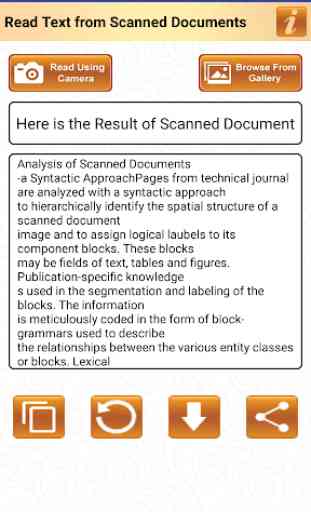
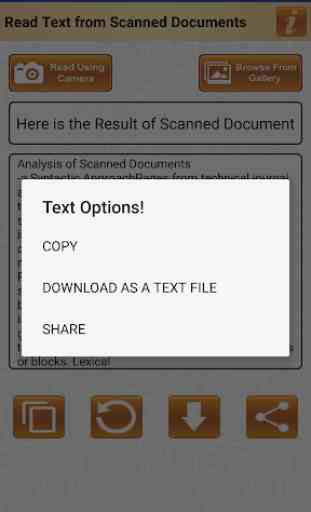
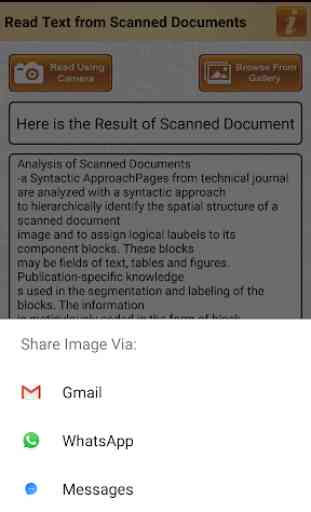

It seems difficult to me finding images via multiple scan feature. It scans the images from the oldest, instead of newest. Or rather, provide a sorting mechanism to aid multiple image selection.