ReadEra Premium - book reader pdf, epub, word
Enjoy a reliable book and document reader with new exclusive features in ReadEra Premium.
Premium features:
• New types of displaying books and documents in the library: full, brief, thumbnails, grid. The grid is our favorite!
• Additional colors to highlight quotes or text in books and documents you read. Thoughtful, simple algorithm for working with quotes and notes.
• Thumbnails for all pages of a book being read - convenient for quick visual navigation through the book or document. Thumbnails adapt to day-night color modes, display highlighted text, quotes, notes, bookmarks, and highlight search results. Discover the thumbnails for yourself, and then try to do without them!
• Full screen mode can be enabled for reading mode and for book lists in the library. The full screen allows you to better focus on viewing and reading your favorite books.
• Free updates with new exclusive features.
Basic functions:
Reading books of all formats. The reader for books, ReadEra, reads all popular book formats, Microsoft Word documents and Kindle mobile formats in one app.
Book manager for your library. Auto-detection of books and documents. For example, just download an Epub book, PDF journal, Microsoft Word documents or PDF article from the Internet so they appear in the reader for reading. Grouping books by authors and series. Book reading lists: To Read, Have Read, Favorites.
Collections (Bookshelves). The Collections tool (bookshelves) allows creating personal thematic collections. Books and documents can be added to several collections at the same time.
Navigation through a book. Saving the current reading page. Quick access to the table of contents, bookmarks, quotes, notes and other ebook options. Navigate the book using thumbnails, the progress line or the page number pointer.
Reading settings. Color modes when reading books: day, night, sepia, console. Screen orientation, brightness and page margins adjustment, including in PDF and DjVu files. Customizable type of font, size, boldness, line spacing and hyphenation for, Epub, Fb2, Kindle (Mobi, Azw3) formats, Microsoft Word, TXT and ODT files. Zoom option for PDF file and Djvu file when you read PDF and read Djvu.
Quotes and notes. Highlight text with color in books and documents; add personal notes to the selected texts.
Economized memory usage. The reader doesn’t copy books and documents into its store; detects duplicate files, saves bookmarks, quotes, notes and the current reading page, even when files are moved or deleted. For example, even if you delete files and download books again, you’ll be able to continue reading books from the last read page.
Multi-document mode. The book reader allows reading several books and documents at the same time. For example, you can simultaneously read Epub books and PDF journals by placing them on the device screen in split-screen mode (two windows). Or read Microsoft Word documents, PDF, Epub and Mobi books, switching between them by the "Active apps" system button.
Kids mode. For kids and parents, a special "Kids mode" is available for reading and viewing books: Simple interface; Large book covers; Parental control. Filter books for kids; add them to kids collections. The "Kids mode" can be enabled and disabled in the three dot menu for the current section of the library or for a book to be read.
ReadEra Premium – best app for reading books Epub, PDF, Mobi, Azw3, Fb2, Microsoft Word (DOC, DOCX, RTF), ODT documents and PDF viewer for Android.
Read books easily and for free with ReadEra Premium!
Category : Books & Reference

Reviews (30)
Looks good, and faster than the other's I've tried. But the main book view lacks the ability to sort by Author, which is important to me. I know there's a separate Authors view, but I'd really like the option in the main view as well to group books by author. It would also be nice to have the option to download a different cover from the web.
Great app, bought it during its 5 years anniversary, the sync is a bit slow but it is very2 reliable in following the pages u reached and I love the auto download books I have bought. Could pretty much open any book format you want to open. On a side note, do not let it search your whole phone or else its gonna put every single readable file on its library. Better to just open the book itself and selecting the app to put it in its library.
I hope there is a feature like reading mode in xodo pdf reader or kindle which fits text size to user's preference when zoom in or out. I usually use it with my tablet so no problem right now, but when I use this app on my phone, it's difficult to read unless I read it with horizontal view I don't really enjoy to use. Anyway thanks for the great app with many features!
I've genuinely found this app really great, but if I'm honest it doesn't offer enough features over the basic to be worth buying. I bought it to support the creator because the free version was great. The annotation system could be better highlighting in colours is a bit of a process, but I really like the app.
I had moon+ reader forever but it has this one little hiccup where if you're scrolling and get to the end of a chapter it kinda 'jumps' to the next as you go - often before I was ready to turn the page. This app just lets me endlessly scroll with no jumps and that's all I ever wanted, so it's easily 5 stars for my purposes.
Congratulations to all the team. Its a highly recommended app. Respected team! Can you very kindly explain how to use multidocument mode in a brief manner. As the method that has been written in the setting isn't applicable due to language or technical barriers.
I bought readEra premium almost 3 week ago and it won't work, everything seem fine but when I try open any book it just keep loading, I tried to unistall and reinstall many time, I tried to back it up, it just wont work, this was waste of my money, I really want to work for my summer reading, and I try to email the company they just said try to back it up and reunstall it again, and then no response, I want a refund
I like this app and had been using the pro version for a while. I lovd the multiple book format capability. I was wondering if an update can be made to the following : Can you add the bold, italic and underline to the already highlight option? That's all. Thank you so much
Absolutely great. I was using the free version till I upgraded to premium version. Free version itself was beyond my expectations. Upgraded it just to support Readera. Now I am getting more features. Being a habitual reader it helps me in a big way
This is the first time I've paid for an app that is worth it's feed. I love being able to start reading on my phone and continue with my tablet (because my battery died) without haven't to worry on what page I was on because it synchronizes all your documents.
Please allow us to remove that slider bar a the bottom or put it at top. It creates a huge problem for people that use swipe gestures on their swipes. And causes users to jump to different pages while trying to swipe back to home screen.
Finally bought Premium after years of enjoying Free. Absolutely top-tier reader. My only wish would be for maybe a few more sorting parameters? Maybe Date Added or other similar options? I was using Modified Time but after adding over 250 new books in a sitting, I can't get them to sort in the order I'd like. Amazing app, thanks devs!
UPDATE: 1st June 2022...I can't fault this app. Multi-device read position syncing, handles epub and pdf, good interface. It's like having a Kindle app, without all the DRM! Just brilliant - thanks! After struggling with the clunky e-Reader Prestigo for some years, along comes the same sort of idea....except this one - ReadEra Premium - actually works, and looks nice. This is what I have been waiting for! Thank you!!
Absolutely love this app! I can organize all my books with tags (shifters, vampires, spicy, etc). I love that I can see highlights or notes separately while knowing what book it's from. I read a lot of books so this helps me remember important information from previous ones when the next book of the series comes out. The progress of books being read syncs across my devices. It's definitely worth the upgrade.
Does exactly what I need it to. It has enough search and sort options for multi-hundred book libraries, opens everything, and it's note function is useful for me when I'm editing my own stories on the go. The free version has all the functionality I need with no ads, but I paid for it just because I appreciate them so much for making the free version so useful.
I really really love this app, and it's one of the few apps I paid for premium for. Love a the different customization options for reading. I think the only thing that would be really cool if they could add is a way to select a random book from your to read books. I have so many books and sometimes I'm not sure which one I want to ready, so it'd be cool if there was option to just pick a random one.
While holding tablet horizontally and reading PDFs, you can't zoom out to view an entire whole page or two-page facing view, even though although it works for EPUB and the like. (Moon+ implements this fairly well). You CAN read an entire page in vertical mode, but no possibility of 2-page facing. Some books are designed expecting the reader to have opposing pages open, so this is a real functional disadvantage for an $11 app
The import from Google Drive doesn't work. I got error message. (additional comment) I was on a flight using flight mode. I couldn't open the app without connectivity. It said "failed to verify license. Check your Internet connect or try again later." Nothing could be done. Finally had to switch to anothet free reader app. I understand the need to check premium license validity. But with the lack of connectivity - like during a flight, it should at least fall back on the free version.
I didn't mind paying for the premium version of this app because I use it on several devices and it is the most straightforward and versatile reader I've encountered. However have been disappointed with the sync feature (metadata not matching physical files, duplicates, etc.). Support e-mail hasn't been acknowledged, so wouldn't recommend upgrading if the sync feature or support is the sole reason.
The best thing about this app is that it's not like a closed library and you can read everything you like. I didn't just use it for book, but for articles too. I tried the free version for a while and I really liked it. However, sometimes when I read I like to highlight stuff and make small notes so I the premium version. It amazing and I love it. It would have been great if there were more colors (when highlighting) available for people who color code, but it's not a big issue.
Great Reader, would love to give it that 5th star. If only I could export/share ALL notes and quotes from a book in one go, this would be the best ever! Once I'm done reading a book, I need to be able to export all of my bookmarks, highlights, notes, quotes - whatever you want to call them - to one big file so that I can keep a record of it. Having to do this one at a time is quite annoying.
Masterpiece of an app: Stellar features, functions perfectly, and attractive. Needed to read books in PDF and EPUB, and wanted to be able to sync across devices & take notes, and share. But wanted one aesthetically pleasing. Looks great and organization is intuitive. My favorite aspect: the highlight/quote feature. When you highlight, there are 5 colors, so you can color-code, and it adds the highlight to the main page for the book, where you can edit the color, as well as add your own notes.
I can't really remember the difference between the paid and the "demo", but I do know that the demo was good enough that it made me want to support the team behind it. It's a great reader, with support for most, if not all, doc types. The free version has no ads (iirc you just have more customizability with the paid version) quite good. Would recommend (even if there wasn't a free version)
I just purchased the premium because it's such a good deal and I love it! I just have a few suggestion such as the underline option and an option to further organize or categorize our collections. I also like to add that the files in docx format aren't that good but I just can view them in other apps but yeah, I think it's something to add for future improvements.
I started using this app because I wanted to read a book that was not available on kindle, and I am SO impressed. It is very thoughtfully designed, and it shows. I love that it syncs via google drive and the way that it makes jumping back and forth throughout a book so painless. After a week of using the free version, I was more than happy to buy the paid version. I honestly can't think of a single complaint. A+++
OMG, This is so good! I've been using free version and i loved it more than any other reader. Being an intense reader, the only thing i missed was colorful highlighters😂. The color of highlighters are so mild on texts. The Library in grid views is pure gem. Perfect for readers, no useless customisations or tools, no clumsiness or other distractions. Thank u sooooo much for putting it on sale🥰!!
I don't think I'll actually ever use the premium features, but it was high time to give some support for the best e reader app in existence, great ad free experience, fast library loading, intuitive choices of mode and lettering, and the highlighting my god! Wouldn't have finished grad school without this handy little thing to annotate digital textbooks, thank you ReadEra!
I just bought the premium version after using the free app for a while. I love the ability to rename titles and authors in-app, as it lets me organise my library the way I want. One thing I am really missing is the ability to adjust margins. The standard margin leaves a substantial empty space on the sides of my phone, an S22 Ultra. Am I missing something in the Settings?
Like the easy use of this app. Even with epub format looks like a book. Also when I accidentally delete something it tells me it pulls up the cover and tells you the rest is gone. Had our 100 books I was able to hunt down again because it told me they were missing. Also books that have been copied in pdf form with 2 pages showing can go to half page to read easily 1 page at time. Only wish it could sort by Folder then file so it would sort by subject like a real bookshelf .
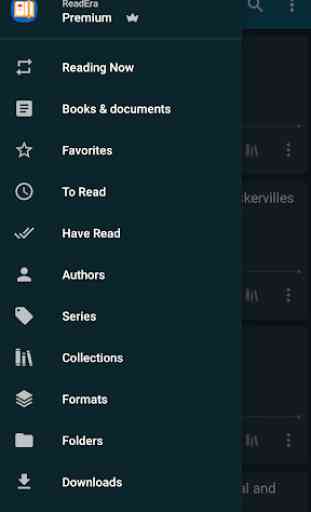
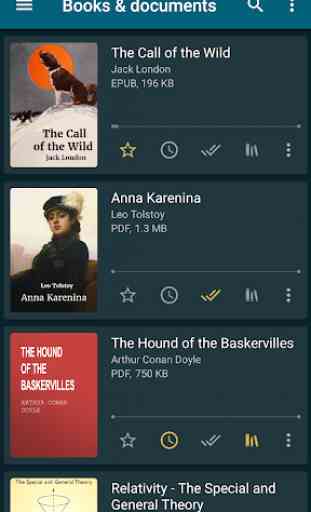
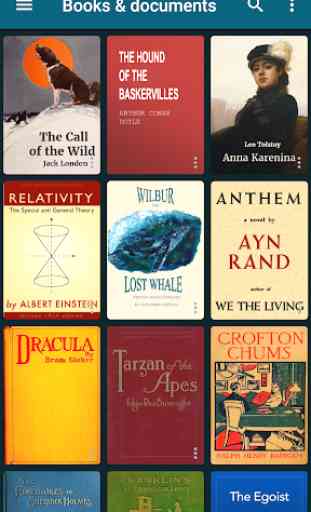
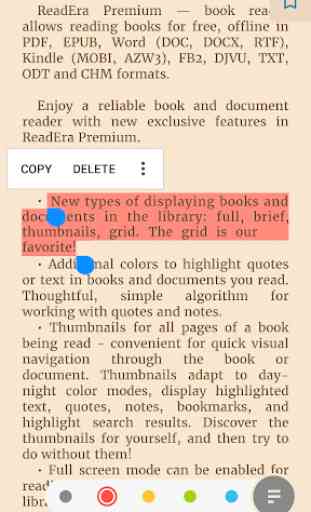
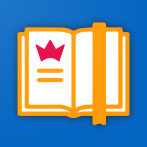
Excellent reader app! I now use it to open all my pdf documents. After enjoying the free version for a while, I bought the premium one to support the development team. But even in the free app I really liked the quality of reading, especially the different background colours and possibility to adjust the size of the font. And of course the absence of ads!