ReadyCLOUD
For any feature requests or detailed feedback, please email [email protected] Detailed features:
* Access your entire ReadyNAS (videos, music, photos, and other files)
* Download videos, photos, and music for offline viewing
* Automatically backup your Camera Roll photos to your ReadyNAS
* Stream music from your ReadyCLOUD directly to your mobile device (DLNA must be enabled on the folder)
* Preview thumbnails of photos (DLNA must be enabled on the folder)
* Camera Roll backup can be configured to use Cellular Data + Wifi or Wifi only connectivity
* Access documents (pdf, word, excel)
* Access to the full capacity of your ReadyNAS (Terabytes)
* No monthly subscriptions or costs
* Recently viewed content is available in local cache, reducing the time and data cost to view files that have been accessed
* Safe data transfer, everything is encrypted Use ReadyCLOUD to access your centrally stored media and content from your mobile device. Play videos and music, view photos and documents, and backup your mobile camera roll photos all from the ReadyCLOUD app.
Supported Devices:
* ReadyNAS Desktop 102, 104, 202, 204, 212, 214, 312, 314, 316, 516, 716
* ReadyNAS Rackmount 2120, 3220, 3130, 3138, 4220 Please share your experience by rating this application and writing a review. For feature requests and enhancements, please feel free to post at https://community.netgear.com/t5/ReadyNAS-Network-Storage/ct-p/readynas or the AllABoutReadyNAS Facebook page. For more information on ReadyNAS go to www.netgear.com/readynas
Category : Productivity

Reviews (27)
It really really needed to add a button to REFRESH the content. For example, i am connected with laptop and phone and tv, when I delete a file on laptop, it shows the old data on the phone!!! It is not possible to refresh and update the content on the storage. Please add it then i will give you 5 star. It shouldn't be so difficult;-) i am a developer
This app could be so much better. It needs to support opening/saving files to/from USB - E.G. tapping a Word doc should open it in Word on the android phone, allow you to edit it, and save it back to the USB (like Dropbox). It should also be much easier to upload files, with a circular + icon in the bottom right corner (also like Dropbox). Streaming music from USB to phone while outside home should be supported. Also, this app slows/times out when accessing folders containing lots of files.
Netgear is a company who doesn't learn from their reviews. They constantly put out products and never fix the issues the customer's have. It will never back up data unless your watching it constantly. For the last few days the app is saying backup is complete and it refuses to back up new media. Clearing the cache, uninstalling the app and reinstalling, and changing app permissions have been unsuccessful. Their standard reply doesn't even address all issues I have. Very poor app and service.
This is really good for sync, dump and forget. But as far as management capabilities on a mobile device (phones and tablets) this app is horrible. It is simply poorly designed for managing the data that is placed in it. I hope you guys are actually working on this issue, because I am certainly not alone in this issue.
Seagate stopped supporting their app (really old) and this one allows me to access my drive from anywhere and backup my media. Aside from that it seems like this app has a long way to go to just match desktop functions like creating folders, uploading, or moving files. Fortunatly you can do those things from the Android web browser and bookmark it like an app. I do love having my media backed up so this app stays for that. Seagate had let me stream my music while ReadyCLOUD does not.
Sadly useless. Already tried both android and iphone versuon of app both same issues. Often cannot preview files. Bigger videos also fail. Often a folder shows empty with the message "unknown error". On top the phone backup does not work at all. When your phone is almost empty and only 10 pictures needs backup it works but if more than that needs backup keeps failing. Manually umbacking up phone data via PC now, very cumbersome. Completely failed at anything it should do.
this app doesnt work. it can not find any of my shares when logged in to my account even though the web browser version has no trouble finding them. Just another half baked good idea from netgear... so much potential, but so much disappointment. UPDATE: After years of tinkering with the settings I think i finally got it to work. Hopefully not at the expense of security.
*Updates review* I have been using this app for several years. Pros: 1.Can successfully connect and sync mobile devices. 2. Can browse my database. Cons: 1.Cannot save images from database to my mobile device. 2. Slow download speeds from NAS even when on 1 gbps wifi. Does not seem to utilize LAN. 3. Video streams via android cellphone seem non existent. Buffer is the only thing you get. 4. When you are scrolling through a folder it resets you back to the top after selecting an item. Frustrating
The app seems pretty good. No real documentation from what I find, but not hard to figure out. Star removed because I can only backup photos. The photo backup works good onto my Nas. Another star removed because I can't execute an Excel file. I can download the Excel file first and then execute. I really wish I can execute the Excel file, modify it, and then save it back trip my Nas. Needs improvement, but it does work good for being free. Also there are no folder security permissions, wide open
Works well for me, but cannot preview the file, and have to open the app everytime i need to backup my pics. Would have been great, if it could have backed up automatically in the background, even an auto backup at certain time of the day setting would have been of a great help.
The "background" media backup feature does not automatically back up my photos. I still have to open the app to get it to begin backing up. It would be nice if after I take a picture, the readycloud app would back it up, either immediately, or on a schedule.
very buggy app, with very poor software design and engineering. Literally, a piece of junk! it was a huge mistake to go with this high-priced Netgear gaming router. I thought it would be high quality and a really good device. Wrong! Next time I'm going with Linksys.
Wow I really expected more from Netgear. Who did you source this app out to? It's total garbage. Slow, freezes up, can't edit file names, no thumbnails. It's like an afterthought to the Readyshare idea. I'm probably going to return the several Nighthawk routers I've installed at my company just because of this 1 star app.
Absolute trash everytime I try and back up media on my phone I get "broken pipe" error. Was hoping to use this as a viable alternative to my Dropbox account but Totally unable to backup anything. Also files/folders that I have added via desktop do not display thumbnails when using phone. Complete and utter garbage
This app is a joke. I purchased my netgear NAS three years ago and nothing changed since then. Browsing the folders and galleries in this app is a pain. Sharing is even worse - No selecting of more files than just one, no folder sharing. After downloading files to my phone, these files can't be found...
This is the worst piece of garbage ever written. It's very difficult to find a file after a download. Uploading is virtually impossible: only media and "libraries". Sadly there is no other way to access your storage drive from outside your network. Netgear's tech support is nonexistent.
5 years in, and i still cant download folders. Netgear really took the time designing the hardware, but merely spending enough time updating it's software. This readycloud/ readynas app really looks abandoned in 2021... Folders with lots of files don't load, I cant download folders from my mobile app, problems loading files on mac readycloud app, the lot. I will avoid netgear NAS in the future and buy Synology. My 5 year wait has been enough.
This app is practically worthless. the only thing it does is connect to your NAS and sync your pictures folder. There are no management capabilities, you can't pick the folder it syncs from, and you can't selectively copy files to the NAS.
Had this more 11 months. HOURS AND HOURS trying to connect devices to it. System is operational, running, and functional, but can not connect anything to it! Most frustrating experience I can think of ever.
Only works like 5% of the time. Constantly goes "offline" over a few days and you cannot access or download files. Doesn't make much sense to have a "cloud" that only works 3 days out the month unless you are near it to disconnect and reconnect it to re-establish connection
Basically useless, I bought a high end router for this kind of functionality and was super disappointed. Netgear, please fix your products that have been out for years. Can download files from my home server on the app or website, just useless.
Terrible product. Shame on Netgear. App keeps crashing. Super slow. Fails to share documents from phone to the cloud in most cases, also first you need to log in in the ReadyCLOUD app, then use another app to share documents (e.g. scanner app). As mentioned sharing then does not work in most cases so again one has to open ReadyCLOUD app (ideally delete cache) again before trying to share a document again. @Netgear: Please put some effort in this app!
It is a good app working fine. I can upload and download Media but for other kind of files like a PDF, I can download and open the file but it did not let me to upload from my phone to the cloud. So if you can add this option, it would be very good
App is very good once your network is set up. Only thing I dont think is implemented is being able to upload off the app to the network. I may be wrong but cannot see a way.
Waste of space. It occasionally connects in the house, but has never connected away from the house, which is when it is needed. Recognises my ReadyNAS, says "connecting" for a few seconds then just says "disconnected" and that's it.
Not really working as an app. It doesn't recognize heic format, even on iphone. Cannot do mulitple selections, I only try on Android phone. UI is not user friendly. Slow backup. I don't feel Nethear invest much in developing this app.
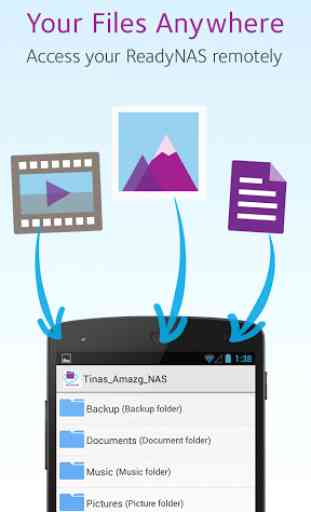
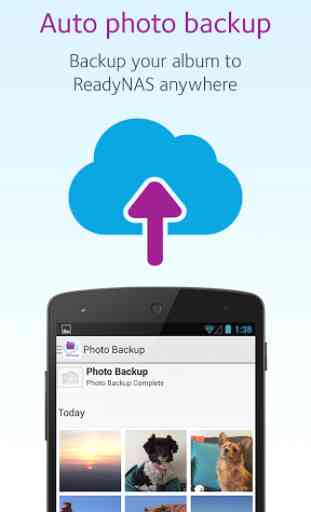

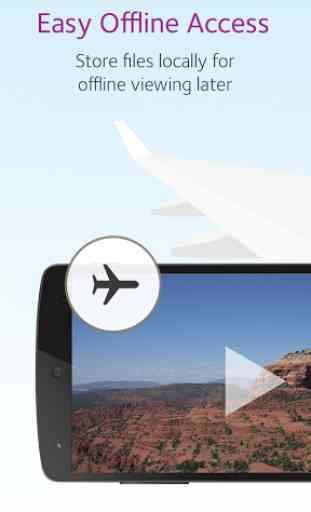

A very badly designed app, you can navigate your folders and download files and that's about it, it's not possible to create new folders nor upload files nor rename something. Folders are not synced automatically, you'll need to manually refresh to see new changes, a lot (A LOT) of errors even for just navigating folders, and the whole thing is far from being smooth.