RealCalc Plus
RealCalc Plus is designed to look and operate exactly like a real hand-held calculator. It has all the standard scientific functions plus fractions, degrees/minutes/seconds, history, memories, customizable unit conversions and constants. You can choose from a number of display styles and formats. It also supports binary, octal and hexadecimal calculations and has an optional RPN mode. RealCalc Plus is easy to use, but has full help included in the app.
RealCalc Plus includes the following features:
* Traditional algebraic or RPN operation
* Fraction calculations and conversion to/from decimal
* Degrees/minutes/seconds calculations and conversion
* 12-digit display
* Extended internal precision (32-digit)
* User-customizable unit conversions
* User-customizable constants
* Percentages
* Result history
* 10 memories
* Binary, octal, and hexadecimal (can be enabled in Settings)
* Trig functions in degrees, radians or grads
* Scientific, engineering and fixed-point display modes
* 7-segment, dot-matrix or standard font display
* Landscape mode
* Homescreen widget (now with RPN support)
* Configurable digit grouping and decimal point
* Three RPN styles: direct-entry (classic RealCalc mode), buffered-entry, or XYZT rolling stack
* Samsung multi-window support with drag & drop
* External keyboard support
* Full built-in help
Category : Productivity

Reviews (30)
Great app. Been using the free version of this quite happily for some years. Not sure if still being supported but decided to upgrade nonetheless (mostly to thank the developer for a job well done). "If it ain't bust don't fix it" - Quartic Software, if you're reading this, please don't make any significant changes. This app does what it says on the box and is all the better for it.
I used the free app for 5 mins before buying the plus version and that was 4 years ago. This is the best looking and most functional. It's a joy to use. You may say, "it's only a calculator," but it's the best one I've used on a phone. It's so accessible like the proper calculators I used for years at college, university and work. Don't go changing it!
A very good calculator, and having started on the standard (scientific) version, I moved up to the Plus version and have used it for many years. It has a pretty comprehensive Help system, with all functions explained. There hasn't been an update for some years, but that may just be that all is well with the app! However, it could also mean the developer has lost interest in the app - I sincerely hope not. But still, a useful app that has a nostalgic, eye-pleasing aura about it for oldies! ;-)
Hands-down the best calculator app I've ever used. I have a TI-86 emulator installed as well for complex calculations, and I pretty much never use it. RealCalc covers just about every use case, from something as simple as calculating a tip quickly, to doing advanced math. It's simple, it's powerful, there's no nonsense, and it even supports RPN. I wish every other app on my phone did its job as well as RealCalc does its.
It's a really handy and powerful calculator app; it may feel weird to put money down on such an app, but it's been really useful. It has a lot of features, and I like that the visuals look like actual calculator buttons and display. My biggest gripe is that the interface can sometimes be a bit obtuse; there's not an easy way to get an explanation as to what certain buttons or functions do, and some functions or buttons are a bit harder to use or access, like unit conversion.
Excellent calculator and unit converter. The only missing feature that lets it down is the lack of rectangular to polar and polar to rectangular conversion functions. These are so useful for anything to do with vectors that I can't give any scientific calculator missing this feature a 5 star review. I suggested this years back, along with using the gamma function to allow non-integer factorials to be found, but the developers have abandoned this app since 2015, so updates are very unlikely now.
REQUIRES INTERNET! This wasn't made clear when I purchased the product! It attempts to obtain a license via the Play Store. (This is the only app I've purchased that does this!) If it can't get a license - because, perhaps, the user is offline, or the Play Store's disabled/ blocked - then the features in the Plus version are disabled! This is crazy, as I don't normally have a data connection (I have now due to the pandemic). In short, this app's Plus features CAN'T BE USED RELIABLY OFFLINE!
I've been using this for years and love it to pieces. However, lately there's a noticeable delay between pressing a key and the app reacting. The result is that I can't use it quickly any more as I have to pause after each key press. Maybe it's a result of the Android 9 update? Update: you are 100% correct! Thank you. Accessibility was the culprit (ironically). I have disabled the triple tap option and all is well in the world again. At least it would be if only Trump was removed from office.
Great calculator. I use it all the time, it has a proper intuitive "old school" input unlike most horrible hardware calculators nowadays which do stuff backwards. Don't miss the three little dots for "settings", I missed that at first, and there is some useful stuff in there. (.. For example tuning vibra makes it more snappy, and chance to reverse some of the shift key functions).
Of all the software calculators I have used over the past 22 years, RealCalc is the best by a wide margin. Transitions between number bases is easy; important to me because I work in hexadecimal all day. Yet it's a strong accounting calculator when I need that; not to mention fraction calculations when I'm in the shop. Settings give it flexibility beyond my usage needs. I bought the Plus version when I saw how much I was using it and have been completely satisfied.
Outstanding app...love the RPN functionality as I used an HP for years that way. Would like to request functionality to switch back and forth from rectangular to polar coordinates. And also the ability to perform addition and subtraction of same. These calculations are required from time to time and have the ability to easy perform them anywhere would be tremendous. Very helpful for vector math used in a variety of scientific and engineering disciplines.
Like another user, I've used the free version for several years. I've recently used it in YouTube videos I've been making for my physics classes. I purchased the upgrade because I want to express my gratitude to the developers who designed this calculator. I've also used this calculator with some of my severely visually impaired students, and it works very well for them (especially when I put it under a CCTV!)
I found RealCalc back in 2013 and it immediately became a home screen staple. A few years later, I became a paying customer for RealCalc Plus, not because I needed more features, but because I felt that I should reward the developer for the use I was getting from the app. Now, in 2021, I still have it on my home screen and still use it as much now as I did then.
I have used the free version of this on every Android phone I have owned. It provides more than enough features to replace my desk scientific calculator. Having just brought an S6lite tablet was pleased to see it works perfectly in both landscape and portrait and decided to upgrade to pro paid version. Well worth the few quid to have an excellent calculator on all my devices for less than replacing my old desktop one.
The best calculator for me. Been using the free version since my early days of smartphone because the layout is the same with my casio calculator. Today I purchased the plus version, not because I really need the extra features, but just to support the developer and just small token of appreciation for them. Thank you for the great calculator.
This is a very full-featured calculator that will likely replace your standard calculator app and perhaps your physical scientific calculator. I like playing around with its features. There is one bug that takes away a star, though: It's not convenient to enter angles kess than one degree in DMS mode. If you hit the DMS key when the screen shows 0, it interprets it as a decimal to DMS coversion when it should be obvious what that is :P
This has been my go-to calculator for a while now. I used the free version mostly, and it's been bulletproof. The design feels premium, the haptic feels nice, and it's quick & simple to use. I don't need the pro features, but the free version is so good I decided to pay for it. An excellent product.
While most functions work, binary doesn't. Just entering C00 in hex mode then switching to binary results in an error. It's also limited to 12 binary digits, not a very large number, and if you enter 11111111111 in binary mode and switch to hex, it displays FFFFFFFFFFFF. This is in Android 12, maybe it works better in older Android versions.
Excellent app. I just upgraded to the paid version, mainly to show my appreciation for the developer. It works flawlessly and has no ads. I am a secondary school teacher and I use it all the time when showing my students how to do their calculations.
Hasn't been updated in a while but it's working quite well on Android 10. Better this way than having an hyperactive developer radically changing (and hampering) the UI just because it's been years with the same design. Like what kind of reason is that?? In retrospective this app was quite expensive for what it did (it's been years!) but I'm still glad I paid for Plus ⭐⭐⭐⭐⭐
Excellent calculator! I just upgraded to the paid version. I will use the additional features, but that's not why I upgraded. The free version is worth more than the cost of the upgrade. A comparable standalone calculator costs several times what the paid version of this app costs. It's great to have such a full-featured calculator with me everywhere I go. Very useful! Thanks for making such a great app!
I have used this app for so long now, I can't even remember when I first got it. It's always been there, non intrusive, opening very quickly, having quite a satisfying vibrating feedback for button pushes and never letting me down to get the answer I needed. This calculator can be as simple and as complex as you want it to be, I wouldn't want to miss it.
Being a longtime RPN user, I was happy to find this app. Though I have retired now, I still do a lot with computers and digital electronics so use the hex & binary features as well. Been using RPN since the 70's, I screw up using a regular calculator. This app is full featured and great help system. Though the free app works great, I paid for the pro version to support the programmers. Hope they keep it compatible with future android os's
It's a great calculator with good customizability. The RPN stack is unlimited! The haptic feedback is controllable. I love it. It's such a good calculator that I wish I had a physical version, not just an app. Programming functions would make it better.
It appears I am just like a bunch of other folks. I used the free version for many years. A while ago, I upgraded. My reason wasn't any dissatisfaction, rather, I just decided I needed to support it. I have recommended the free version to RPN calculator many times, and continue to do so. I find this to be better than the hp calculator emulators, and that is saying a lot; I used hp calculators (hardware devices) for decades, and, as much as this makes sense to say about a calculator, I loved t
Would give 6 stars if I could. Solid scientific calculator. Plus version is a fair one time price too. Anybody who is comfortable with a scientific calculator over a basic one should install and support if possible.
Bought this paid version to show my appreciation. Been using the free version for some while and I don't really need the extra features but bought it to say thanks to developer. It's such a lovely looking calculator and works perfectly just like the real thing, that you feel at home straight away. Thanks !
Used this app for many years on Android phones and tablets. It covers a range of functions and would meet the needs of most people at O, A level and possibly degree level. I had to manage with a slide rule at Uni and wish this calculator had been available then.
Abandoned development I have used this app for many years but unfortunately it seems orphaned now and the last update was more than 5 years ago. Some of the features like happtic feedback and full screen no longer work with the newer Android versions. It is still great and completely usable, but is not as great as it used to be.
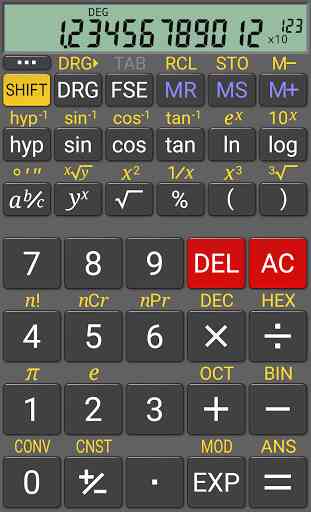
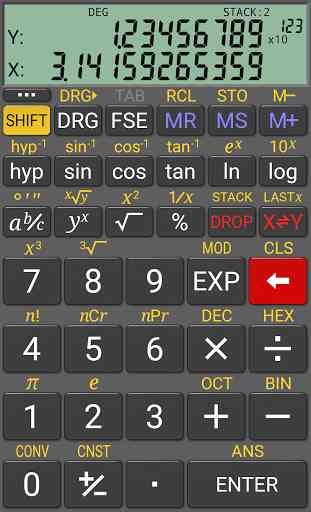
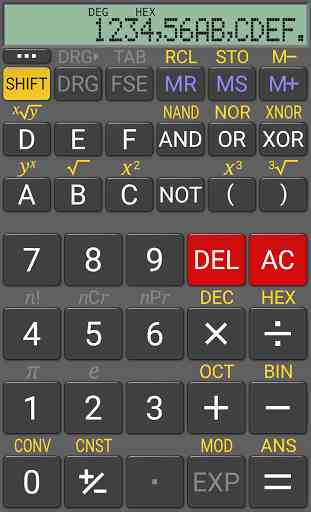
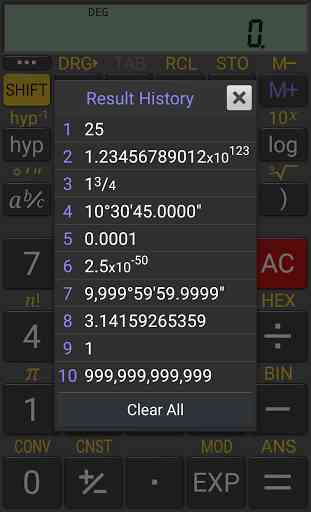
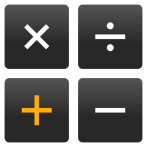
Excellent calculator! I'm a computer engineer and love the conversion to different number formats, hex, dec, bin. The haptic feedback is also a nice touch. Feels like I'm using a real calculator! The author did an excellent job with this nice piece of software. Very impressed with all the conversions as well. The free version is good but purchase the paid for version for the extra set of features and to just give some money back to the author for the hard work and constant updates.