RealCalc Scientific Calculator
* reviews.
RealCalc is designed to look and operate exactly like a real hand-held calculator. It has all the standard scientific functions plus history, memories, unit conversions and constants. You can choose from a number of display styles and formats. It also supports binary, octal and hexadecimal calculations and has an optional RPN mode. RealCalc is easy to use, but has full help included in the app.
If you like RealCalc, the pro version RealCalc Plus has lots of extra features including fractions, degrees/minutes/seconds, customizable conversions and constants, landscape mode, a home-screen widget, a 12-digit display and greater internal precision. Purchasing RealCalc Plus will also help to support further development. Just search for RealCalc Plus or follow the upgrade link in the app.
RealCalc Scientific Calculator includes the following features:
* Traditional algebraic or RPN operation
* Unit conversions
* Physical constants table
* Percentages
* Result history
* 10 memories
* Binary, octal, and hexadecimal (can be enabled in Settings)
* Trig functions in degrees, radians or grads
* Scientific, engineering and fixed-point display modes
* 7-segment, dot-matrix or standard font display
* Configurable digit grouping and decimal point
* External keyboard support
* Full built-in help
RealCalc Plus contains all these features, plus:
* Fraction calculations and conversion to/from decimal
* Degrees/minutes/seconds calculations and conversion
* Landscape mode
* Homescreen widget (now with RPN support)
* 12-digit display
* Extended internal precision (32-digit)
* User-customizable unit conversions and constants
* New RPN styles (buffered-entry, XYZT rolling stack)
* Samsung multi-window support with drag & drop.
Category : Productivity

Reviews (27)
Best calculator I've used and I've tried a few. I was lucky to find this one early and have never wanted it to have a function it doesn't have. I'm a little surprised that I haven't needed a graphing function in that time (several years) but I also have had my trusty, old TI-83 Plus handy and would always rather use that than a phone app (for graphing). Anyway. Never had a problem with this app. Will buy the paid version when I've built up enough Play Store credit.
A good scientific calculator. PROS: Much like a real Sharp/Casio, easy to use. All the basic features work, passing the crucial calculator tests (such as 1/9=ans/9....*9*9=1). Can paste copied numbers for use. Simple constant/conversion sub-menus, easy to find, use. CONS: ONLY 10 digits-can't enter the $29 trillion US debt to the dollar - developer said it won't be added. No multiline history display, 1-line. No fractions and hours. 3^97 mod 353 = fails (40). IMO, Champ, CalcTastic, then Real.
I used to use the free version of this app specifically because it had a homepage widget included, but one day the app updated and the widget just disappeared entirely. Apparently they took that feature and moved it to the paid version. I understand the need to earn a living off of software you develop, but it doesn't feel good to be given something and then have it taken away and be asked to pay for it suddenly.
So long as you aren't expecting it as something that it isn't, then this is a great app/calculator. And what I mean by that is that this is - strictly - a scientific calculator - so no multi-line displays or super fancy functionality or anything like that - but that it fulfills its function extraordinarily. This thing is basically a well and cleanly executed scientific calculator on a phone - equivalent to the act of going out to a store and getting a good scientific calculator. You should get this app simply so that you can have a simple and powerful calculator on you at all times in case you're ever without an actual calculator but need one.
I've decided to buy RealCalc Plus after years of using the free version. It works great, no bugs, no ads were ever seen on the free version. I think it was about time I supported the developer.
REALCALC PLUS REQUIRES INTERNET! This wasn't made clear when I purchased the product! It attempts to obtain a license via the Play Store. (This is the only app I've purchased that does this!) If it can't get a license - because, perhaps, the user is offline, or the Play Store's disabled/ blocked - then the features in the Plus version are disabled! This is crazy, as I don't normally have a data connection. In short, this app's Plus features CAN'T BE USED RELIABLY
I've used many non-graphing calculators and tried many phone apps. This is on par with the best hand held calculators I have used and better than other phone based apps I have tried. I use it enough that I chose to pay to skip the ads.
Excellent calculator and I use it in rpn. Has all the features I need. I liked it so much I upgraded to the paid version. Enhancements well worth the cost. I did have a question and emailed the developer and he responded right away, a pleasant experience and my question was answered. Outstanding calculator, very stable, very pleased, highly recommended. btw this has been tested on Samsung Note 8 and Note 10. Rich M. Burnet, Texas
Very good RPN calculator that's easy on the eyes and has snappy response. While I have no issues running it on Android 10, it's not been updated since 2015 and lacks a feature or two that I would like to see implemented, so one star off for those reasons. Still, an excellent app that I use multiple times a day.
Brilliant, well designed and thought out. Eg. I am left handed and have selected to place the keypad on the left in landscape mode. Pick the numeral display type from 7-segment, dot matrix, or standard font.
Really straightforward. Emulates a TI scientific calculator. Very strightforward to use and you can change value types to hex if you dare! No ads except the occasional upgrade request. I always have this on my android devices and get rid of the stock calculator app. This app is superior in every way to another calc app.
Nice, easy to use RPN Scientific Calculator. If you need a calculator more advanced than what came with your phone, use this one. Reliable, accurate and easy to use. Some functions limited only to the upgraded model, yet what is available should suffice for most of your needs.
This is a fantastic calculator app, I've used it for years and it never fails, I now have the same relationship with this as I did with my old physical calculator. Bought the premium version several years ago, not for the extra features (the free version is fine) but to show my appreciation.
A great scientific calculator. Ads are a bit annoying, price for upgrade on this page would be helpful. Been using for years, no problems to date. Look no further, unless maybe your a rocket scientist.
The best calc app ever. I recently transitioned from a 16:9 aspect ratio phone to a 21:9 and i realized that the UI dose not scale on other aspect ratios. Please make the ui to adjust to the aspect ratio of the screen or an option to swich betwen 16:9 and 21:9 as those are the most probably aspect ratios. Kudos ro the team. 👍👍 Great job.
The paid version (RealCalc Plus) is my most commonly used calculator. It has just the right functions and configurations to be set up ideally (RPN for me) with everything I need and nothing I don't. With excellent accuracy and aesthetics, I couldn't be happier.
Brilliant app. Superior to many physical purpose built scientific calculators. And the bonus being that it exists as an app on your smartphone, instead of a separate physical calculator. 'Dan Razzel' please take time to evaluate apps correctly before leaving negative 'incorrect' comments. It might possibly be wise to spend more than a few minutes evaluating an app that has most likely taken the developer many months to create. The decimal value of 123 is equal to the hexadecimal value if 7b.
Absolutely the best calculator app if you are looking for the look and feel of a real calculator. This thing operates EXACTLY like a and-held calculator. I have had this app for a few years and was more than happy to pay for the premium version. Highly recommend!
Love the app. I've been using the free version for years. I finally decided it was time to show some gratitude and, just now, purchased RealCalc Plus. I thank Quartic Software for such a robust FREE app. I look forward to the additional features of the Plus version.
It works ok. But I get tired of pop-up adds after almost every calculation. If it toned down the obnoxious advertising, I'd still be using it. It doesn't do anything special to warrant paying to upgrade to add-free.
Use the app all the time. There are so many calculator apps in the store, but this one brings back memories with the look and feel of the Casio fx-80 series calculators I used when I was in college! Simple, convenient and bug-free.
very nice implementation of a classic style calculator, it has the traditional algebraic mode ( ie in order to get the sin of 5, just tap 5 and then SIN, no need to hit =) and also has RPN which is even more efficient in terms of keystrokes once you learn how to use it.
I have used this app for years. I started using it when I needed a scientific calculator on the fly in calc based science classes or when classmates impromtu got together to get homework done. Several phones later this is one of my top apps to download onto the new phone. I use it regularly!
Feels like real old calculator, but that's about it. It will be better if it uses smartphone power as advantage, for example, the option to see the full calculation and not just the last number.
Great. Everything just works the way it is supposed to. I'm happy to have relief from many other calculators with missing critical features, quirks, and bugs.
I've used this for several years and it's great. For 90% of what I need it's perfect! Unfortunately it doesn't display symbols or fractions in a clear and intuitive way, and it doesn't seem to graph.
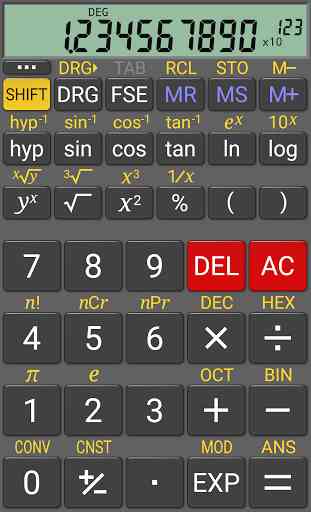
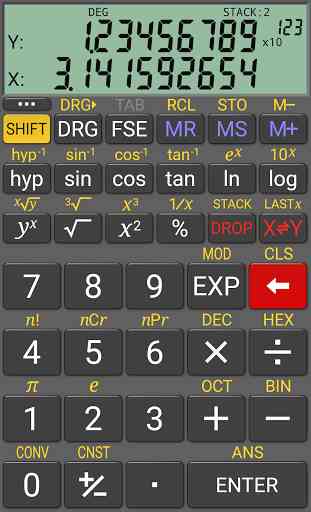
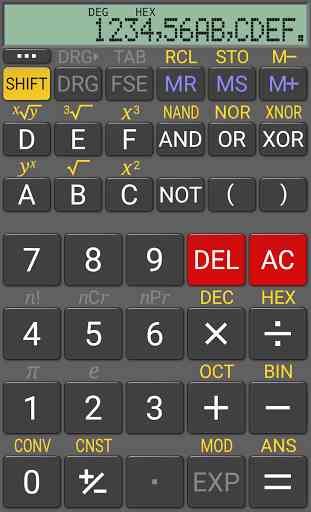
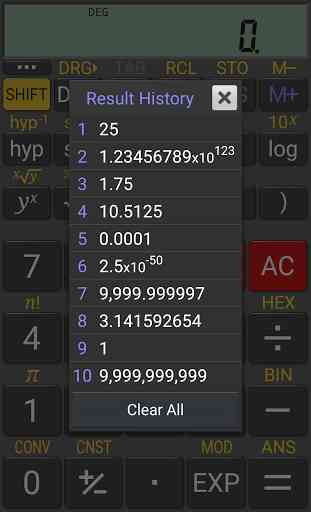
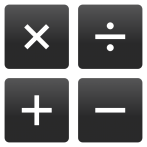
Actually I believe this is the best calc app out there; the issue, this app is either malformed or incorrectly structured. Most may not see this, but if you value your data, you back up your phone, and in recovery situations you restore. RealCalc entries in backup do not correctly identify the app directories, every entry looks like a file. This malformed behavior -the only app out of over 75 -causes the restore to stall and ultimately time out, failing the restore, noted since 2012. Fix pls!