Realtime Charts for Torque Pro
New Feature in V1.12! You can now watch your car's performance using the Torque Pro "Realtime Information" Plugin (dashboard gauges) AND record your car's engine sensor data with the Realtime Charts plugin running in the background simultaneously!
Share your charts with us at:
https://www.facebook.com/Realtime-Charts-for-Torque-Pro-1669817409964470
email: [email protected]
Twitter: @Realtime_Charts
If you get a DOWNLOAD ERROR, please read this http://goo.gl/0Zbp9l to fix the issue.
Please note: FOR THIS APP TO WORK, YOU MUST HAVE THE FOLLOWING ITEMS:
1. A wireless OBD 2 adapter for your car. 2. The "Torque Pro" app needs to be installed on your device. This is a plugin app for Torque Pro App.Visit Ian Hawkins' Torque Site for help with Torque setup http://torque-bhp.com/forums/?wpforumaction=viewforum&f=1.0 and http://torque-bhp.com/wiki/Main_PageWatch this install video to learn about setting up your OBD-2 device. http://alturl.com/knxow
Realtime Charts App Features:
- Monitor and graph up to 8 engine sensors (PIDs) in real-time
- Create stunning screen shots to share on social media and automotive forums
- Save settings for up to 100 custom charts
- Save data to device and load for later review.
- Auto-pause chart option when the vehicle is stopped.
- Auto-save trip data option when the vehicle is shut off or user ends session.
- Scroll and zoom charts with finger tips or zoom buttons
- Simple chart and series setup.
- Settable sampling frequency from 250ms to 10 seconds.
- Time of day X axis labels
- Session pause and resume with time compensation
- Auto-scaling or fixed y-axis
- Add and delete sensors from running charts.
- Change series and chart attributes (color, lines, ...) on running charts
- Dynamic scaling of series datapoint (0.01x, 0.1x, 1x, 10x, 100x, ...)
- Graph running averages for engine senors
- Upper and lower engine sensor value limits
- Preferred Torque Unit Support (English or Metric units)
- Simple or custom color selection tools
- Export Excel CSV data files
- Simulation mode lets you design charts without an ECU connection
- Preloaded sample charts
- Automatic trip storage space management
- Share your charts configurations with friends
- Record engine sensors while RTC app is in the background (i..e. while using apps like Torque Pro Realtime Info (Gauges) or Google Maps)
- Notification Status Bar support for background service
Supported Android Versions: V2.3 (GingerBread) and above. Tested on Motorola Electrify w/V2.3 (Gingerbread), Samsung Tab 4 w/V4.4 (KitKat) and iRulu eXpro X1Plus w/ V5.1 (Lollipop) using OBDLink MX Bluetooth Scan Tool (OBD 2 adapter) from ScanTool.net
For high resolution charts, @Realtime_Charts recommends Scantool.net adapters!
Category : Auto & Vehicles

Reviews (27)
Has potential to be great but; 1. Will not graph custom PIDs (always 0.0 even though they are fine in Torque dials). 2. Scale Factor of only X10s /X10s forces curves into less than 1/10 the screen ,factor should be able to be set to any value. Offset setting would also be nice. 3. Y-axis cannot be zoomed or scrolled, only X-axis. 4. No control over major divisions and minor divisions on Y-axis. If not for the above downfalls, I would highly recommend.
Fantastic addons for Torque. I've been getting an intermittent error for several months which I reset. Sometimes the error showed again within hours .. at other times weeks. As often happens the fault would not show up in the workshop. Using this app to plot an ongoing chart pinpointed the exact time and reason. Saved mechanics time by showing the data. Solution found. Thanks.
great app.. what I didn't find in pc platform. I want to log the o2 sensors data (along with others). I see that torque only offers the rear sensor (measures in volts) however the front o2 sensor is missing (than one measured in mA). however I think this might be limitation of torque and not this app. I found I can scroll the data, something I couldn't figure out in libreoffice calc. I wish I could fit all the sensors data to a -1 to 1 range.. so that I could easily visualize rpm, speed, o2 etc.
Five stars! But please consider replace of icon which regards to 'Chart configuration' - currently for me this icon too little connote with configuration / building of a new chart. Maybe an icon with some builder man... *Is there any way for speed up of responsing / plotting of fast changing values (mainly O2 sensor and also throttle position and others)? In my case despite of setting fast sampling rate, actually refresh rate is 1 per second [KWP2000 protocol].
It is OK, but the inability to go back to the default settings of the preloaded charts is extremely annoying when trying to learn the charting that you want to set up
This app is absolutely mind-blowing. It is extremely configurable allowing the user to customize data in a way that allows for in-depth problem investigation and resolution. This is the best $2 Plus money I have ever spent in my life. Great great work you obviously know what you are doing in our great at it. Thank you for all of the time and effort you put into creating this app. Tom
Great for diagnosing problems that don't cause a check engine light. Plus you can predict many possible issues before they become problematic. I really like this plug-in. Torque pro is awesome if you know what you are doing 👍
This is the very best plugin to the Torque Pro, I have the 06 F150 5.4 3v engine. I can see exactly what my cam phasers are doing, this is real time diagnostics as I drive. No guess work. Thankfully I found out my phasers are good and my ticking noise is just the injectors. I can even see what they are doing! This is the best $2.49 I ever spent. I would give you 5 gold stars if I could. Thank you. Anyone with the 5.4 3v should have this app. the dealership charges a fortune to hook your truck to the machine, the adapter and both apps are less the $30.00.
Works fine, I don't see the need for it unless you are constantly training performance
Perfect. Just need to change to km per litre. Have not found where to change yet. But truly perfect. Thank you
Very good software to capture engine data, very good is also feature for export in *.CSV file
Nice addon to torque. I've mistakenly give it 1 star but that was for DashCommand app :))
Doesn't link with torque pro very well. Kinda pointless
Great product. Shows graphically what parameters are being monitored.
Once it connected, mind blown, amazing app keep up
Awesome plug-in, thank you!
What's the point if paying if every time i use it it nags me about rating the app. 1 star....how about that for an answer....!
Great addition to talk bro would recommend to anybody
Love it. Easy to use. Thanks
Waste of money i was hoping i could get the misfire info but cant but can get other worthless info
This is nice well worth the price
BEEN GREAT SO FAR, THANKS
Confusing to use
And the money we've spent our money money months brought up my brother
not worth it
Just getting started
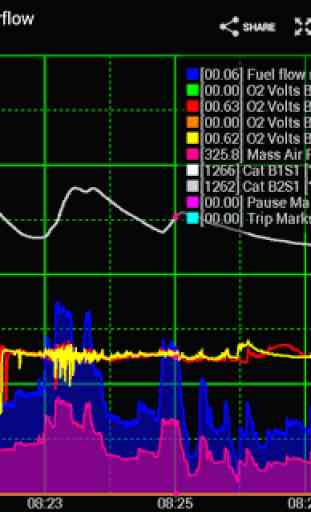
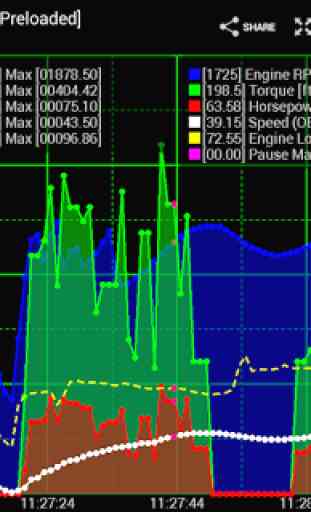
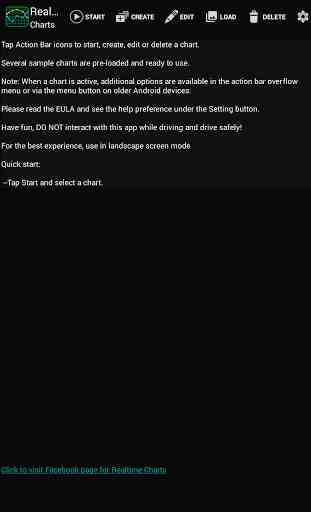
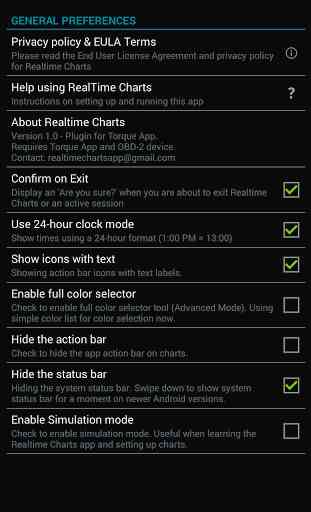

Awesome! Great for charting data in a clean and concise way. The one thing I wish the app had was a better interface to share and load chart data. There are options to upload chart configuration and the data as a CSV file, but nothing for the actual native chart data. There also is no native way to open external Realtime Charts data from another user making the share feature mostly pointless. If the sharing data aspect was more streamlined, car forums would go crazy with this app!