Reasily - EPUB Reader
https://reasily.blogspot.com/search/label/FAQ
Share and vote ideas on our user feedback forum:
https://goo.gl/TFCcPs
Help translation:
https://poeditor.com/join/project/ET9poeT6jm
Pro upgrade for:
⚫ Auto cloud backup and sync for notes and bookmarks.
⚫ More highlight styles: bold, strike-through, text color (now in free trial).
⚫ CSS customization.
⚫ 30 day money back guarantee.
Basic operation:
⚫ Click "+" or "search"(a folder icon with a magnifier) button at the bottom to add EPUB files into this app.
⚫ In the file chooser dialog, if you click the "+" button, files will not be copied into Reasily, shortcuts will be added instead. It is useful if you manage your books with your own folders. Click "Import" to copy them into Reasily so you can delete them from the download folder later.
⚫ Open multiple books simultaneously as if they are different apps. You can switch between opened books and the book list with the "recent apps" button of your device.
⚫ Swipe left/right to go to next/previous chapter or page.
⚫ Table of contents is in drawer menu.
⚫ Display options: sepia/night theme, custom font, margins and line-height adjustment, text justification, popup footnote position.
⚫ Scale text size with fingers (pinch-zoom gesture).
⚫ Click image to enlarge it and show its description. Scale image with fingers.
⚫ On Android 7 and above, you can read books in float windows or split views.
⚫ The current reading progress is saved automatically when the book is closed or moved to background.
⚫ A book can be closed by long-pressing the back button or tapping "Close" in the menu. Memory of this book will be freed.
Bookmarks:
⚫ You can bookmark current chapter, selected text or clicked paragraph.
⚫ Bookmarks are listed above the table of contents in the drawer menu, so you can create your own table of contents with bookmarks.
⚫ Click "EDIT" to rename, reorder or remove bookmarks.
Annotation:
⚫ Long-click to select text.
⚫ Click color and styles to highlight selected text.
⚫ Long-click a style to set it as default.
⚫ Click the "Note"(chat bubble) button to write a note.
⚫ Click highlighted text again to show the note or edit the style of highlight.
⚫ Font size of pop-up note can also be scaled by pinch-zoom gesture.
⚫ Click "Notes" at the top of table of contents to show list of highlights and notes in book. You can choose which colors are showed with toggle buttons at the bottom.
Data synchronization:
⚫ "Sync now": Manually backup and sync highlights, notes and bookmarks to a hidden app folder in your Google Drive.
⚫ "Auto-sync data": Sync automatically. (Pro feature)
⚫ "Import from another EPUB": TRY to import annotation data from another EPUB file. Use this on a new version of a publication. May not success if the content is changed a lot.
Use downloaded fonts:
⚫ Supported font formats: TTF and OTF.
⚫ In Typeface → Folder, choose the folder containing fonts, all fonts in it will be listed in the Typeface menu, including those in subdirectories.
⚫ Fonts are listed by font families rather than file name.
⚫ If font files in the folder are changed, click ↻ to refresh the list.
⚫ To forcefully group fonts as a font family, put them in a subdirectory and add a '@' to the end of directory name. This is useful for Google Noto fonts.
Other features:
⚫ Supports ColorDict, BlueDict, GoldenDict, Fora dictionary, Google Translate, Microsoft Translator etc...
⚫ Regular expression full-text search.
⚫ MathML support.
⚫ Media overlay support.
⚫ Able to send EPUB files to other apps.
⚫ Able to import EPUB files sent from another app.
⚫ Option to store imported files in SD card (Android 4.4+).
⚫ Add book shortcut to home screen.
⚫ Book categorization by adding labels.
⚫ Pin selected books to top.
⚫ Support right-to-left writings and vertical right-to-left layout books on Android 4.4 and above.
Contact me:
[email protected]
Category : Books & Reference

Reviews (27)
ePub Reading should be a simple a hassleless experience in any device. Apple devices have a built-in reader that just works and does great at that. That said, I searched for a while for an alternative for Android devices. After many disappointments with the best rated apps, I have found this one. Reasily is the best to-the-point alternative today in the play store. Thank you, the developers!
@Dev: There's no app not responding alert. Just the main view is unresponsive, if I come back from book view via tab switcher. Scrolling, swipe sidebar doesn't work. After a few seconds it comes back to life and scrolls, sidebar shows. After that no lag. Android 7. Better than Lithium. Faster, supports custom fonts. But prone to freezing when going back from opened book to main view. Probably has to do with auto book search blocking main thread.
Excellent app. Easy to use and has everything you need. Love how it lets you look up words if you have dictionary apps installed. Love the in-book navigation too, very smooth making the reading experience very enjoyable.
Works exactly as promised! Have yet to have even one issue with this app. I use this multiple times a week and I never have any issues with maneuverability or responsiveness. Great app!
reading in this app is very efficient and easy, and the added selection in terms of highlighting/ emphasizing certain paragraphs made this all the more better. hopely there would be a back-up feature for highlights on later updates.
Recently found the best reading app. Thank you. One thing, Is there cloud sync features is available if I read the book on different devices and get my notes synced. This is the best app for interface, reading style and many easy options. thanks..
Options for reading off line, underlining, highlighting in several colors, book marking, copying, sharing & creating marginal notes. Problems: 1. Slow to load some items, (eg) chapters & paragraphs. 2. Text that I have Highlighted in a brochure disappears and revers to plain text.
I installed this reader a week ago and so far it has worked perfectly and far better than any other free apps I have tried in recent years. I use the night settings with sepia tone because I read an average of 3-4 hours or more a day and it prevents my eyes getting tired. I love that it saves my spot automatically where I stop reading as well as being able to set bookmarks. I especially love being able to scroll through instead of having to flip pages. Several free apps I have tried don't have the scroll feature.
The most accurate epub reader on Android. I've tried a dozen other apps and only adobe one and this app displayed my books properly. But this app also has a lot of features. All that I need.
This app is beautiful and well designed. There's a problem, though: it vanishes from the Recently Used Apps list! I have never had this problem with another app. Other than that, it's great. (June 24, 2019) Edit: This is in response to the developer's reply. Thank you for your quick reply. I do not, however, use the back button to exit the app: I use either the Recent Apps button or the Home button. (June 25, 2019) Edit: another reply to developer. No, it does not disappear immediately. It will be there for quite a while, then I will leave the device alone for a while: when I check it again, the app is gone from Recents. I am using the app on a Samsung Tab A running Android 8. Maybe that is the problem? (June 26, 2019) Edit: I do not usually keep the app itself (book list view) open, just the opened book(s). Perhaps I need to keep the book list open, too? All the other apps are still there. Thanks. (June 26, 2019) Edit: I installed it on my Samsung Galaxy S7 running Android 8. It also happens on that device. I think it only happens after a restart. The book list view stays, though. Thanks. (June 28, 2019)
I've been using this app for several years, and it's the best ePub reader I've ever found. I've tried downloading others to see if they had more to offer, but they're too confusing and a bit too complicated for me. Reasily is very user friendly, and I like being able to control the line height, the font size, and justify when I want to. I use it mainly for books I download, and it has never let me down. And it never contains annoying ads or pop-ups.
An excellent app. Very compact and economical on memory and yet full of so many features. All essential settings are there and easy to understand and use. The choice of fonts is excellent making reading very smooth, effortless and clear. No frills and confusing adjustments needed nor offered which makes it an ideal epub book reader for people who just want to read and relish the book and its contents. Many thanks.
I like the app, the most important thing that I was looking for at first is an Add-free app. Then after reading Goblin Slayer I found it very helpful. I'll think about purchasing the Pro version. The only thing I dislike is that sometimes I move the fingers in a way and the font size increases abruptly. I gotta find an option that cancels the automatic font size when moving the fingers during reading.
I've been using this for a while now for reading novels and i love it 'cause it's simple and easy to use. I see it has new beta for improvements but i hope it won't change too much, i get lots of experiences where good 'simple' apps suddenly got an 'upgrade' and became so finicky and annoying. This app is already perfect for me!
Downloaded 6 epub readers at the same time and only kept Reasily, the others I uninstalled. Reasily just did it simpler and better than the other readers, without the gimmicks, glutter and ads of other apps. EDIT: Thanks for info on long press of back button to close book. Easy when one knows how. Perhaps add some sort of way to let new users know of this function.
Best ebook reader I tried - and I tried a dozen of them. In fact the only reader displaying all my ebooks correctly, which should be done by all ebook readers, but isn't. Most readers can't display embedded fonts correctly. Reasily does! No unnecessary bells and whistles draining the battery either. All without ads. Perfect!
The app is great with correct epub3 content rendering, but it never stops grow in memory usage until the system kicks it out. So now it's unusable. Plz fix it. And it has very strange navigation scheme, but it's another story... I have many suggestions, and one of them is to make it possible to change chapter' title font (now it's just huge).
Looks like it works well but missing key features I need so I uninstalled it pretty quickly. There's no option to make it launch the last book you were reading when you open it, and no brightness control. I prefer a swipe to control brightness but I would have done without if it at least had an option for control built in somewhere but the lack of that and the book launch makes it a non started for me. Otherwise works well though and has other features I really liked but just aren't as imperative as those two for me.
This app is very polished but it is missing one very important feature for continuous scrolling...there is no option to continuously scroll to the next chapter. You have to swipe right. Ruins immersion and its easy to accidentally skip to the next chapter. So it's a fail in my book.
I love this app but i have an issue. When I select Single page in reading mode, the pages stuck!!
Great app but has one problem i. e. the night mode is too intense for the eyes. If it can be toned down a little to be more greyish, then that would be great. Kindly fix this issue. Edit: The issue is still there. Tried using night+sepia but desired effect not there. Overall app is great. Kudos to developers.
This is the best epub viewer app I've ever seen. Lots of flexible functionalities there. Nothing annoying turning page animation, adjust font size easily by pinch, marking popup is user-friendly UI. Especially, this app can show vertical writing such as Japanese properly. I've tried bunch of e-book viewer but this one is best so far. If seek bar function implemented, that would be far more better!
Hi - re space after apostrophe, seems to be problem with your serif font, sans serif is ok. I have used reasily for long time, never had this happen before. I prefer serif font so hope you can sort this out. Update - Thanks for responding. Does seem to be system font problem. I don't know why it suddenly changed. Same thing happens on Lithium but that includes alternative fonts. It took me ages to work out how to add or browse other fonts. I wish you had proper user guide Instead of just blog.
Very Good Choice if all you need to read is epub files (books). Does what it says. No ads. Nice UI. Material Design. *Update: Best user experience of any ebook reader I tried, best looking UI. Unfortunately, took up a lot more space on my phone than any other app. I performed a test with my top 4 book reader choices... with 1000 ebooks. One ebook reader registered 43mb, one 104mb, one 211mb, and Reasily took up a whopping 1.27gb. Had to uninstall.
Reasily is my favourite app from a long time. It has a features of highlights text. But these highlighting doesn't make colour on source document. In case of deleting cache data, all highlights also deleted automatically. So we need highlights features that save on source document. We also want to use reasily as a pdf reader ... Reasily is all time my favourite app... Please developer take it consider my opinion to make our REASILY improve ...🙏
(edit: thank you so much, the font really helped! i just used the first suggested font, tbh i never thought that the suggested font could cause the display errors. THANK YOU! my problem is fixed) - (old review) possibly an ok reader, but i immediately deinstalled it after it shows a huge space after every " ' " sign, like " you' re", which is a pain to read
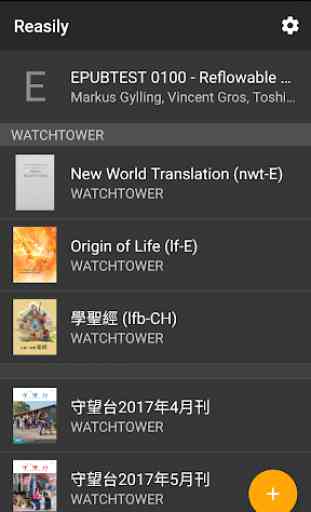
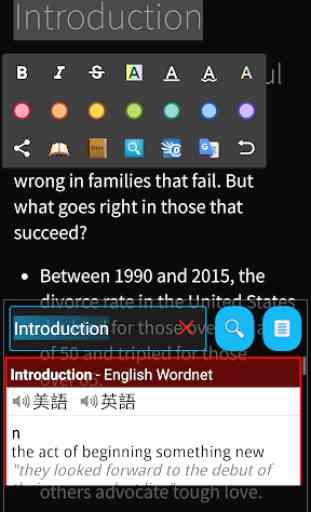
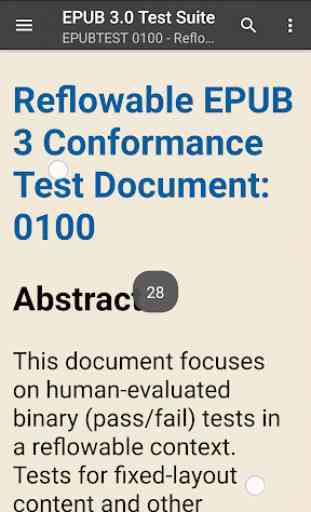
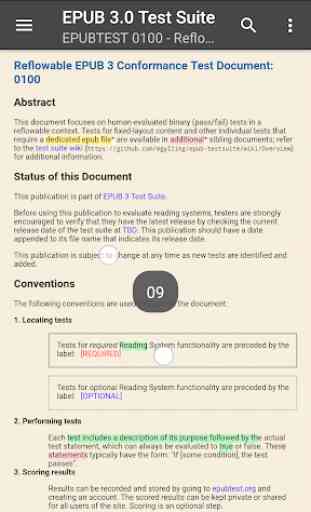

I've been looking for an epub reader since Lithium was more or less abandoned. Reasily is good, but not great. For one, Reasily shows only a percentage that's unhelpful for anyone like me who needs to make page and line citations for university work. And it takes too long to read a folder; it's been days since I've installed it and it's yet to read all my epubs. I also feel there's a bit too much battery drainage and it takes a bit too much memory space. I look forward to see it improve, though.