REC: Screen Recorder, Video Editor & Screenshot
Why is the best?
Totally FREE, WITHOUT any in-app purchase
NO root needed, NO recording time limit
HIGH-QUALITY video: 1080p, 12Mbps, 60FPS
Provides interfaces in MORE THAN 20 LANGUAGES
REC: Screen Recorder, Video Editor & Screenshot is a free, stable, high-quality screen recorder for Android that helps you record smooth and clear screen videos. With a variety of features such as screen capture, video recorder, display recorder, video editor and no rooting needed, Rec app provides an easy way to record screen videos, like game videos, video calls, live shows, and more - making everything simple!
Key Features of REC: Screen Recorder
★ Full HD Screen Recording with Face cam and audio
Screen Recorder provides stable and fluid screen recording. With this screen recorder, you can easily record popular mobile game videos; you can record video calls with family and friends; you can also record popular programs on live apps like Periscope and Bigo Live! Display recorder is designed with the following free features:
- HD screen recorder highest quality supplied: 1080P, 12Mbps, 60FPS
- Many resolutions, frame rates, and bit rates available
- Pause / resume screen recording through floating window or notification bar
- Shake phone to stop recording and hide floating window
- Record long time videos with SD card (External Memory)
- Facecam Recorder, rec movie enable front camera to capture your reactions while screen recording, very useful for game recorder
- Rec screen recorder app support portrait, landscape and auto screen record mode
- Show touches: REC app display click operations in the screen recording
★ Video Editor and Manage video screen capture
Rec screen recorder Pro has lots of video editing functions that can help you create better videos. You can easily make the following video editing operations with the screen recorder:
- Video Cut / Trim: Rec movie app can remove any part of videos freely
- Merge videos: Combine multiple videos into one
- Add background music from you device to make a personalized video
- Compress video: Rec is easier to share with friends
- Change speed of video
- Rotate video
- Crop video
- Convert video to GIF
★ Screenshots captures and Image Editing
REC - is not only a screen recorder for videos, but also an app to capture screenshots and edit images. With screen capture app, you can take a screenshot in just one click. With just one hand. No more double-press and hold. Quick and easy! You can also share your screenshots or use in-app image editing tools to stitch and crop local images.
- Take a screenshot of your phone with a single touch
- Support editor screenshot app with blur, cutting or grafting.
- Use notification bar or floating window to take a one-click screenshot.
- Stitch Images: Smartly combine several images into one.
- Blur Image: Pixelate the image to cover areas you do not want to show.
- Crop Image: Keep only the part of the image you want.
★ Live Creator
With Screen Recorder’s screen broadcast, you can stream your screen to YouTube, Facebook and Twitch. You can stream gameplay to show your skills, or stream films, TV shows, and sports events to share the things you like with more people! Youtube screen recorder provides the following features to help you livestream easily:
- Broadcast resolution settings, stream with high-quality
- Livestream privacy level settings
- Real-time audience comments
- You can use the front camera when livestreaming
Take screen and voice recorder and screenshot app all in one, can you believe it?
Download and try the best REC app: Screen Recorder, Video Editor & Screenshot
And do not forget to rate 5 * for game recording screen app to support the developer!. Thank you.
Category : Tools

Reviews (19)
Screen recorder doesn't pop up every time. I will open the app, tap got it, then it just closes. Occasionally it will give me the option to record.
The floating buttons did not work. They didn't appear at all, which meant the only thing I could do was record my screen with audio. I couldn't use the facecam and I couldn't take screenshots, etc. So, I won't be continuing to use it.
This has a great editor for trimming and i dont see myself deleting this. Im a gachatuber ( LaliPøp ) and this app helps. The reason i dont give this 5 stars is it doesnt have very good graphics. The floating buttons dont work but im happy about that. ( floating buttons are annoying) Please fix the graphics and i will rate five stars! This app is very nice with only one flaw.
Super great. I have nothing bad to say other than the sound quality of the video is bad but you can mute it and add music. Very good screen recorder
I love this app! It is amazing! If you don't want to show the part where you stop the video it allows you to crop that part! And the icon(I think you call it) doesn't even show! I love this app! 💕😍
Love it. It has all a great deal of features to snapshot, and record your moments.
so easy I can use this app anytime its just so fun, its free, and no ads! get this app, it captures all of the noise that you want it to hear and the video doesn't come out blurry or slow😆😆😆😆😆i rated it 5 stars
This is very useful I'm going to use this to post on YouTube I'm saying goodbye to game screen recorder which is the old app I use that made it harder for me but I have this one on my phone screen all the time this app is useful easy and recommended! I say 5 stars
I have the Galaxy S9 Plus and was sceptical but it records really good. The only downfall is I can't seem to figure out how to NOT record outside noise.
Can't edit video speed, can only trim start and end of videos, can't change audio!
great application. I recommend it to everyone. settings are adjustable for every quality....
One of the best mobile games I've played. Only thing it needs is multiplayer. I have a YouTube channel and this game provides great content for it.
This app was awesome. Doesn't have any problem concerning all the abilities of the app like screenshot and screen record 😍😍
It is probably really good it just doesn't work for me if it did I could really give it more stars that's the only thing you need to fix cuz it's not working for my Samsung tablet
Works really well. Great quality. Check out my youtube channel Red Empire Gaming. 2nd video i post is with this recorder.
The only problem is when I try to record the little red button just disappeared I couldn't record anything I clicked all swithces on settings and still nothing
.Reason 1.This the best is because the audio is crisp.Reason 2.The quality is good.Reason 3.In genreal this is a good app cause the fix bugs and update it to make the app better.
cannot exit app. exit button in notification drawer does nothing. floating control button doesn't appear.

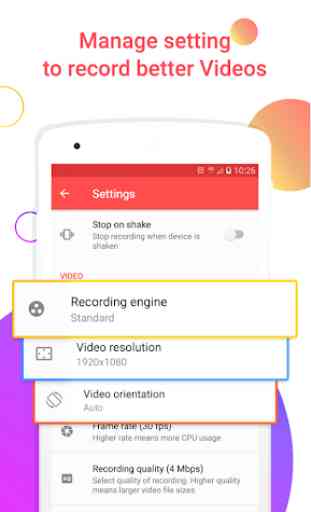

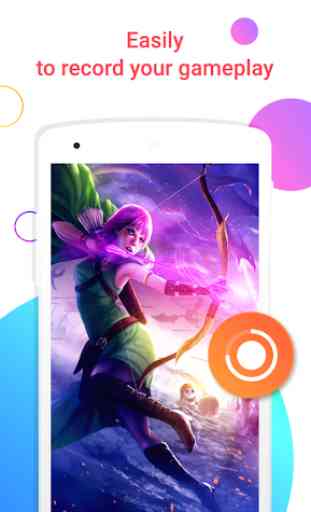

at first, the app worked just fine. but quickly it wouldnt record well. I'd go back and watch what i just recorded, and there would be distortion, lines across the screen, pixelated. not cute. had to uninstall