Recap +
Hours of Service Driver's Daily Log Recap Calculator Plus
Copyright (c)2012 WarSOFT AppsAll Rights Reserved
"Takes the pencil and calculator out of figuring your Daily Recap"
Written for Professional Driversby a Professional Driver
Please. If you have an issue, please email me for help. I'm a driver just like you. This app is provided freely. All I ask is to contact me for help before leaving a bad review. Bad reviews don't help anyone. I appreciate it.
I'm sorry to report that there is no iPhone version of Recap+. I am not an IOS developer. It's a completely different system, with different requirements. I apologize for this inconvenience.
What's new? My main goal was to simplify as much of the end of day logbook processing as I possibly could. The original Recap helped, but it was still necessary to grab a calculator to figure miles driven. I have listened to you, the professional drivers that use my original Recap, and the following requested and time saving features were added:
1) Email your recap to your dispatch office.
2) Ability to see hours gained in future days until no more can be gained. Also, the ability to forecast, or see 'what if' situations by inputting on duty hours expected for future days, working with future hours gained, to see how it ends up. Very handy to see if you can run that extra load or not. Any future hours entered are not permanent and zero out between runs.
3) Configurable Hours of Service Rules. Recap + is not limited to the standard US 70 hours in 8 days (70/8). Recap + has 60/7 US Part time, 70/7 Canadian Cycle 1, 70/8 US Standard Full time, 80/8 California local, 120/14 Canadian Cycle 2, and the ability to input a customized HOS that isn't pre-configured. This was the most requested upgrade.
4) Enter starting and ending odometer readings to calculate and display miles driven for each day. The starting odo reading is automatically filled in if there are any previous days that have an ending odo. The ending odo can be entered as the last 3 digits instead of the entire reading.
5) Landscape mode is now supported. Also, a new custom keyboard allows easy data entry.
6) A Gain column has been added to show the driver how many hours they will gain after midnight.
7) Enhanced grid with explanations in the Last 7, Avail, Last 8, and Gain columns, just like in your logbook. The enhanced grid also now displays the professional drivers most needed recap data for TODAY (ie. the last day in the recap grid): 1) how many hours the driver has available to drive today, and 2)how many hours they will pick up at midnight, in two oversized highlighted fields. Once on-duty hours are entered for Today, these fields will be replaced by the regular recap grid fields. Until then, a driver can see this data at a glance. Glance at it in the morning to assist you in your trip planning.
8) The ability to remove the enforcement for quarter hour on-duty hour entries. This will allow users of electronic logs to use Recap +. Hours may also now be entered as minutes (0
- 59) as well as hour parts (0
- 99).
9) Since not all logbooks are created equal, and some have a different column layout, Recap + has the ability to rearrange the columns. Please read the help file concerning this setup, as some columns will display different data depending on their position on the recap grid. This is important!
10) Added daily automatic backup with manual restore option April 4, 2013.
Any comments, including bug reports, suggestions, upgrade requests, etc... may be emailed to me at [email protected]. I will respond to legitimate inquiries as soon as possible. Give me a chance to fix it. Leaving bad reviews doesn't help anyone. Thanks!!!
Recap + will initially install to internal memory, but can be moved to SDCard from Home screen/Settings/Applications/Manage applications/Recap +.
This app is completely free, with no ads.
Powered by B4Script...
Category : Maps & Navigation

Reviews (26)
Works good, except the a available hours shown in the upper left corner shows hours a available for today instead of tomorrow. Even though I have set it to show tomorrow's
Simple and easy. You manually input info
Loved this app when I had an android device, but now have Apple and can’t find anything like it.
I loved this app when using paper logs, but then we switched over to elog and I stopped using it. The system we started using doesn't show how many hours we get back, and I'm so happy to discover that you can enter in hours and minutes amd not just quarter hours. The app converts to decimal time (in the background, you don't see it) to do the calculations, and it warns you that it's not perfect, but I'm only off by 10 minutes on about 50 hours and I can live with that. Thank you so much for making my trip planning way easier.
Thank you for the great app.. now that I know there's a Canadian version I didn't know how to send a message before.
Doesn't completely support hh:mm based computations. Only allows decimal input of time. Needs improvement to support all scenarios offerred in settings.
Only and best app for calculating my hours. Very easy to input my hours and easily find out my totals and how many hours are left and how many I get back each day.
Awesome recap app. Wish I found it sooner. Recommended it to my safety department to pass it on to other drivers. Job well done putting this app together. Thank you
This is a excellent app, easy to use, cudo to the developer, makes recap very very easy THANK YOU FOR MAKING TRUCKERS LIFE EASIER.
I love it. Thanks a lot for making this app that save time and paper lol... And it's free really thanks
This app is fantastic. Makes my recap a piece of cake. Free, no ads, and the creator only wants donations. Thanks for making my trucking life a little easier
Was a good app tell the last Update. My hours don't end in 15 minutes incriminates
It is great for what I need, but are you planning to launch a Windows phone version, or maybe a team version.. thanks a lot
Works fine for paper logs but it can't calculate elogs time accurately
Love it..it's easy to calculate and it keeps everything in place until u clear it out. Great app. .especially after jacking up my hours ..
I love it. Thank you very..very much. I was tired to use excel sheets. Only one negative. I can't see well the orange numbers in grey font when iam driving.
Exactly what I was looking for..easy to use / accurate. ..let's me know immediately (in red) where I've potentially gone wrong 👍
Great recap app. One touch and I know how many hours I got and getting. Thanks for the app
This app is great keeps everything simple n me legal!
Wished i knew about this before now this is very helpful to figure out recaps with paper logs
Since we went to ELD HOW DOES it work when we need minutes and seconds now.
Best recap app out there! Hands down
Perfect ! Easy to use . Just what I needed.
Very helpful app when you drive for a living.
Helps me keep an eye on everything and preplan on how I need to run.
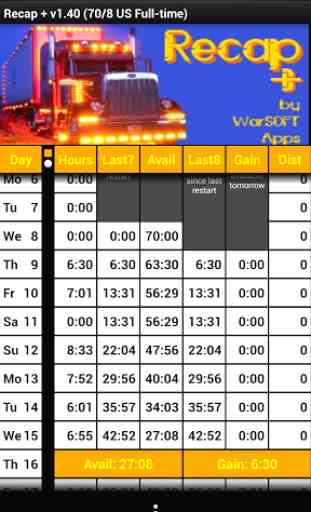
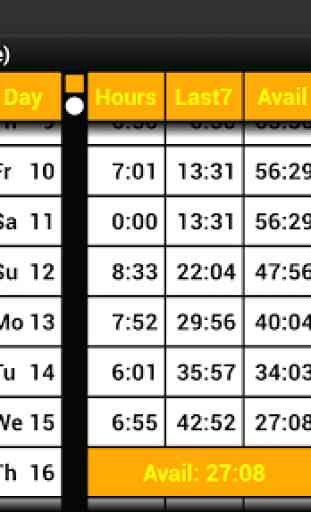
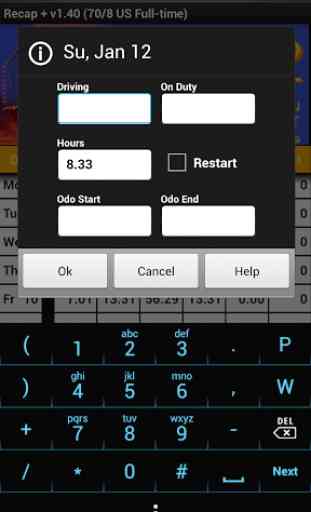


I've used this log even when we paper logged. Now we use E-Logs & I stil use this app, becuz I can see how many hours I recoup for the next day. Great app☆☆☆☆☆