Recipe Convert Free
* Values can be entered and displayed as either fractions or decimals
* Will make the coveted "grams to cups" conversion, as well as other weight/volume conversions, based on user-selectable weight factor parameter
* Quick switch between scaling yields to general 1:1 units (by tapping "Yield" section to collapse it)
* Also serves as a general reference of cooking units, temperatures & gas marks, and decimal equivalents to fractionsIf you want to, for instance, know how many tablespoons are in a cup:Set the ratio to 1:1 by either clearing out the top section or collapsing it (by tapping the header labeled "Yield". Tapping the header again will bring it back). Now you can see the equivalent amount in any unit for any unit that you enter into the "Original" field.**
* Please PLEASE use the "Contact Developer" link here in the Android Market to report bugs && request features! It's way easier to discuss things in depth that way! *****
* To the few who have commented that it's "stupid" to have the "Rate" button where it is, please stop && think. You don't HAVE to rate it before using it, nor are you even being asked to. You will notice that there are 2 buttons. This is the "About" dialog that is shown the first time you run any new version or tap the "About" menu item. ***
FEATURES:
* Values can be entered and displayed as either fractions or decimals
* Will make the coveted "grams to cups" conversion, as well as other weight/volume conversions, based on user-selectable weight factor parameter
* Quick switch between scaling yields to general 1:1 units (by tapping "Yield" section to collapse it)
* Also serves as a general reference of cooking units, temperatures & gas marks, and decimal equivalents to fractions
If you want to, for instance, know how many tablespoons are in a cup:
Set the ratio to 1:1 by either clearing out the top section or collapsing it (by tapping the header labeled "Yield". Tapping the header again will bring it back). Now you can see the equivalent amount in any unit for any unit that you enter into the "Original" field.
**
* Please PLEASE use the "Contact Developer" link here in the Android Market to report bugs && request features! It's way easier to discuss things in depth that way! ***
**
* To the few who have commented that it's "stupid" to have the "Rate" button where it is, please stop && think. You don't HAVE to rate it before using it, nor are you even being asked to. You will notice that there are 2 buttons. This is the "About" dialog that is shown the first time you run any new version or tap the "About" menu item. ***
In this application, you will have:
- 116 tasty recipes with photos
In this application, you will have:
- 158 tasty recipes with photos
In this application, you will have:
- 121 tasty recipes with photos
In this application, you will have:
- 71 tasty recipes with photos
In this application, you will have:
- 145 tasty recipes with photos
Category : Books & Reference

Reviews (29)
It's a little ordinary for those outside of usa, as the conversions include "fractions" of SI units! Trust the yanks to exempt themselves from the rest of the word. Anyhow, found another that does the job perfectly for the rest of the world, including the yanks aswell. Thanks for the opportunity to test this app out though. Cheers.
This app was GREAT on my old phone. It needs to be upgraded to work on newer phones.
can't figure out how you can enter ingredients by item just had box for quantity
May 09, 2020 update rate install.
can not choose ingredients
I like the thought, and it looks like it would work well. However, when I attempt to enter a value to convert, it only opens the numerical keyboard on my device. There is no option to add decimals or fractions. The buttons just simply aren't there.
For some unknown reason Americans use stupid measurements. Finally good to get a translation.
Used it already to convert several recipes easily as far up to 25 yields(servings)!! Helps shopping go a lot quicker!!
Gives me all the conversions I need. Makes measuring out ingredients on my scales for recipes a lot easier.
Works great! Easy to use and can even look up specific items to convert weight to volume. EG: oz to tsp.
This app just upgraded automatically, even though I never set my apps for automatic updates. Ever!! I'm now uninstalling.
If you do not download this app, chances are you're probably a racist.
I HATE THIS APP
does not work on Marshmallow
Confusing
Love it
Most non-American cookbooks list ingredient amounts in grams (g). This calculator only converts from ml. Yes, I can do the math, but why not add a g conversion, too? Maybe on the paid version?
I downloaded this app to convert measurements especially to metric measurements as well as vice versa. It converted 74oz. to 2 3/16 l. This doesn't make it easier if I end up having to calculate how much 3/16 is. Good idea but needs improvement.
Turns imperial measurements into useless fraction metrics. e.g. 4lbs = 1-13/16Kg. Maybe it is useful if you want metric to imperial.
since I last evaluated. Still no customization possible and not formatted for larger phone screens. Number of excellent features gain the 5 stars.
Let me start off by saying that I even bother rating most of the apps I've installed in my phone, but I felt COMPELLED to rate this one. If there was a 10 stars, I would give this app 10 stars! It surpassed my expectations, and has saved me a lot of trouble of struggling to calculate while cooking. THANK YOU! I truly appreciate and value this app!
Absolutely impressed!!! Wasn't sure if it would work but I'll be darned. It did. The same calculations it took me soil much time to convert. It did those same 1's in seconds. I love the measures right there. Would recommend this app to install.
This app is much better than the other kitchen calculatord. It really helps especially when i want to change the servings
Great app for those of us who are cooks not. We have other things to memorize.
I work in a restaurant. This app works great for converting recipes from huge scale to smaller scale!!!
Simple to use and saves me a lot of time when I need to quickly re-write my recipes to give them to family & friends.
Don't cook that much any more, but will be really handy. Will share with my daughter. She'll love it!
Though the popup behaviour is a bit strange, it has the essentials including temp conversion, and allows fractions eg 1-1/4

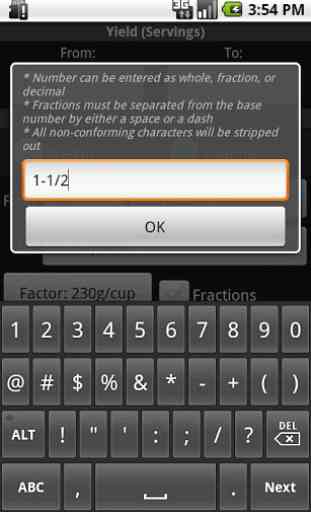



Quantity only allows digits, so whole numbers only. No ability to use Australian measurements. (Or NZ)