Red Waypoint PRO for DJI (Mavic / Spark / Phantom)
Plan your flight in OFFLINE Mode (save battery time! and get the zone map of your mission if internet is unavailable). Store and manage your missions.
Fast and easy way to create WAYPOINT missions by just clicking and dragging a coordinate in the map. Draw path lines, circles, rectangles and grids. (Double Grids and Vertical Grids in PRO VERSION)
Play/Pause/Stop your autonomous flight! and is Red Waypoint is FLEXIBLE! Change the mission configuration in Real-Time! No need to upload your mission again
Focus on recording your videos with the First Person View, configure your camera and center on your shots while flying autonomously. Full screen camera view available! Automate the image capture shoots
Use the incorporated SIMULATOR for checking and validating your mission plan. (Simulation only in ONLINE Mode)
WiFi and OTG connection supported
Up to 5 Maximum Waypoints (Free version)
Up to 500 Maximum Waypoints (PRO version)
Compatible DJI products:
- DJI Smart Controller
- SPARK
- Mavic Air
- Mavic Pro
- Mavic 2 Series
- Phantom 3, Phantom 3 Advanced, Phantom 3 Pro, Phantom 3 4K
- M200, M210, M210 RTK
- Matrice 100
- Phantom 4, Phantom 4 Advanced, Phantom 4 Pro
- Inspire 1, Inspire 1 Pro, Inspire 2
- Matrice 600, Matrice 600 Pro
• Manual Flight modes:
1) Tripod: Get the precision for accurate framing. Max speed and control stick sensitivity is reduced
2) Terrain follow: Keep flying at the same height above the ground
3) Cinematic: Shoot more stable and smooth photos and videos. Slower acelerations and turns (PRO VERSION)
• Automatic Flight Missions:
1) Waypoint Mission: Aircraft follows a path planning created by the waypoints
2) Orbit Mission: Aircraft start making circles around a subject or a POI
3) Follow Me Mission: Aircraft mission to follow the GPS coordinate of the Android device (PRO VERSION)
4) Virtual Stick Mission: Control the rotation, elevation, speed and direction of the aircraft with the Android device (PRO VERSION)
5) Camera Tracking Mission: Select your subject on the camera and start automatically following it (PRO VERSION)
• Drone speed:
*Adjust the drone speed before and during the mission by setting the desired speed in km/h. The maximum Speed is 32Km/h
• Elevation Mode:
* Stepped: First reaches altitude and then starts horizontal movement
* Ramp: Vertical and horizontal displacement (PRO VERSION)
• Waypoint Mission mode:
* Automatic: Point to the next waypoint. This mode is secure because the drone is always flying forward and it can detect obstacles and avoid them
* Initial: Maintains the initial heading of the drone when starting the mission. Maintain your perspective and fly to all directions!
* POI: Points to the Point Of Interest set on the map. Set Gimbal to Automatic mode to adjust automatically the gimbal angle and point at the desired POI altitude
* Virtual Control: Use the Remote Controller or the circular joystick on the screen to control manually the heading (PRO VERSION)
* Custom: Automatically points to the next waypoint heading setting. This option offers a flexible heading for your needs. Set Gimbal to Automatic mode to adjust automatically the gimbal to the custom gimbal angle (PRO VERSION)
• Action after mission finishes:
* None: Drone stops and maintains the final position and attitude
* Go Home: Drone starts going home automatically
* Auto Land: Drone starts landing
* Loop: Repeat the same mission without stopping creating loops (PRO VERSION)
• Gimbal control:
* Manual: Control the gimbal manually with the seekbar
* Automatic: Automates your gimbal position by assigning to each waypoint a custom angle
• Gimbal movement:
* Speed: Move the gimbal at the selected movement speed
* Time: Move the gimbal with an elapsed time
Category : Maps & Navigation

Reviews (25)
I fly a MA2, and as many of us have learned, DJI has not made Waypoints 2.0 a capability or functionality native in the firmware of the MA2. So, in order to gain similar functionality, with the ability to plot a path of waypoints on a Google map with numerous actions and parameters programmable on each waypoint, even offline (disconnected from drone) you can plan very intricate missions. I flown quite a few created missions myself so far and the learning curve is minimal. It's a great app! TY!!
I am happy with the performance of red waypoint Pro after for sometime struggling with the problem of flying automatically waypoint mode . It seems that the problem is when we start the waypoint mode most of the time the drone will stop, keep hovering and unable to move at all. The solution is to correct the intended height and restart the waypoint by pressing the arrow icon. Everything will run smoothly. I am using Magic Mini, and I think if the developer can correct this bug, many will happy
Mavic Mini: Waypoint missions only work randomly. Ramping is NOT smooth at all, it's the same as Stepped but in smaller increments. Gimbal interpolation to POI is NOT smooth. Interface: Does not look and work at all like DJI- and Litchi apps, is very confusing, not intuïtieve and needs a steep learning curve. Reply: Elevation speed and ramp angle are determined by AC speed and 3D-distance between 2 WPs. Gimbal interpolation controls vertical camera angle. Decreasing results in POI out of frame.
Still not working after update on S21 android 12. Get the can't install error message. Cleared data and cache on play store app and restarted. Still got error.
Purchased app, flew first day, been making missions up to test. Flawless and easy to use. Had the free trial version and it functioned well too. This does have a need of a user manual, but the website has tutorial videoes that really help. Also I sent a email to tech support and they answered questions and showed me where to find aid online. Well worth the price. Running it with a Phantom 3 standard.
I really like this app. But a few days ago I found the bugs. My dji spark suddently stopped while in mission. Gps lost and disconnect. Could not reconnect and aircraft was hovering. I and spark nor so far. Then I restarted the remote and aircraft returned to home. I hope you can fix this bugs. I am afraid fly too far my dji spark with Red Waypoint pro.
Excellent waypoint system for my DJI Spark. Perfect camera, waypoint grid layout for map surveying. Search (SAR) operations files can be created, saved, and executed within minutes. Instructions are still a little scarce only because, imo, Red Waypoint is still a new and improving drone app. Thank you!
Promising app. Waypoints work for mavic mini. Few bug here&there. Sometime drone not go start waypoint no matter press stop/play maybe restart phone,drone, remote also re-tap home point again. Sometime hover at waypoint start but not begin maybe solve by previous method or fly manual further and tap play. Simulation seem no effective/malfunction. When signal lost/ press RTH drone effective return home. Override mission by manual control is great. - Email service is badly poor! 4time no reply!
Customer service is top notch. I had inquired on Mavic Air 2 compatibility and they emailed me immediately when it became compatible. I had a small issue with the program and it was on a weekend. I didn't expect to get a response until Monday. Got the error fixed the next day, (Sunday). Thank you
Decent app, is there a way to adjust the default altitude for waypoints? Using the draw tool to create a way point map creates a lot of markers to go in and adjust the altitude for each one individually!
I really enjoy this app. I recommend making it so it adds each flight to my flight log in DJIgo4 or you add a feature that counts the flights using this app. user layout could use some work but I've been using it for the past week and starting to understand it more. what does the red X botton do on the right mid side of the screen?
Great to see the ability to insert waypoints added this time round. Awesome app, try the free version first to see if it works for you, it lets you work with 5 waypoints. I bought it after 2 trial runs that were excellent. (DJI Mavic Air)
Please give an info how many degree gimbal in real time, i need it to put suitable gimbal position as a set point.. Also give an option to make gimbal automatically move from 1 wp to the next wp (with ramp movement) we just set WP 1 10 degree and WP 2 30 degree then program will automarically adjust the gimbal during WP1 AND WP2 in Ramp movement The last one i really wait full feature activated for MA2 Thanks
Interesting and useful application, I use it for mapping and photogrammetric tests with DJI Mavic Air 2, thank you.
I only gave the app 2 stars for the following reason. If I set the max altitude to 400 feet and set the go home altitude to 300 feet, I get an error message saying the go home altitude can't be set higher than the max altitude. Huh?
I am now quite happy with this app. After some initial problems, and after receiving some help from the creators, I have found the app to be very useable and very accurate. The creators are now working on a user manual to go with the app.
Failing to upgrade or install on Samsung Galaxy S21. Last used with the DJI mini, it was interesting, a bit cumbersome, but I'd like to try it on the DJI Air 2S now.
I guess all they interested in is collecting the fee, Tried to contact developer for some help. This is a FLY-AWAY waiting to happen. Go with LITCHI, at least they return your emails. NO RESPONSE. AVOID. .NO MANUAL!!!
So far, I love it! Great, intuitive layout. Have you considered providing an online mission planner like "Mission Hub"?
Good app but the follow mode is not working in my Mavic mini. And hopefull they put a speach sound.
Im already purchase pro version, but i cant push "plan offline", "connect", "open media" buttons. Currently im using asus max pro M2, hope you can solve this problem
This app is the best out there if your looking for grid flight plan. I found my lost drone using this app with my other drone. Well worth the money.
Almost perfect with mavic air 2. However the interval shot doesnt stop automatically
Doesn't install on samsung s20 android 12. Please fix
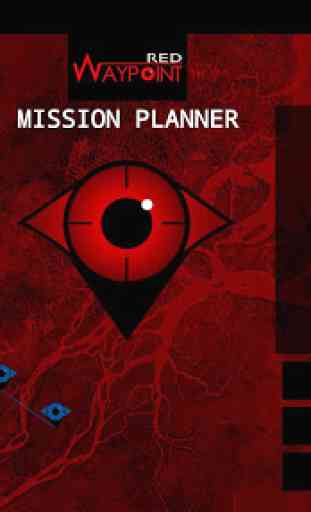
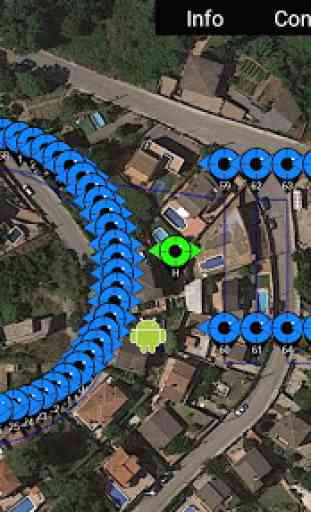



The recent update has a critical flaw. There used to be a setting in Advanced Configuration to specify the action if connection is lost. I always set the action to Return Home for all my Red Waypoint Pro missions. This is an absolutely essential function for safety purposes. However, there now is no setting for what to do if the connection is lost. As far as I am concerned, that makes the app unusable. Very disappointing!