Redirect File Organizer Pro
The concept is simple:A redirect is a task saved to your device that tells the app how your phone and PC should be organised, by 'running' a redirect the app will organize your devices however you have decided.
Only the paid version of the app supports redirecting to your computer.
*You can:*
➜ Sync folders and files between your phone and computer.
➜ Organize your computer.
➜ Move your Video files to one folder.
➜ Move your gifs to one place.
➜ Consolidate your music.
➜ Automatically manage files from your Internal Storage.
➜ Easily backup files.
➜ Keep your work documents organised.
Features
- Support for Android 4.0+
- Undo your organisation.
- Extremely low footprint.
- Ability to edit Redirects.
- Backup and restore your redirects.
- Temporarily disable your redirects.
- Create custom Redirects!
- Tasker Support
Want news and updates about the app? Click here
- https://plus.google.com/u/0/b/108498585498691129853/108498585498691129853/posts
Category : Tools

Reviews (30)
Love this App! The only thing I wish this App had is the option to backup all the redirects. I flash new ROMs often – I enjoy having all my files organized, but i dislike recreating all the redirects with every new flash. (EDIT: Backup option has been added. 10/10 app – would buy again)
I bought the pro version immediately because it was well reviewed. Unfortunately it crashes very frequently (when in the folder browser clicking the up button and clicking the background service check mark, amongst others). The folder browser also didn't pick up my SD card which is why I downloaded the app. And the dialogs in the app have the buttons the same color as the background so you can't see the okay button so it looks like a non-cancellable dialog. Please respond to this comment if fixed.
First Play Store review I've written (I think). I had no idea that I needed this app until I bought it after reading about it on Reddit. It is an absolutely excellent app. I have set up a number of custom redirects to quickly move and organise the images, videos and documents on my Nexus 6.
Took a trip in the wayback machine and installed 2014 purchased Redirect Pro now on P2XL Android 8.1. Still works for me😊 although obviously app is no longer supported. Previous: Beautiful and Smart! Works flawlessly. Rooted stock kitkat Note3
Will NOT see your samba/networked files from your computer if you have anything other than a completely open network. Even then, network discovery is hit or miss. Developer took no action to resolve. The layout is quite nice though, and the idea is a useful one, if it works.
I've set up a redirect to send files to an SMB enabled NAS. I can find and browse the nas, then set up destination folder absolutely fine. When it comes to running the schedule it's force closes the app. Normal folder to folder redirects work fine and even redirecting to an external hard drive work. I'm very disappointed because this is why I bought the app, to redirect all my videos to a network drive. I'm running the application on a rooted nexus Player running full ASOP android 5.1. Help
The app does its part, the files are perfectly redirected to the destination folder but photos and videos disappears in album gallery after redirect. You need to manually copy or move it to another folder so it could appear in the album gallery. I bought the pro version but same issue. Please fix asap.
Many say that the app won't work on marshmallow... trust them. I cant even say enough about an app i paid for that won't even function
The usefulness of this app is second to none, now the interface is very appealing and even easier to use. You can tell the developer put his heart and soul in this app. Great job. Love it.
Does not work with SMB, no matter what the description says. The SMB feature should be removed or the app withdrawn from the store.
I've also contacted the developer for support and he has yet to respond for some time. Tear, still no response months later.
This app doesn't work transferring files to sdcard on Android 6.0 and there are no updates in a year
This app is a must for me bu I cant use it anymore plz fix
I have the paid version; works great if you want to consolidate files into one folder, so long as that folder is on your internal HD. If your plan was to automatically move photos, videos, and music to your SD Card, forget it. One star because the developer knows this but doesn't mention this.
I've backedup my rules in free version... And cannot restore in pro. Screen freezes at 'extrackting backup' folder. Also - I cannot open smb share on win7 pc with NTLMv2 128 key requirements. Refund until the fix.
People are just uninformed about Androids limitations and how to get past them.
Doesnt use file storage to access sdcard. Also you should add root capabilities.
After buying this app, i can't see my external storage to transfer and store my files. How this problem can be solved? Please guide.
What a pile of unreliable junk! Don't buy it. You can't easily get a refund either. What a crock!
Wanted the app for SD card. No mention that it's just for internal storage in the description.
Not available storage, only shows internal memory redirection
Crashes as soon as I try to open it.
Can't add any SMB folder...total rip off
This App has been abandoned. Beware...! It does not Write to SD...
How does redirect to PC work ??? Where is the documentation for PC redirect . Charging for a Pro version there is no help or guide for the users Absolutely disappointed
Not bad so far. Simple interface. Saves time.
Just do urself a favor and don't download. Developer doesn't respond to questions
Is it possible to redirect to SD Card .
Can't redirect to MicroSD?
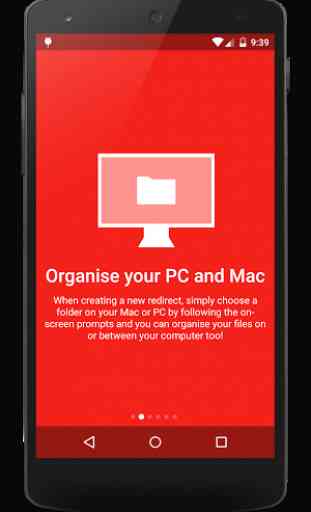
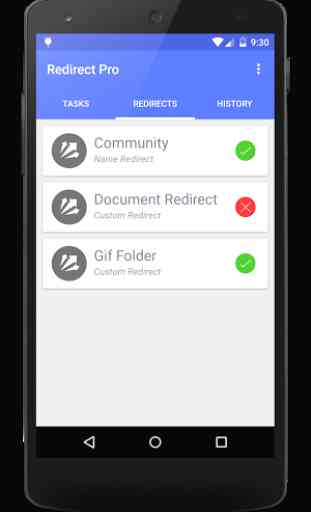
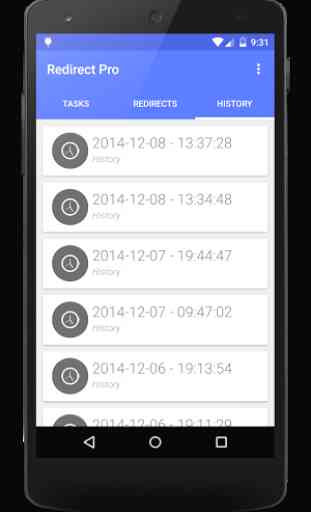
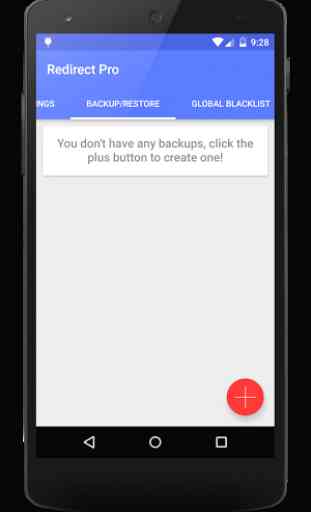

This app does a good job of replicating files from one source to another but the description says "Sync folders and files between your phone and computer". However because it is a one way copy, if you delete a folder and its contents from the source, it does not remove it from the destination, so it isn't actually syncing the file structures. I still found it useful to backup my pictures and video from my phone to my computer, but not so much my music library to my phone as deleting from the source leaves a copy on the phone and this is an instance where Sync is more important.