Redmi System manager (No Root)
disable system app without root,bloatware remover,delete preinstalled apps,delete system apps
disabled,how to get rid of bloatware,how to remove unwanted apps,remove bloatware,system app remover,system app uninstaller,system uninstaller,uninstall system apps,uninstall system apps without root
Category : Tools

Reviews (26)
Although, it was simple, it did not perform as best as I thought it would. The app didn't let me disable system apps, of course that requires a root. All it let me do was disable certain apps, specific apps that the phone already let's you disable. It is a waste of storage, time, and data. Just go in the settings and disable it yourself.
Consistently... Does what a app (for non rooted) could do well there are spaces for improvements ( like giving a sci-fi look or like making it a all round booster etc) over all the app being the only one of its kind is pretty good.
All the app does is show you an ad. If you tap the 1 one button it has it takes you to the apps list you can find without the app by going through settings. It's just a way for the author to make money on ads.
A con! ALL this does is take you to your app settings screen. Genuinely, that's all it does. The clowns giving it more than 1 star clearly don't know how to navigate on their phone, it literally does nothing you can't already do. Disgraceful.
Legitimacy confirmation on stock EMUI here- I must admitted, that I was not expect anything much from a no-root app. However, the 5 stars rating was given as a homage; to the exceptional design and the mindset whose focus its potential on usability and comprehensive mechanism before everything else. The outcome is this "system app manager" with all essential functions a user could ever asked for. The name imply brand designation of Xiaomi, but did work on my Huawei as well. Such an incredible work for a free app, thumbs up-!!
Helpful for some. This just takes you to your 'apps' folder in your settings. Could be helpful to remove things you can already remove. Sadly I know already how to access this folder without the app.
Works on non-Redmi devices as well. Someone said that authors of reviews more than 1 star for this app don't know how to navigate their phone, but this is recommended for a noob. And it is tiny, 804 KB. And any tech expert should not post good reviews to avoid being called a noob. To avoid confusion, prove that it is a shortcut. ⚠️Only for devices that have the app manager difficult to find.⚠️
Piece of s**t. I've installed it to remove or at least disable Mi Games - and yes, it was unable to. You're ready to give 5 starts to app who saves you 2 seconds on opening Settings app manually, and that's all -
It doesn't disable system apps. It does nothing. Nothing. This app just open the window with installed applications. That is all. Open window with apps which I can open by myself via settings.
To many people who rated this as a 1 star app. You DON'T understand what it does. Xiaomi phones don't allow preinstalled apps to be removed just by clicking uninstall. Even google junks can't be disabled. This app ALLOW you to disable google junk and uninstall unused xiaomi preinstalled apps. And YES, IT WILL OPEN SETTINGS.
Thiis does NOT remove anything. It only brings you to the built in settings tjat shows you your apps. user apps and from tje built in drop down menu, system apps. Useless
no effect on samsung galaxy a8 2018 model, please let me know if I'm doing anything wrong, when I open the app, it shows a blank screen with an option "START" pressing this options guides me to the app list in my phones settings. still unable to uninstall chrome or LinkedIn as preinstalled pointless bunldeware :/
Excellent👍👏 It worked best in my redmi y2 Anyelse app doesn't have the power to even touch google apps without root what to mod but u made it possible U deserve 5 out of 5 stars U r requested🙏😊 to add an update so that it could disable rest of mi apps like FM RADIO MI GET APPS, MI SERVICE AND FEEDBACK and MI VIDEO and many more like these apps . Thanks again
I would give negative stars if possible. All it does, is take you to your file manager and show you the bloatware, that you still cannot disable. Does not perform what tasks it says it can do.
It was a nice little app before, just doing its humble job. But after the update it's bloated with ads and not-requested features! Uninstalled.
All you curious onlookers & whatever come read this- I am 10 minutes away from you, who do not own anyone here anything. So, here are 3 thing about meh: 1. I am neither tech illiterate who fling around words make myself felt good while looking so stupid, nor I am an affiliate of any development team of this app. Why am I writing this much then? 2. I have been around the net community and rooting for truth of things since 1999 for my own good. So, if you come bark at me, you get bitten. We good? 3. I can root/been rooting since 2005/get jiggy with the community every now and then. Actually, I can just make a clean ROM so I do not have to be troubling with this at all. Am I understood? Good, now... as of now (November 2018), here are 3 facts I can tell you about this app: 1. It is free, with no upgrade option whatsoever. Strange for a dev, if the purpose is for profit. 2. Function is simple, one button of "start", without ads panel... and did not say no ad on app info either? Hmn... wierd, but refreshing. 3. If the app can be uninstalled with your device current capability, the button "uninstall " will be there for the respective app. But if not, there are "force stop" & "disable" button instead; which are at best, equivalent to the uninstallation otherwise. In summary, this app let me do what my device OS setting (Unroot Oreo 8.1.1/MIUI 10 stable/Google's Play certified Android device) cannot do, so what more should you need for an "uninstallation" app? Kudos to the dev, I felt that we can be good friends but certain that we rather don't- so... Peace!
What an app, since google removed >help & feedback>delete or disable applications> tap to go to application settings, i was unable to access the option to disable yellow pages and google apps, facebook app manager from my redmi phone, now i can do it in a sec, thanks to the developer
Waste of time app. It's just a redirect to the apps in Settings which you could do without this app. Very misleading.
All it did was open my apps menu. If a person can't find that folder, they should try a flip phone.
Don't be foolish, this won't uninstall anything, it just lets you disable apps that, for an unknown reason, the stock Xiaomi settings app doesn't let you do that. So 5 stars for an app that does what it should do.
5 start to 1 start. This app don't work properly. And UI is not good. After i click any app disabled option its say i want to see ads at first then this app work. I unstalled this app.
This is really helpful, instead of uninstalling unnecessary system app, you can disable it so it won't affect your phone (less risky than removal by rooting your phone).
it just opens the Application Manager in your phones settings, which anyone can open themselves. Waste of time confirmed.
Let me disable the Google app (the one that is just called "Google") on my Mi Pad 4 (eu rom), which is what I wanted. Disabling the google app doesn't seem to have caused any issues. Thanks
DON'T UPDATE, NOW APP HAS TONS OF ADS. For app, that just refers to system settings, you desided add ton's of Ads. Are you serious? ADs ON EVERY SCREEN. I'm deleting this app

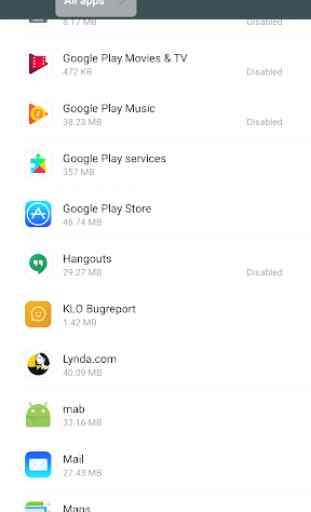
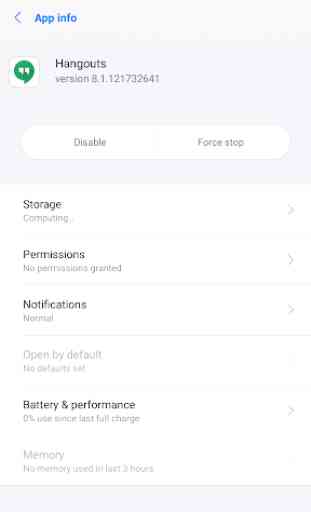
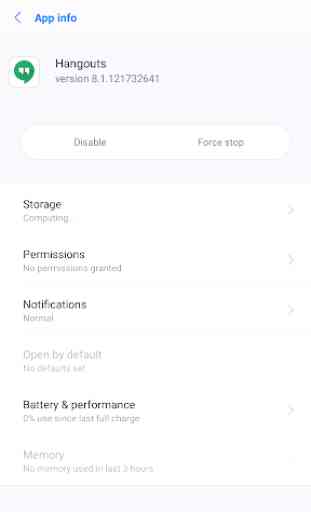

Works as it should. It can disable google's bloatware , but cannot disable xiaomi default apps on pocophone F1, which is understandable. Makes life much easier when avoiding adds on youtube. There are other ways that you can use, to even uninstall the apps without rooting, but if you have enough memory this is much easier.