REI DVR Toolkit
We’ve taken the work out of your mobile DVR firmware programming by eliminating the manual process. REI’s new DVR Toolkit app provides user-friendly HD5 DVR programming via a touch screen tablet or mobile phone plus an REI DVR with Wi-Fi adapter. It’s revolutionary and couldn’t be easier!
After downloading REI’s DVR Toolkit and connecting to your DVR, you’ll have access to:
• Play video
• View live from vehicle cameras
• Select the quality/resolution of your video to be downloaded
• Assign a name/ID to your vehicle
• Set up cameras
• Turn cameras on/off – up to 12 cameras
• Set camera frame rates
• Set time and date
• Set fault indicators and beepers for notification of DVR, hard drive or camera issue
• Set external record indictor to illuminate DVR’s exterior notification light for an alarm or fault
• Configure start-up schedule and delayed turn-off
• Play back video to confirm your configured DVR firmware is satisfactorily working according to your selections.
REI’s DVR Toolkit is compatible with REI’s HD5 DVR family only.
REI has extensive experience developing automotive-grade mobile electronics and fleet/passenger software systems in North and South America. Solutions include: mobile video surveillance, GPS tracking solutions, camera observation systems and audio/video equipment. REI prides itself on designing, manufacturing, and servicing customer friendly electronic products for the transit, school, motorcoach, shuttle, agriculture, and construction industries. Founded in 1938, REI continues its history of service, quality and value every day.
Specify REI today: 800.228.9275 | radioeng.com
After downloading REI’s DVR Toolkit and connecting to your DVR, you’ll have access to:
• Play video
• View live from vehicle cameras
• Select the quality/resolution of your video to be downloaded
• Assign a name/ID to your vehicle
• Set up cameras
• Turn cameras on/off – up to 12 cameras
• Set camera frame rates
• Set time and date
• Set fault indicators and beepers for notification of DVR, hard drive or camera issue
• Set external record indictor to illuminate DVR’s exterior notification light for an alarm or fault
• Configure start-up schedule and delayed turn-off
• Play back video to confirm your configured DVR firmware is satisfactorily working according to your selections.
REI’s DVR Toolkit is compatible with REI’s HD5 DVR family only.
REI has extensive experience developing automotive-grade mobile electronics and fleet/passenger software systems in North and South America. Solutions include: mobile video surveillance, GPS tracking solutions, camera observation systems and audio/video equipment. REI prides itself on designing, manufacturing, and servicing customer friendly electronic products for the transit, school, motorcoach, shuttle, agriculture, and construction industries. Founded in 1938, REI continues its history of service, quality and value every day.
Specify REI today: 800.228.9275 | radioeng.com
Category : Tools

Related searches
Reviews (4)
Mat. R.
Nov 15, 2021
App does not open. Receive a small rectangle and that's as far as it goes.
sha. m.
Nov 16, 2018
Doesn't work on all phones and the app is hit or miss on connecting
A. G. u.
Sep 13, 2017
This is the best way to interact with a mobile DVR.

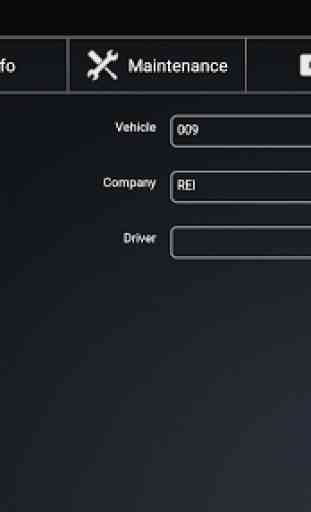

I put in the password and the app. Close on for no reason.