Reimburse Me
Information at your FingertipsAccess your account in the palm of your hand and you can quickly check your:• Current balances• Alerts that need timely action• Claims and payments from the past 30 daysManage Your AccountsThe app also allows you to take important actions while on the go, such as:• Submit claims to get reimbursed• Take a photo of your receipt and submit it with the claim• Pay bills• Contribute to your account• Recover overpayments• Add and manage direct deposit• Get a dependent care provider’s signature on your device for paperless processing
Note: The Reimburse Me app will work for you only if Your Spending Account administers your employer-sponsored accounts and you’re enrolled in the account.
Category : Finance

Reviews (25)
The interface to the phone's camera is poor. It does not create a focused picture and the orientation is not managed properly. I was able to submit a request, but it was rejected because the picture was not readable. Had to resubmit using the web page interface after taking a picture with the phone's camera app. This was on a samsung s8.
This app was updated in December 2019. I just tried to log into this app four times this morning. It kept saying I was using the wrong password. I know I was putting my password in correctly. I ended up deleting the app and reinstalling it. Then it finally worked for me. I continually had this problem before the December 2019 update. This problem is extremely frustrating.
I was great while it lasted! I was able to login and see my balances for my HSA and dependent care, but then I started getting errors that I didn't have an internet connection. Not true, cleared cache same thing, uninstall reinstalled, then got message my login or password is incorrect. Verified I was entering things correctly. Called support, what are you calling about.. we didn't understand, jump through this hoop, jump through more, 10 things later finally get to rep... SORRY WE'RE CLOSED! :(
It's a 50/50 shot that it will work. Sometimes when I try to login it tells me there is no internet connection. But there absolutely is. Four bars on 4G. Then I will get logged on but during the upload process you get the exact same error. Everything else is working fine on the phone. I can go to Google and search things. I can go to my insurance company website. Just the app has internet connection issues.
In the past I had used this once in awhile to take a quick peek at account balances and such, but since the app no longer permits me access it is a bit difficult to do these days. I've contacted support numerous times but my concerns seem to fall on deaf ears. They would rather blame my access issues on me than look into the real issue. I know for a fact that my credentials are valid for I am able to access the information I require via their website without issue. Very frustrating.
Unfortunately you can not give this app 0 stars. Claims are arbitrarily rejected for illegible receipts even if you take a perfect picture from your camera and upload it. If you use the camera within the app it is extremely blurry. The average number of attempts submitting photos for a successful claim has been 8. This is easily the worst "benefits" service apps I have ever experienced.
The login process is the easiest part, and they failed at that. Many companies use a login portal, and this appears to not support that. I'd also rate their website 1 star, since they wouldn't let me upload a receipt until I renamed it from the native PXL_ format because underscores are too complicated to process?
The app purposely takes blurry photos and won't allow uploading photos taken by your native phone app, resulting in illegible images which will be denied by default. This issue was so bad, I was forced to file a formal complaint with my HR who are now investigating the issue, after spending hours on the phone trying to get this resolved. Completely unacceptable. My S21 doesn't take "blurry" photos. I finally got a copy of the photos they received on their end and they are hilariously degraded.
Can't get it installed. AON suggested this app. When I get to company name the UPS comes up but not the rest of the title. I tried filling in the username and password first. I tried uninstalling and rebooting the phone SEVERAL TIMES. Nothing works. POS
This is the worst app ever. I cant belive that there is no option to login with fingure print or face ID. everytime i try and log in I keep getting that my password is in correct and have to go back to the site and reset my password. It still doesn't work after resetting the password on the app. I just decided to go on the site and started submitting my receipts from there and stopped using this worthless app.
App often complains about not having network access, even when all other apps work fine. Fully closing then reopening seems to resolve that. Requires the password to be entered each time - what a pain! Please consider fingerprint authentication to make life much easier. Otherwise, this app shows me the info I need and allows me to submit claims and receipts via mobile, which is nice. Would like to be able to submit receipts right away for YSA card claims that will likely need them.
Absolutely terrible app and if there was a 0 star option I would choose it. I have talked to them 6 times today to try and ask how to upload a pdf file because they "say" that they cannot read what I have sent through the app. I have been hung up on 3 times. Two claims have already been denied because they have no clue how to remotely do their jobs.
Can't even get signed in no matter what I do. It says my password is wrong when I'm positive it's right (I use a password manager and have had it auto-fill, I've copied and pasted it, and I've manually typed it, all failes). Others have said to reset your password to get signed in, but I can't even do that - there's no option to.
When it works, its great. However, it NEVER remembers my password and I have to reset it every month. The only options for reset are via the website or to call. No one ever picks up and the website isnt reliable updating the app in a timely manner. Please fix this app, support so far has been a joke.
States I do not have an internet connection when I do and provides an invalid phone number for help. As for how it works, when an item is rejected a list of "possible" reasons is provided. It is pretty difficult to fix an issue if you are not provided what it is.
App compresses images or something that makes them blurry so people looking at claims can't read the receipts! We can't provide pdf documents. These issues need to be resolved. I know from personal experience that the compression/blurriness issue with images has been around for over a year!
Every image I attach to my claims come through blurry and result in claims getting denied. Adds frustration because I have to call on to find out why it was denied and use the website to upload the images. It would also be nice to get a preview of what the image will look like when it is attached to my claim so I can adjust it before submitting.
Every time I try to sign in, it says it's an invalid password! And I'm 100% sure I'm using the right one! This happens every time I try to use this app! Even after I change my password, again, it let's me in once, then the next time I go to use the app, it says invalid password again! Very frustrating!!!
Good at first, now I can't get in! I had no problems with the app, until a week ago, it wouldn't let me in, I can sign into my company site, so my password is not the issue. I called support, they created a ticket one day and then closed it the next day, still can't get in.... This is now worthless as my daycare provider hasn't provided a receipt ever, they just sign the app....
I have been using this app for more than 4 years and if the pictures were blurred ,it was because I moved when taking photo. You also have the option of viewing documentation before submitting claims. I was apprehensive when I changed devices,but my log in was still the same,no problems.
Absolutely infuriating app. I've never once been able to sign on without first changing my password and now I'm having to uninstall and reinstall the app and change my password just to log in. Once I'm in it works ok.
Login is not working. Login works fine on the website buy not on the app. 04/05/21 update: I may have solved the login issue. For me, there was a space at the end of my username. If you click your username make sure you backspace to delete the space. That space is causing the app to deny your credentials. Hope that helps.
Downloaded it and it installed. Entered in Company Name - get message "UNABLE TO CONNECT TO THE INTERNET" - all the other apps seem to connect just fine. I have one year's worth of claims I have to enter - this is not helping me at all. Very Frustrating.
The claims photos always get rejected for unclear photos. Even if I can read everything perfectly. It would be helpful if you could take .pdf or other file types as well.
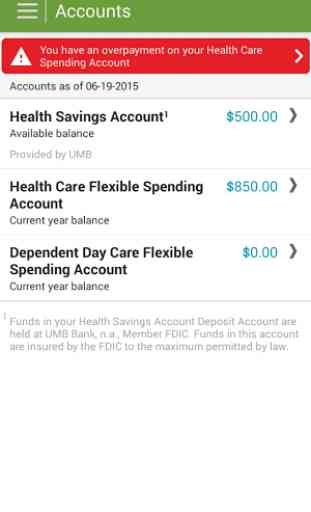
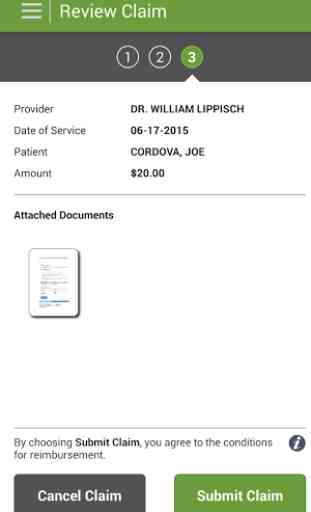
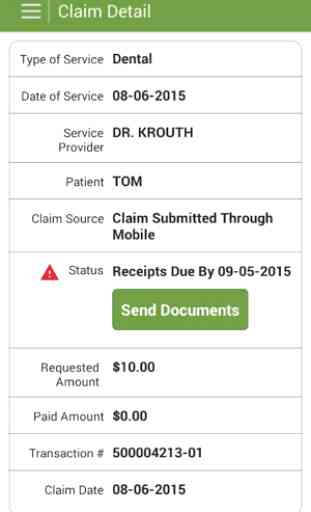
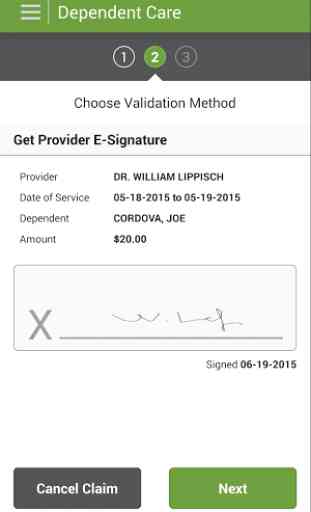

This app didn't work for me. Every time I input a claim (including pictures of the receipts) and uploaded it the app initially said that everything was fine and the claim was in the process of being processed, but then about 20 minutes later the status changed to say that I still needed to upload pictures. When I used the app's feature to upload the pictures (again), once again the claim showed as being in the process of being processed for 20 minutes, and again reverted to saying I needed to upload pictures. This happened for every claim I tried to submit. Based on the status I see on the claims website I'm guessing what happened is that the picture files are too large, but since the app doesn't provide any readily apparent means to control the picture size there's no way for me to make the app function. Very disappointing.