REMALI DV
It allows you to view what your camera sees on your device in real-time.
Features include: live preview, playback, download, sharing content and access to camera settings.
Connecting to the REMALI DV app:
1. Download the REMALI DV app to your mobile device from the Apple App Store or Google Play.
2. Turn on the camera, in Video or Photo Mode press and hold the Wi-Fi button for three seconds to turn on Wi-Fi.
3. Turn on the Wi-Fi of your mobile device and then connect to the Wi-Fi SSID ‘REMALI_DV xxxx’.
4. Enter the password which is supplied in your camera’s user manual.
5. Open the REMALI DV app.
Important Notes:
Some Android devices need to switch to flight mode / airplane mode.
Some Android devices need to turn off the “Smart Network Switch” function in Wi-Fi advanced settings. Otherwise, when the wireless signal is weak, it will auto smart switch to another Wi-Fi network.
Features:
Preview real-time stream from the camera.
In the preview stream, you can use your device as a Wi-Fi remote to take pictures or record video.
Supports burst photo shots.
Supports delay timer photo capture.
Supports changing the video recording resolution.
Supports changing the photo image resolution.
Supports changing white-balance level.
Formats the camera SD card.
List, view, playback, download, or delete both photo and video files from your device.
Supports single photo playback.
Automatic date and time correction with Smart Phone or Tablet when establishing the connection.
Supports video playback with audio before download.
Supports upside-down.
Supports slow motion.
Category : Photography

Reviews (14)
Won't connect via Bluetooth. Wifi is fine, but weird; it's best to scan the QR code. App crashes if I don't change thumbnail to list mode before viewing saved video files.
This app locks up when ever changing from Video to camera mode. It will also not connect phone to images stored on sd card
This app worked when I installed it the first time. I uninstalled it for a while then reinstalled it. After that the app is trash.
Why do you need my location for the app to work. What's with all the developers wanting full access to your information and location. CREEPY. Fix this and I will try your app, who knows, I might like it.
App and camera will not connect. Both are pretty much worthless
Every time I try to use wifi to connect camera to phone that app crashes! What good is that?
This app is complete trash. Just plain doesn't work at all
I have tried to pair this with my phone many times and it will not work.
Won't let me see pics or vids camera is great app sucks!!
Was working great but now camera will not connect
STUPID APP! EVERY TIME IT SAYS THERE IS AN ERROR SO FIX YA DANG APP YA NUBB
I can't find the videos that I recorded L
I regret buying this camera

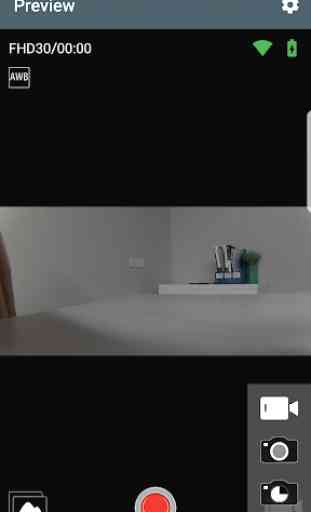

App does what it says - allows you to see what your camera sees. And that's pretty much all it does. More controls would be great - especially ability to control zoom. Edit: As of September 6, 2020 - although the camera works as expected, it would appear this app has been abandoned. It has never received updates, and simply no longer functions on any modern mobile device.