Remap Bixby Key with Google Assistant
How to use:
1) Open Bixby Settings
2) Tap Bixby Key
3) Select "Use double/single press"
4) Select "Open app"
5) Choose from the app list "Remap Bixby Key with Google Assistant"
Category : Tools

Reviews (30)
Works perfectly, for all the idiots out there the function of the app is to select it in bixby key settings. Once selected the side button can be linked to the assistant app which doesn't show in list of apps otherwise.
Works fantastic. Much better than any of the other remapping apps I've tried for the bixby button. There's no screen stutter or lag that I've experienced with every other similar app I used.
Works perfectly just go onto Bixby and go to the built in remaping bit that comes with one ui. Then select this app (Make sure to change your custom action to one tap and Bixby to dubble tap just as the screen shots for the app show). First time you then press the Bixby button after doing this it will give you the option to open Bixby or Google assistant. Select Google assistant and then always. I hope this helps.
It just works. Install the app and set the bixby button to launch it upon first press. No permissions or extra setup necessary. By far the easiest way to remap the bixby button to launch Google Assistant. Thank you!
Works perfectly on S-10 Plus with latest update (Verizon). If it's not working for anyone, don't forget to go into Bixby in settings and map the button to this app.
Doesn't ask for weird permissions like all the other ones and also doesn't trigger the bixby before the assistant. You still get the 2 clicks for bixby but this is the best option in my opinion
Perfect. If you dont know how to use the app, go to settings, search Bixby key, then select double press to open Bixby, then press "use single press" and select open app and select this app. Works every time 10/10
Works the best it can on a samsung. Those who say it doesn't work don't know how to set it up. There is no rooting involved you just set it to launch an app that launches the Google Asiataant.
Seems that it no longer works on Galaxy S10+ running Android 10. Use Settings | Advanced features | Bixby key. Use single press. Run quick command. Create quick command, command name say "Google", command action "launch Assistant". Note lower case "launch".
Works perfectly on a Samsung Galaxy S10e. Now a single press of the Bixby key instantly brings up the Google Assistant..
Very easy to install to the bixby button mine is now 1press for Google assistant and 2press for bixby all you need to do is look for the bixby settings in advanced settings and set the double press for bixby and 1 press choose the remap app and it's done
Only added icon to homescreen, doesn't provide instructions on how to remap the Bixby button, just an icon that does manually exactly what I can do simply by saying 'hey Google'... Worthless app.
This is THE app to get now that bixy has built in option to double click. No advancex configuration required. Just follow the directions.
Don't bother. Complete waste of time and frustration. The only thing this app does is open bixby
Works great. Remapped side button to Google Assistant. Simple.
Quick and simple remap that works nicely! 👍
No longer working. Launches Bixby instead of Google assistant
Single press still opens Bixby. I followed the pictures and remapped it to this app and I have assistant installed
Doesn't work, just opens assistant when you open the app.
Worked as advertised. Love it, best solution for replace bixby with google assistance.
I liked it when it worked, but it stopped working months ago on my s9+
When i touch the app, it opens up bixby and not Google why ????!!!!!
Not working on S10+ Android 10
Thanks 👍 works well - follow instructions
Why does this app have such a low rating? It does exactly what it's supposed to do. 5 stars from me!!
Works perfectly. Thank you ♥️♥️♥️
Not work on s9+
Opens bixby and I did follow installation instructions...
Old phones only
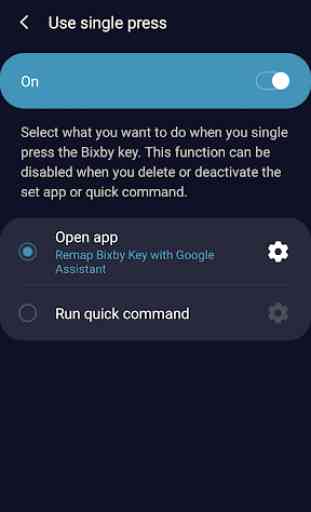
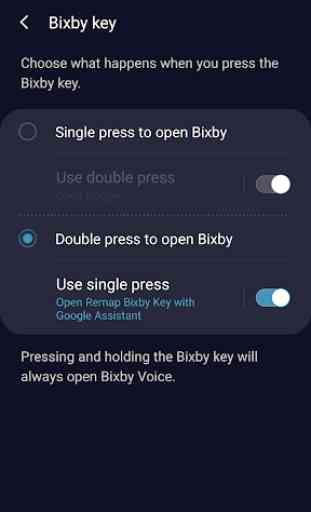
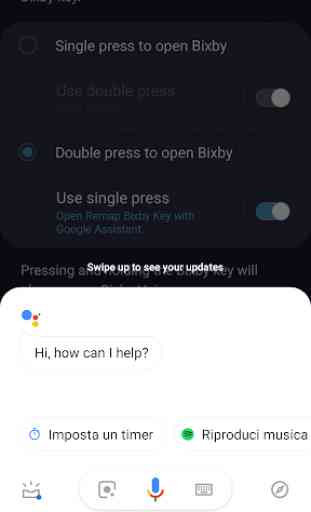

Works flawlessly. Those who rate it negatively don't know how to set it up properly edit: no longer works with recent Android update. Launches Bixby instead of assistant.