RememBear: Password Manager
BENEFITS OF BEARS
* Automatically log-in: RememBear saves you time by auto-filling your login information across your favourite apps and websites
* Faster online checkouts: Autofill your credit cards when shopping online
* Never forget a password: Save your passwords in a single place and say goodbye to un‑bear‑able password resets
* Store sensitive notes: A place for those notes that need an extra layer of security
* Keep your data safe: All of your logins are stored in an encrypted vault that only you can access
* Prevent identity theft: Generate strong, unique passwords for your online accounts to prevent getting hacked
* Access everywhere: Your Bear is synced across all your computers, phones, and tablets
CONVENIENT FEATURES
* Friendly, approachable design so simple, even a bear could use it!
* Unlock your vault securely with Touch ID or FaceID
* Auto-locking after Bear inactivity
* A single Master Password lets you unlock your vault
A BEAR YOU CAN TRUST
* Independently audited: RememBear is independently audited by a 3rd party to ensure it meets the highest security standards
* Privacy by design: Engineered so that you, and only you, can see your sensitive data
* Serious security: RememBear protects your data with super strong AES 256-bit encryption
PRICING
Every RememBear account comes with 30 days of free RememBear Premium. If you fall in love with your Bear, you can upgrade to continue with Premium (monthly or yearly plans available). Do nothing and your account will be automatically downgraded to Free which removes syncing between devices, backups, and priority support.
PRIVACY POLICY & TERMS OF USE
RememBear has a simple, human readable privacy policy and terms of use you can read here:
https://www.remembear.com/privacy-policy
https://www.remembear.com/terms-of-service/
BEAR MISBEHAVING? WANT TO GET IN TOUCH?
Is your Bear being difficult? Do you have feedback for us? Do you have a cool fact about Bears to share? Contact our support team at www.remembear.com/support
* Subscriptions are charged to your Google/Play Store account and auto-renew every year. You can manage your subscription and turn off auto-renew at any time by going to your Play Store Settings.
Category : Productivity

Reviews (26)
So far, the most convenient password manager for me, but there are several significant drawbacks, because of which I am not ready to subscribe yet. Firstly, there is no Linux version and it is not planned. Secondly, there is no organization of passwords, no folders, no home page selection. When you log into the application, the whole bunch of your logins, notes and credit cards just falls out on you, and you sit like a sad bear and look for the right thing in this pile ☹️
My biggest problem is the lack of a password reset option. The backup kit option makes no sense and didn't even work when I needed it. I had to delete my account and remake it. Besides that, I love the app. Definitely a huge upgrade from trusting Google with my information.
I've used this for almost a year, and it's been frustrating ever since they changed the autofill button to the rectangle as it always blocks my keyboard. It would be nice if there was the option to use the floating circle again. The autofill button also hasn't been showing up in a lot of apps and websites on my Galaxy Note 10, but I'm guessing that's because this phone is still very new and the the app needs to be updated.
It may not have all the bells and whistles that other services have, but it works and has a great UX that I can appreciate. Waiting on face unlock for pixel devices, but I can live using my pin for now. Occasionally I get problems with it only filling in the user or password (and not both), but it's not often enough to warrant docking a star. Only thing I'd really like to see is the ability to see your "devices" that you've added to your account. Otherwise, cheers
EDIT: Reviewing after a month. So I had to factory-data-reset my phone during the one month trial period. Worked fine during the trail period. But now, after the trial period, even though all the data was created on the very same phone, I'm no longer able to access the data. The app thinks the data was created on a different phone. I guess its not worth unless you're planning to buy a premium plan. Thank you soo very much for keeping the apps ad-free :)
Since I don't see an option to be able to write a second review, I felt forced to delete this one and re-write a new message since I now have a better experience with this "Remembear App. " So I don't know how… but after a horrible freeze up problem with this app, it is now working much better for me... gladly. 🙂🙂 Previously, I couldn't open the passwords I had set up for numerous websites and the darn thing just froze up on me and stopped working. But somehow... it's all working fine now.
I have used Remembear for more than a year as a free user. It had been my favorite until I had to factory reset my phone due to a malfunction. I reinstalled the app and Iogged back in via the backup kit system. Problem was, I could not view my saved data because it said that "the item was created on another device." I contacted support and let them know that I had only one device with Remembear. They told me that either I had to transfer to a PC or upgrade to continue using the mobile app.
I loved the app for its original purpose of being one place to simply store all of my login information for multiple sites and accounts. However I am highly disappointed because I got a new phone and wanted to simply uninstall it on my old phone and install it on my new phone... Therefore there would not be two separate uses of my account at the same time, meaning I should not have to pay for the premium because it was not being used on multiple devices. The old device is faulty so retrieving all the information off of there to move to a different app is a very difficult task, if possible at all. I did not get this app to pay $36 for the premium when all I needed was the regular version. Now I'm basically forced to pay the $36 if I want to get the information I originally keyed in good conscience knowing it was free for what I needed. I'm regretful for deleting the previous app I used before this. I knew what the requirements were to use this for multiple devices, however I did not intend on my old phone biting the bullet when I begin using this app. Now I'm stuck between a rock and a hard place to pay for this app to get my information. (By the way, I would definitely be willing to pay for premium in this app IF it wasn't so high. $36 is an extremely high amount for what I'm needing.)
Overall great, with one frustrating problem. The autofill function of this app, and the ability for it to recognize when it can autofill, is very shoddy. About 90% of the time I have to hold tap on a username or password box to then select the autofill option after which the app simply does not recognize what page I'm on and has me search manually for the password I want. Also, sometimes the autofill option doesn't even come up, but I can't tell if that's the app or my phone.
Seems like it will be useful but arguably the worst placement of a button I've ever seen. When you visit a new site that's not yet set up in the app you get prompted with a button that covers up the forms you need to fill out. It also shows up on forms that aren't password related, which is very annoying.
How does it get a 4.0 out of 5 when there are clearly bugs all through the app and the only redeeming value of it is it's "cute"? The instructions are fairly clear - to use this you need TWO devices. if you don't have two devices then you can't use it. That's as far as I got with it. I have no intention of buying an additional device to use a free piece of software. I assumed where their VPN was so good, this would be as well. It's very disappointing in comparison.
Works OK in terms of its basic purpose, but I'm finding the UX frustrating. E.g.: login pop-up box gets in the way of the form and continually have to dismiss; when I do want to use the login pop-up I unlock using my fingerprint and it shows me whatever password I was looking at last, so I have to back out of that, switch back to the original app, press the pop-up box again and ONLY THEN does it give me auto-fill options.
Worst customer service ever! They just told me in order to access my OWN DATA on a new phone i have to pay for it. So basically they are holding my personal data hostage (medical information) unless i pay the ransom. Unbelievable!!! I will definitely not be using this service and uninstalling it!
App is good in general. Love the desktop app and the theme. But not be able to have sync data across devices on free plan is a deal breaker. I use to have paid plan for the year but I'm not willing to pay $6 monthly aka $72 yearly when I can get lastpass for $42..
Locked out of premium, paid for a yearly subscription through the app store but after the free trial ended it wont upgrade to the full version. logged out, then in using the codes etc, now it wont even start. All my passwords are in there. Sorted by the developers.
This app works on my phone, but I also need it to work on my chromebook. I installed the extension in the chrome browser and then it says that I need to install the desktop version. The option for that is "android". I did install it, but still it does not work. Both LastPass and Bitwarden work for chromebook. I just wish this one did. I am a TunnelBear user and was offered a discount on the price of RememBear, but I cannot continue being a paying user of RememBear if I cant use it on Chromebook too.
I used this app hassle free for months and found it perfect for what I needed as im constantly forgetting the unique passwords i use for each account/website. However, when I got a new phone I could not sync to my old device as it said my master password was wrong. I made a new account so I could manually copy everything over, but it says my the password is wrong on my new account too
Works pretty good for me with a few minor irritations. Autofill doesn't work on every website. Chromebook interface requires login in Portrait and again in Landscape. But overall, I still like the App after two years of use. I did not like Dashlane as much.
Opened my account on my Galaxy S7 and added passwords. One day I went to access a password on my Galaxy S7 and it said that I had to upgrade to premium because the passwords were added on a different device. Contacted support and they gave me a year of premium for the time being. Will rate 5 stars if they can fix the issue.
OK password manager but behaviors aren't reliable. The auto fill function only works about 50% of the time, and when it does it usually only pastes username OR password, but not both. If you're already willing to spend 36/yr do yourself a favor and check out one of the more established solutions.
Chromebook Experience Could be Improved. Installing on a Chromebook isn't a smooth experience. App runs like small screen like a Android Phone app. Adding the extension in the browser keeps prompting you to download the desktkop app like you are on a PC.
Fantastic I love my Bear. 🐻 I have used this app for 4 years now and absolutely no issues Easy to install and it has been easy to swap to new phones , laptops, kindle fire etc. There is also something cute about saying in your head "I'll just ask bear for my password'. Please think about making compatible with Linux so I can use on my laptop too.
I am using the same device, but it was deleted it when I factory reset my phone. Now all my saved passwords are gone, says that the passwords were saved in a different device. Then it requests me to upgrade to yearly subscription, is there any guarantee that my passwords are safe or they'll be retrieved? Help.
So disappointed that, even after working a lot with support, it never worked on my original Pixel. More than a month ago, back in April, they said 1.4.7 was recently released and to try it. But I never saw it, it's still 1.4.6 on Google Play. They did refund my money with no problem. It worked on my laptop but I wanted to be able to use it on my phone, too.
Update three years later absolutely nothing has, development non-existent Not ready for prime time, yes the interface of using bears is very adorable but it lacks so much functionality it's awful, No advanced security features when compared to dashlane or 1password, it will also duplicate your password so you'll have lots of logins for one website Tey it and see, needa more feature, no breach watch, password dashboard, website icons - VERY BASIC
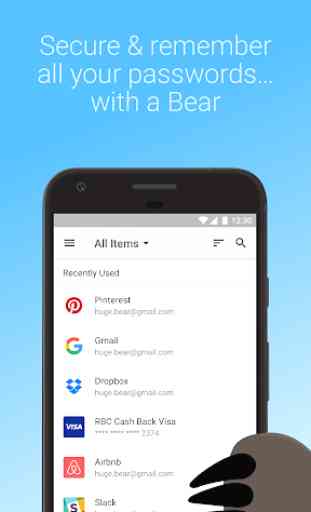
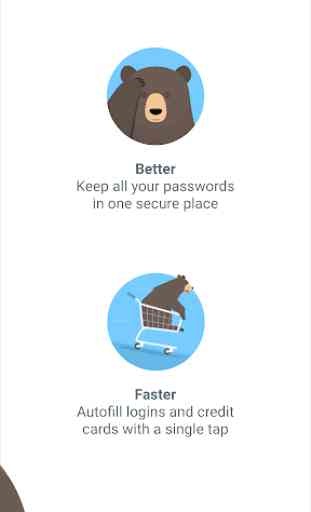



Great app been using it for 4 years now i think. The only issue i have with it is on mobile it keeps disabling its auto fill function every once in a while, especially after reboots of the phone. I would say my phone kicked it out but other apps connected to my accesabity function are still fine after reboots. Like now i had to go activate the auto fill function only to find out the app is the default, so i had to chose another app, then go back and select Remembear again for it to be on.