Remo Duplicate File Remover
Nowadays, with so much storage space in android devices, we usually dump whatever we can until the storage fills up to its brim. And the next step most of us will do is try to delete useless files. But we often throw a blind eye to duplicate files. On an average, about 10% of any physical device is filled with duplicate files. Remo Duplicate File Remover will help you to delete these files and free up space on your Android device.
Here’s a sample of some of the features packed into this lightweight app:
- Free - Remo Duplicate File Remover is a free app
- One Tap Scan – Just a tap will initiate scanning for entire storage space
- Simple and easy-to-use interface
- Displays three different Menu for Media, Documents and Others
- You will even get notifications for new duplicate files in every 15 days
Working with Remo Duplicate File Remover is easy:
Click “Scan”
After Scanning gets completed, it’ll display three tabs:
- Media
- Documents
- Others
Choose the tab which is appropriate to you
In ‘Media’ tab, select from Images, Videos and Audios
Under ‘Documents’, all the duplicate files for example .pdf, .txt, .xls etc…
‘Others’ tab is for all other file types like .zip
Select one of the duplicate file and hit delete
Category : Tools

Reviews (25)
This app is just like it's sister app for photos. I know full well that I have duplicate files. The issue is they are in different apps and different files. So obviously this tells me this app only looks in one place, just like it's "sister app" photo duplicates. If it would look through my entire internal hard drive and micro SD card files, it would find the similar files and similar photos. Don't waste your time!
Does a good job finding duplicates, but that's where it stops being useful. It doesn't give any options to invert selections in the case where it automatically selects duplicates from the wrong place/directory, or a way to select excluded directories, or preferred directories. Ultimately, the software found over 400 duplicates on my system, but all the wrong ones were selected. It was absolutely impractical to attempt to select the correct duplicates so ultimately this app was useless for me.
Only scans the SD card. Does a good job identifying duplicates. But takes hours to do it, if and when it does. Looked through the reviews to see if there's a solution for the lag, but all the developer responses are the same. "Sorry, send a screenshot, blah blah blah..."
Good and bad. one not a very big file to download and yes it does as it claims and scans and finds duplicates which I was impressed and found a lot of duplicates. that I would say I would give a good solid four and a half five stars because it's very efficient and quick. When I try to delete the files the app would shut down and close. After three times I give up I sent feedback and now I'm deleting the program.
Seemed to me Remo is a tried & true name in software from way back. So I chose this following a confusing process of loading up a new tablet with stuff from a previous device (which in turn inherited some from even earlier devices). One scan was all it took... I could not find an error & clicked my worries away. Excellent! Impressive, that's for sure.
I process a LOT of photos and only the Lord knows how they become duplicated, but they do. Probably as a result of using several platforms (Phone, Camera, Video etc.), editors, and clouds. I've tried several very fine duplicate removers but have settled on Remo for these reasons. 1) Its fast. 2) It's accurate. 3) It's easy. 3) It looks good. Fast, accurate, easy, looks good. That's good enough for me.
In finding the duplicates it's the best app there is, although it's not perfect, but when you try to delete them... that's when it gets interesting. It takes forever to delete them. It took two hours and a half to delete 500 pictures. And on top of that there were audio files that the app thought they were duplicates, but I checked and they weren't. But if you want the job done (but you are ready to wait) there is no better app out there. I've tried them all.
The app work scanning duplicate files in one area of my phone. I think it was only the SD card. When I'm look at the Samsung music player there are hundreds of duplicate songs that were never scanned. I'm not sure how you can get it to scan in different places. If it doesn't scan all my files it's not that useful to me.
It's pretty accurate with the images. However, it gets a bit off with the audio. I have over 150GB mp3 and it went through it all. The result is pretty spectacular but 8t almost deleted some songs that it thought it They were duplicate while they're not. How do I know, well, I'm a metal head and I remember them all lol
1. Music gets no choice regarding what to scan. It is All or Nothing. 2. Progress bar gets stuck after comparing 100% of the duplicates. 3. it needs a dark theme, like with white text on a black background, for example. I find it far too bright for outdoor use or for use in low-light settings.
When I start scanning for duplicate files, it states that the app can be minimized and I will be notified once the scanning is completed.. after around 5-7 mins when I go back to check how many files are scanned, I found that it starts the scan from file 1 again. I think it stops at background.. something's not right. And I can't just keep this app open till the scanning is completed..
Fast and simple. It scanned the system quickly, categorized the duplicates by file type, i.e., audio, pictures, documents etc and arranged the duplicates in sets. Each duplicate set had all files selected for deletion except for the 1st one. I was able to view all files in the deletion set & choose what to keep. This selection feature is so useful because sometimes you actually want to keep a duplicate, i.e., in the original in pictures and a sent item in WhatsApp sent folder. AND no ads 😳
Picks wrong duplicate, so you have to go through and swap the choice. Example: You have file.jpg and file(1).jpg, guess which one it thinks that you want to keep. Doesn't understand the concept of "Font Size" so the directory name is cut off or in half and is unreadable, so you don't know if you are choosing the correct directory for the duplicate you want to delete. Can't rotate to landscape mode to see.
🌈🌈 THE Excellent simple app which scans in few minutes and shows the duplicate files in 100s. We can't believe so much duplicates we've accumulated. Then it'll ask for permission to remove those unwanted files. One click, your junkies are all gone. Wonderful app. Don't miss it ever. A reasonable fee can be collected. Very cool developers! Congratulations! 🌈🌈💐💐
I was looking for a simple app to dedup a batch of audio files that were copied to an SD card on my phone. Remo was a surprise: it worked as described with no ads or limitations on the number of files and only asked once for a review. These are the kinds of utility apps I'm willing to pay a small amount to compensate the developers. Great app.
i gave 2 stars,because it has shown duplicates in few minutes but when i tried to delete the duplicates it suggests to check the path before deleting upto this its ok, the problem starts when you click the button you will be shown internal storage and sd card options from here you will be confused if we agree to delete chosen files, because the final stage shows all folders with photos videos and docs
It did it's job. Better than Goofles Files for finding duplicates. I'd like to see a simple switch to choose between quality vs file sizes and/or brightness/edits. I was just in a hurry to gain space this time to bother looking closely at each (or explore features deeply... this time was a "get 'er done" use)
The program is good at finding duplicates. But, the controls are very weak. If you try to delete more than a few 100 at a time it locks up. Then you have to rescan and SELECT EACH GROUP manually one at a time. I would be happy to pay for an improvef version.
It was able to find all duplicates, and was able to delete them. No wrong one. The settings let you select the sensivity too.No annoying advertisement. It is good choice.
Took 2 hours to scan. Then it said I had to authorize deletion. It took me another hour to find out what that meant. Finally, I deleted my first file and the app froze. I let it go and it finally fixed itself. Then when I deleted a bunch, it said I had to select some to delete, at which time it started scanning from 0 again. What a waste of valuable time. Bummer !
It does find files and I have a lot of doubled photos files from Google photos making them when I was not on line that was synced to my Google drive files I have been getting rid of for 8 months now,so I appreciate all the help thank you.
Scans files. Identifies duplicates. Marks duplicates for deletion. But when the trash icon to delete the marked files is pressed, the app starts a new scan and nothing is deleted. It doesn't work on a Samsung Galaxy S8 Edge Plus. Looking for a different app that works.
It went through all the motions of deleting files on my SD card, but though I went through the same process several times it hadn't; the files were still there. Eventually fixed it by completely uninstalling and reinstalling. Image section needs path displayimg without isolating each image in nrw window where gimicly path scrolling is hard to read. Vkery good app but needs work.
So far it is showing the same behavior on my Galaxy S3 tablet as per Chris Hall's experience: it identifies, then when I am reviewing the selection it resets to the beginning. I am closing all other apps and trying, if that does not work I will use my other tablet to record which files it has identified and manually delete them after removing the app from my device. I am tired of buggy apps, even if they are free versions.




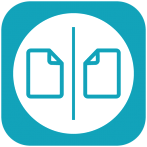
I tried about 5 or 6 of these and none of them worked without upgrading to pro or whatever. This app found all my duplicates, on phone AND SD, removed them all and it didn't find "duplicates" that weren't actually duplicates. The layout is very nice looking and user friendly. There was no confusion on my part as to how to use the app. In my opinion, this app is perfect.