Remo Duplicate Photos Remover
"Remove Duplicates
- Organize & Optimize your Phone"
Remo Duplicate Photos Remover is an easy to use productive app developed to locate, display and delete duplicate photos. The application has the potential to scan and locate similar photos taken in burst mode or HDR photos, resized and similar images on instant messaging applications.
The app runs on Remo's proprietary intelligent De-Dupe Algorithm, which scans and displays duplicate or similar photos in sets. It then serves you with the option to delete the duplicate photos by selecting the entire set or a set of images from it. The best part is even if you delete the entire set, it will ensure one copy of the photo is still with you. Cheers!!!
Regain Storage Space for Free!! Download NOW
Features-
- Smart De-Dupe scan modes:
- Scan Similar: Images which are similar to each other but not exactly the same, for example the ones with same background but different tilts.
- Scan Exact: Exact scan flips through all the images and finds the ones which are exactly the same.-
- Display in sets: After scanning your phone, the photos are placed in sets for easy viewing of the exact or similar photos. -
- Memory consumed: De-Dupe algorithm displays the memory absorbed by the duplicate images after scanning the phone.-
- Time constraints: The application works in the background while you utilize time to do more stuff but the time constraints of scan heavily depend on the number of images in your phone.-
- Saves one copy: Safely keeps one original image even if you delete the entire set. -
- Display numbers: User can even track the number of images deleted from the phones memory.-
- Initiates in seconds: It takes less than 5 seconds to load the application.
Category : Tools

Reviews (29)
This worked really well, I was able to get quite a large amount of files deleted at once whereas if I had done it manually it would have taken me hours to sift through all of them. My only complaints are that the button to select the file is really small, so I end up tapping around it more often than not, also the displays on some of the images didn't work properly and it only displayed about half the photo, but that only happened every once in a while. Other than those issues it works great.
No options can be made in this app. You basically always have to do a full scan of your device, which can take a while when you have many photos. No setting for which folder to scan. App doesn't save previous scans. So you have to do a complete scan everything you start the app. Doesnt help that the app randomly crashes while scanning.
Simply, it doesn't work. It not only can look for exact duplicates but it will find photos that are similar. I know well that I have duplicate photos; some are exact, some are similar. The difference is they are in different apps and different files. Obviously this app doesn't examine photos in different apps or files, or they would have found the duplicates I have. Don't waste your time.
kind of works but the preview feature to compare images marked as exact duplicates is useless. no way to open the full pictures to confirm for yourself that they are actually duplicates or not. If your "duplicate" pictures are all 1920x1080 and you click on them to compare the full images it only shows a small sample section of the pictures. something like 672x1080 of the picture. If this could open up full previews it would be worth more than my two stat rating. *Edit*
A great app that does it's job pretty well, but has a problem that really need addressing. The scan in the background is completely broken, randomly stops or throws a toast message saying "null". Going back to the app when you leave it will also reset it completely (it has to restart the process). The only way to scan while using your phone is to use multi-window mode. But this app can also find images that are similar to other ones saved, exactly what I was looking for.
Great, works fast, organizes well, nice features. Only issue I have is that you can't access anything until it does a scan, and if you have a lot of files, it can take a while. If it continued working as it did, had the ability to set folders to be ignored, the ability to scan sections rather than the entire system, and access those and other features without a full scan first it'd be better than my current favorite duplicate finder.
Tried others but this was the easiest and quickest. One warning, many photos vanished despite my going through the "checks" so be sure you have backed up your photos to your computer or to the cloud. This program, like many such programs, wants access to your SD card so photos there are accessed (and removed, if checked). If you are at all in doubt of possibly losing photos, do NOT use such programs until you've backed them up somewhere else.
This app saved me a bunch of time. Like others said it would be convenient to able to choose which files to scan. I would like to keep all the pictures attached to messaging. It would be easier to just scan the gallery so that the app could do everything for me instead of me making sure to keep the ones outside of the gallery. It scanned 1 GB of images pretty quickly.
Great app. It scan my micro sd folders. It showed me the duplicates. This app allowed me to easily view the thumbnails of all pictures before deleting in a easy to follow UI. I like that. I can double check to make sure I am not deleting both copies of the particular images. Just the duplicated one. Great job developers. No tedious one by one searching and deleting. This app made it so easy for me.
Works perfectly fine. Only change I'd like to see happen is the ability to open the images directly from the app when comparing similiar duplicates. Edit: after a little more time I realized the app sometimes doesn't find duplicates even though the only difference is compression methods, although that seems to be rather rare. Still the best app for the job I was able to find so far
Horrible for large photo files! I need something to help me clean up several year's worth of photos. I had the app scanning my tablet while I watched the scan count. It was over 8000. I finally minimized the app, as it said I could do, to run in the background. When I tapped the app to check progress, it started the scan ALL OVER AGAIN! I left it run at night but my tablet went to sleep. In the morning, I tapped again to check. It started all over! I then uninstalled the app.
It does its job, BUT it scans the entire device. It could be 5 stars *IF users could choose the folder/drive to scan* and the check boxes were bigger and spaced better. I stopped after 30 minutes, unmounted my sd card, ran it again and it only took a minute or two. Careful, it finds album cover art that you might need! I had to go uncheck a bunch of stuff. I uninstalled the app. If you let me choose the folder to scan, I would consider reinstalling it.
My review is based on the initial scan alone, not on the functionality of the app, as I have not been able to get to that part. There are no options or choices until the scan is finished. I have a lot of pictures, it's fair the scan should take a long time. The bad part is it has no indication of progress. It just has a "please wait for infinity" message. Will it finish in a week? A month? Is it even running properly? Can I restart my phone, or does that set it back to square one? Black box.
Looks like a promising app but needs some work. It does not run in background as advertised and frequently restarts the scan when you bring it back to foreground. It would also be a good idea if you could set the scan options before the scan began. Other suggestions would be to display full file name, have zoomable image previews, swipe to next/prev image in preview and a side by side image viewer to simplify selecting similar images for deletion. I look forward to seeing the improved version :-)
This app continues the utter lunacy of all photo based apps that I have found. No possibility of selecting the folders to be analysed. so if you are building a sub-set to give to someone they all appear as duplicates. Book covers and magazines appear with your photos. if you want show someone a photo you must wade through endless work objects, including icons from other apps. WHY? So far the app seems ok, Let's see.
Does the job very well in surprisingly short time. Thanks to the developer for distributing it free. Wish there were two more features: 1) An option to restrict the search only within user selected folders and not force the search to entire phone, so the time taken can be lesser. 2) option to select duplicates to be removed in each identified set based on size, path, date etc.
(3.0.0.7) This does what it's supposed to do, it's free, & NO ADS! However, it needs the option to LIMIT it's scan to where you TELL it to scan. I knew exactly where to look for some duplicates. I only needed this to shorten the time it would take to do it without this, but not being able to scan only where you want to scan is annoying. Please add that to a future version.
Excellent does exactly what it says it does. It is very simple to use! But best of all, it keeps one copy so you will never mess up and end up deleting something that you wanted to keep, so it's a no brainer! I would highly recommend this to everyone! It helps 1000% when it comes to OPPS misery after realizing 8 different apps just gave birth to 8 brand new pics, plus the other 4k pics. Thank you so much.
I remember using this app a while back to remove duplicates from my micro SD card, it was super fast and cleared them all. Now I come back to this app and man it does not work like it used to, not only do the scans take longer than they should, I had to run them three times to fully clear my card! Whatever changed in this app needs to be reverted, I cannot recommend this app in its current state.
Works like a charm! You don't have to do anything. Just start the app and allow it to do it's business. Found dups that other (root) apps missed. It's best feature is that it can find media that is technically not duplicates but incredibly similar. Like how your gf will take 20 near identical photos, just for a single photo. This gets rid of the 19 others.
After one time use I deleted this app immediately. Absolute useless!!! It scans the whole phone, you can not choose an individual folder. That means after the scan you have to go through everything, including pictures from WhatsApp. Deleting 150 photos (18mb) from my SD card took 10 minutes. There's no progress bar. So, after a while you think the app is stuck. After all this tedious procedure, the duplicates were still on my SD card. What the app has in fact deleted I have no idea. Stay away.
I had many duplicate photo files on my phone due to using a Program to restore my lost photos that were accidentally deleted when I was trying to regain space on my phone. I did get my photo's back, but many were duplicated twice or even 3 time's. I put this Program on my phone and it found all the duplicates and I was able to delete them all. This is a fairly easy and great Program that does exactly what it is designed to do. I totally recommend this Program.
The only one I trust. Super easy to use and provides the results in a really nice but unique format. The first few times i did go through and manually select each photo from a set but eventually i noticed this app does a fantastic job automatically choosing. i personally have never seen it choose a duplicate over original but that's personal experience of course. Only thing i have noticed is sometimes you need to run the app maybe once or twice over to make sure it finds all duplicates you have
This app is pretty much useless. It takes a long time to gather all the duplicate images and they're mostly all from other apps' caché and files. My gallery is still full of duplicates that the app won't show. I guess I'll have to delete all the duplicates myself, since it seems nobody knows how to make a proper app that actually works.
Works, but UI should include some information about each photo (such as resolution) and allocate additional space in the UI to show the directory of each file. I had to tap on each photo, remember ALL the information, go back and tap on each of the duplicates, then decide which directory or filename (some were same filename + "_2") was to be the determining criteria for deletion; that took a LOT of extra time, at least it was possible. NO WAY to view excluded list?!, can only delete entire list.
very easy to use, & it scans your photos fast & sufficient. You hit the 3 dot tab in the right-hand corner of your screen & hit select all & then hit the delete button at the bottom of your screen right-hand side, & then your done. It's simple as that. Very convenient app & it takes 30seconds-1min tops to complete the entire scan through the photos on your phone. I most definitely recommend this app to you ALL!!!
Worked just as described. Only a little bit of lag time when navigating in the app. But it did clear all the duplicate pics from my phone. That's a win in my book. And it didn't shove ads down your throat to do the job. Definitely worth using.
App works really well for the most part.... Except I can't get the similar photos feature to work. It always takes ages when I use my phone while it's scanning - then go back to the app, the scan starts again. Cannot only scan for similar photos - it always scans for duplicates first. Am I missing something?!
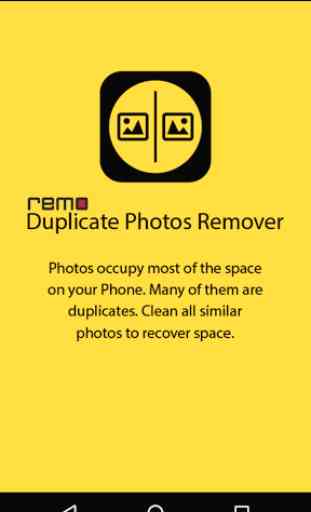


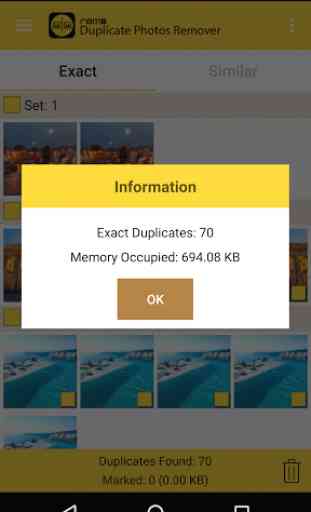

It's working amazingly well at first blush, I'd like to provide a fresh opinion after I test all functions offered. Upon further examination I'd like to offer the following ideas and suggestions. 1. Provide a way to zoom-in on photos so that they can be closely examined before deciding to delete or ignore. 2. The previous suggestion to enlarge the check boxes to make it easier to select a photo is spot-on and needed. 3. This app needs much more work before it can be relied upon.