Remo File Eraser
Remo File Eraser app will securely erase all your sensitive files and folders forever from both the internal and external memory of your Android Phone and Tablets for free!!
This simple to use app will delete all the targeted files and overwrite them by random numbers and characters thus making the recovery impossible by any means. Remo File Eraser app incorporates 3 shredding patterns for erasing the files completely.
Every user has specific requirements! With this concern, Remo File Eraser has grouped these various shredding patterns to provide data security in three different levels; so that you can choose one among these as required:
- Low Level: Overwrites the files with zeroes and is specifically used for files that are of less concern. For example, if you want to erase 10kb of files, then the target area will be overwritten with 10kb.
- Medium level: Overwrites the files only with random characters.
- High Level: Overwrites the targeted files with three different passes
- first with a fixed value (0×00) once, then its compliment value (0xff) once and finally the random values once, thus completely eliminates all chances of recovery.
Category : Tools

Reviews (21)
Pure excellence....does all it says and some.
This app doesn't erased anything, I selected the heigh level, but I just wasted my time!!
Helps clean and organize phone.
The best thank you
5x👎IT DOES NOT ERASE. But I do like its interface. It detects the user's assigned thumbs for easy multiple erasing or for single item removal. .
It only hides the files or folder but do not delete (even if secure deletion method US DOD is used) . As they can be seen when plugged in to pc.
Its a waste of Time, i deleted some pics using it, then i restored them with disk digger app.
Nice UI. However even after file is shredded, it can still be seen if the phone is plugged into a PC. Help!
Does what it says, no trackers in the codes and no ads. A rare find kudos to the Developers
Works when all else failed. Thank you developer
Plz help.... It doesn't work.... I want to delete some pics permanently beyond recovery bt it's not working.... Plz help me plz........
It says successfully erase yet its still there
Not showing sd card
When in a big folder, which makes the scrollbar appear, it's impossible to selct files for deletion because the scrollbar seems to be coded to be on top of the selection boxes. In short, when you try to click the boxes it scrolls instead. Not a good "feature" at all. Hope to see it fixed real soon, because until then I can't really give a good score.
Yes, the scrollbar gets in the way. But it's not a huge deal, you can work around. The more important things are, it is a free app, needs no extra permissions, seems to work great. Thanks.
Remo products are the greatest have used them for years
It works great
It didn't work on my phone. It would not erase individual files, and it erased folders only sometimes. (Galaxy S3, unrooted)
your gui is stupid. i could not use it. every time i try to tap the checkbox to delete a file the scroll bar comes up. there's no way of checking a file to delete. well, i can tap check all to delete all my files. thanks for that
Doesn't do anything. Files get erased instantaneously
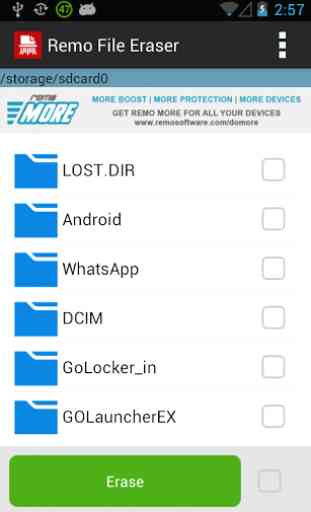
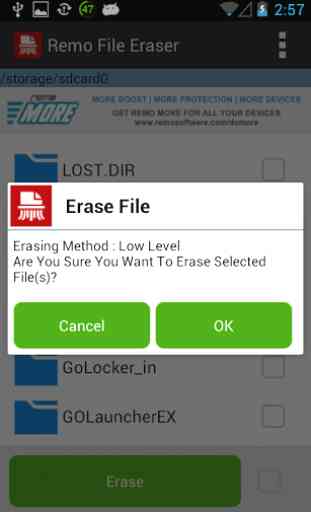
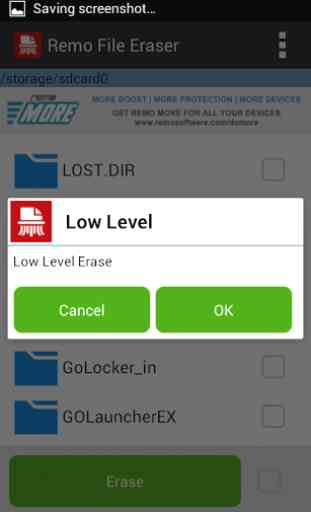
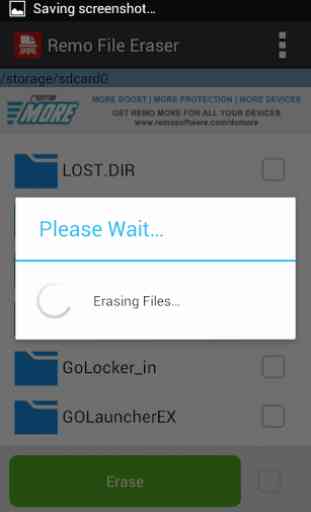

Graphically,amazing but when signed into Facebook there is an issue with severe battery drainage,it seems to write different variations of the same genre,at the same time,and gets complicated as you progress,it is a great app,though,but frustrating with battery issues