RemoDroid
The App is currently in a beta state, that means it is buggy I'might not work with all devices.The app is mainly developed for remote control of Android TV sticks but as well works with a wide range of smart phones and tablets.
The app is separated in two parts:1. Pressing the "Stream" button allows screen sharing and remote control of the current device. Only that mode requires ROOT PERMISSIONS2. Pressing the "Connect" button allows you to see the screen of a streaming device and as well remote control it. That mode does NOT require root permissions
For streaming your screen and/or been remote controlled you need ROOT permission!!!
For what can I use this app?
- Introducing a presentation (the App supports multiple users connected to one device at the same time)
- Supporting friends and people in need f.E. by remote configurating an app or by showing what actions need to be proceed
- Showing videos or pics to friends without even downloading them
Features:
- Screen sharing
- Remote control (Android device and PC)
- Multiple user support
- Connection Managment
- Wifi and 3G (Local Network and Internet)...
- Applet Support -> allows the receiver to be any Java enabled device (Windows/Linux PCs as well Mac).
- Applet Support for internet connections
Feel free to contact me if you want to use that application for comercial use or integrating it into an Android image/build.
Category : Tools

Reviews (28)
This app is total trash! Not just because I asked for help a year ago and never got any, but because it does not work at all, I've tried it with numerous devices - phones, Android TV sticks, etc, etc, it's absolute trash. I hope I didn't pay for it, it's been so long since I got it and it didn't work, and never got help, that I don't even remember. Very deceptive, this app can't remote control nothing. Terrible. You've bee warned, user.
definitely one of the best remote access apps. Even better than some of the "Top Paid" apps. The time delay is virtually nonexistent compared to those "Top paid". I would recommend this app if you want a good screen share or remote access.
This is the best screen sharing android to android. Its very easy to use and its working great. For controlling other android host must be rooted. Awesome, i just leave my tabket on ny dash and use this app to control the tablet on my phone. Its using wifi, be sure to have a portable wifi hotspot in your car. For the developer, pls keep up the very good work. The only bug is when tbe host screen oriented the controller loss image. I hope this could be fix in the next update . Its super fast no lag. Thank you developer!
Looks promising, especially with the hosted web browser approach, but it looks like touch is broken (I am root, app says I'm root, root says app is allowed), so not sure what's going on there (starting/stopping the service didn't help). Anyway, I hope the author continues to develop this and fix the issues, would be great to have this installed as an always running service on my Android X86 VMs.
Best app. After trying so many apps. This is best app to control my wall mounted android phone(using as a clock with digital album). it works without internet and no need again and again connection also Keep it up. Really very awesome app for a user. Only one issue in landscape mode behave abnormal touch.
Easy setup. Connection worked in first try via web. But after opening Terraria the touch stopped working and didn't come back. Connection closed unexpectedly when I opened the RemoDroid app again, although it said it was ready for requests. Feels slower than using cable.
Working perfectly fine on my Nexus 5 (working as VPN Server). Only thing I need to ask, Is there any other port needed to be forwarded other than 8000 for remote access. I am able to access pages behind NAT but it wont find any streaming devices when I forward only 8000 port. I think some other port as well needs to be forwarded with 8000
Thia app is superb. Except that I do not want to root my phone just for doing remote controls. If possible can you'll change that please so we can easily remotely control other's devices.
This app isn't working after the last update. Was frustrating as I was trying for 30 minutes with a group of 11 people with all possibile options. Really disappointing.
Multiple new permissions added without any explanation or even mention, and no response to email asking about them. For an app that requires a lot of trust, I won't be using it since I have no trust in the dev at this point, and I suggest others consider whether they want to provide unlimited access to their device(s) to this (or similar) devs.
I thought that accessibility permission will allow an app to interact/control device. Try that solution for non rooted device.
Spent ages rooting my tablet. Then after all that it doesn't work. What a time waster. Nowhere on app to set port as per the video.
RemoDroid ... usefull like a cluster of hemoroids...hence the name I guess! Installed on three devices, couldn't do much so this my before uninstall review. It's a beta ok, but for me the remote control did not worked. I could only see the remote screen.
It connected my tab with my CUBETEK TV Box and shared screen but remote access didn't work. I sugggest using Phone Viewer app-similar features that actually worked on my tv box.
The app shows my other device but when I click to connect, it automatically says closed connection. Also the send email link down bellow isn't working.
Just for local network. And Root required for touch/remote control. Me? Haven't root. So, it look like mirror screen with low quality/resolution
I originally rated this app high. Now, a short time after it won't even connect anymore. A terrible thing to find out when you need it to work.
'touch proxy' proxy could not be established. this is what it tells me. I can't use touch when I connect it with my other device.
The update is not working. I tried to use the remote control but i dont get any video feedback.
Seems promising, but unfortunately it doesn't work on my OnePlus X and OnePlus 5T, both were rooted. Keep up the work, dev!
give an advise for developer. this is a good app for when i have a leave unused android phone. because i use my leave unused phone to do some linux test,for example setup a web workstation, auto.js script develop, ssh test or c language for linux leaning . so i alway charge it for every day and put it near by socket. so when i have remodroid app, i didn't need to control whit my hands, i can control it by remodroid app in LAN. BUT, i discover remodroid cant live for everyday, hope developer repa
Doesn't work. The app does detect my device on the network but is unable to connect to it.
I have to be connected to the same wifi to make it work so i give 2 stars
Took me hours ... I mean 17 hours lol finally found this app compatible to my tv and phone. Thank you to whoever made this app
Everything is good, but in landscape the screen goes black, please fix it ASAP
crashes on my Galaxy S6 but works well on other devices
awesome app but only one problem with orientation when I rotate my mobile it shows blank on other screens thanks for the multi screening I can cast with two tv's
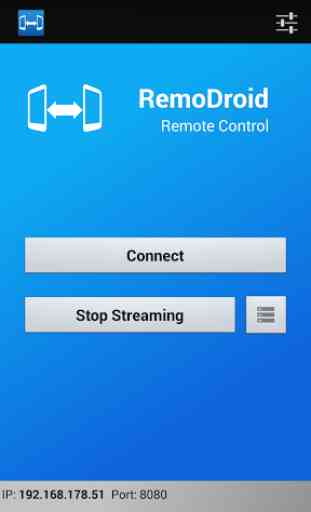

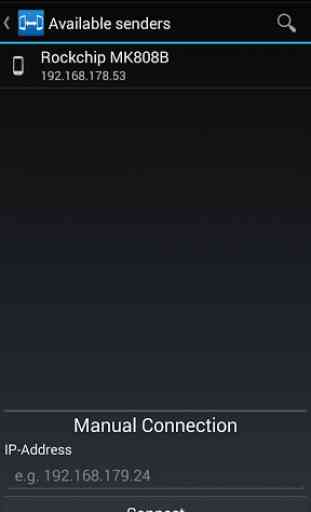


Nice app. But the issue I encounter is the service in auto startup, touch is not functioning. There is a display and I checked the allow remote with my device that is rooted, but the touch thing is missing when I connect and do remoting. My workaround is open remodroid in server then stop then start again the service. Maybe that issue is a simple fix and hope to fix thanks.