Remote Bluetooth Joystick
It has newer been so easy to implement Bluetooth control in your electronics project. Whether you are just a hobbyist playing with Arduino or a professional working with a more complex platform you will find this app extremely straightforward and easy to use when controlling your own created Bluetooth car or robot. By using Bluetooth Remote Joystick you will be able to concentrate all your engineering power on electrical and mechanical parts of your project, without any need to dive into Android programming.
App features:
Two joysticks: one vertical and one horizontal for speed and direction control. They both feature analog motion control (you will have variable speed and/or direction).
Three custom buttons. Set the app for your specific project by having an ability to change the text displayed on the buttons to be even more consistent with your hardware.
Adjustable transmission interval according to your needs, whether you need higher transmission frequency for more accuracy or lower one for longer battery life.
Easy connection to Bluetooth devices by just choosing one from your paired devices list.
How to use:
Once connected to a Bluetooth device you are ready to start using this application.When a joystick field is pressed, android device will transmit coordinates of both joysticks every "interval" milliseconds until both joystick fields are released.
"interval"
- amount of milliseconds between transmissions, can be set in settings.
The data format looks like this: Sxxx\r\nDxxx\r\n
S
- speed (vertical joystick)D
- direction (horizontal joystick)xxx
- 3 digit number representing joystick coordinate from 0 to 510. When the joystick is in the middle position coordinate will be equal to 255.
When a custom button is pressed the data transmission will look like this:
Bx\r\n
B
- buttonx
- is the custom button number (since there are three custom buttons the values will be in a range from 1 to 3).
Notice that every command sent from the Android device is ended by two termination characters (\r\n).\r
- carriage return (decimal value
- 10)\n
- new line (decimal value
- 13)
This application has been tested with Arduino and ARMmbed platforms. I was using the popular and cheap HC-05 Bluetooth modules. It works perfectly within a range of approximately 30 meters / 100 feet.
This is the first version of my first app, so feel free to contact me with your questions, suggestions or (hopefully there will be none) bug reports. My e-mail: [email protected]
App features:
Two joysticks: one vertical and one horizontal for speed and direction control. They both feature analog motion control (you will have variable speed and/or direction).
Three custom buttons. Set the app for your specific project by having an ability to change the text displayed on the buttons to be even more consistent with your hardware.
Adjustable transmission interval according to your needs, whether you need higher transmission frequency for more accuracy or lower one for longer battery life.
Easy connection to Bluetooth devices by just choosing one from your paired devices list.
How to use:
Once connected to a Bluetooth device you are ready to start using this application.When a joystick field is pressed, android device will transmit coordinates of both joysticks every "interval" milliseconds until both joystick fields are released.
"interval"
- amount of milliseconds between transmissions, can be set in settings.
The data format looks like this: Sxxx\r\nDxxx\r\n
S
- speed (vertical joystick)D
- direction (horizontal joystick)xxx
- 3 digit number representing joystick coordinate from 0 to 510. When the joystick is in the middle position coordinate will be equal to 255.
When a custom button is pressed the data transmission will look like this:
Bx\r\n
B
- buttonx
- is the custom button number (since there are three custom buttons the values will be in a range from 1 to 3).
Notice that every command sent from the Android device is ended by two termination characters (\r\n).\r
- carriage return (decimal value
- 10)\n
- new line (decimal value
- 13)
This application has been tested with Arduino and ARMmbed platforms. I was using the popular and cheap HC-05 Bluetooth modules. It works perfectly within a range of approximately 30 meters / 100 feet.
This is the first version of my first app, so feel free to contact me with your questions, suggestions or (hopefully there will be none) bug reports. My e-mail: [email protected]
Category : Tools

Related searches
Reviews (3)
Ayh. E.
Sep 14, 2021
good software but D is not working it is always S, please fix it
yor. a.
Jul 7, 2018
Very interesting app!! This is just what Im looking for my RC mobile.Would you like to share the arduino code example?
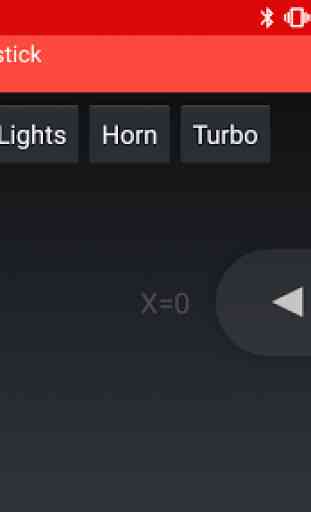
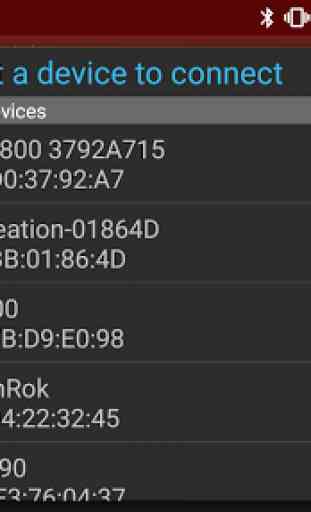
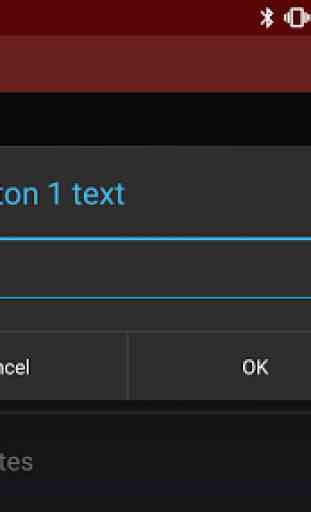
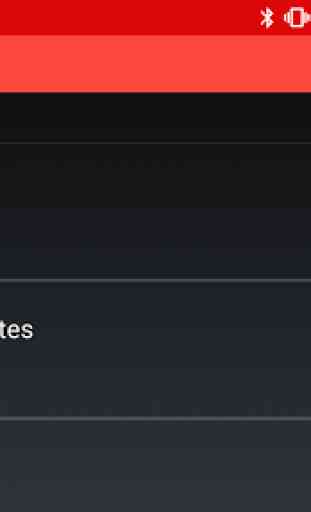

Thank you, simple but usefull app, the best I can get from the playstore for free. Especially the format of the data sent. A question, after continuosly sending data for about 10 secs, there seems to be a brief cut off (my car briefly stoped). Do you know what might be the problem? I used your sample sketch as a base for mine. And wondering if you can add more joysticks, like x axis and y axis for both left and right.