Remote Bot for Telegram
Discussions on channel: https://telegram.me/rembofort
News and updates on channel: https://telegram.me/remote_bot_for_telegram
External API: https://github.com/AlexanderShtanko/Remote-Bot-for-Telegram-External-Api
Remote Bot can send or receive SMS and control your device via Telegram bot.
Bot run only on your own device. Your personal data is secured by Telegram and doesn't stored on any servers. Only data for push notifications stored in the Push Server.
Google services installed is required
Remote Bot can:
* Send or receive SMS
* Notify about incoming SMS or missed calls
* Show list of missed calls
* Call Tasker tasks and send messages (text,location,photo,document,audio,voice) from Tasker to Telegram
* Search device location on the map
* Search device via loud signal
* Show battery information
* Control device volume and ring modes
* Take photo from front/back camera
* Receive all notifications in status bar
* Control music player, start apps, reboot device etc
It is forbidden to use the program in order to spy!
Bot created automatically.
Only you need to authorize in Telegram.
Manual Bot Creation
First of all, you need to create a new bot via Botfather
How to create new Bot
1. Open Telegram2. Search for "botfather", select it and click to Start3. Send /newbot to BotFather to create new bot4. Enter bot name5. Enter bot username. It must end in `bot`. Like this, for example: TetrisBot or tetris_bot.6. Copy Token7. Open Remote Bot Application and past bot Token and your Telegram username (It's can be found or set in Telegram Settings). For personal data safety you need pair Remote Bot with your Telegram account by username.8. Open Telegram and find your bot in Search by bot username and click to Start
Send messages from Tasker to Telegram BotCreate task: System->Send IntentAction: com.alexandershtanko.androidtelegrambot.ACTION_TASKERPackage: com.alexandershtanko.androidtelegrambotClass: com.alexandershtanko.androidtelegrambot.receivers.TaskerMessageReceiverMessageExtra: tasker_message_type:messageExtra: text:Some TextLocationExtra: tasker_message_type:locationExtra: cords:%LOCPhotoExtra: tasker_message_type:photoExtra: path:%PATH%DocumentExtra: tasker_message_type:documentExtra: path:%PATH%VideoExtra: tasker_message_type:videoExtra: path:%PATH%AudioExtra: tasker_message_type:audioExtra: path:%PATH%VoiceExtra: tasker_message_type:voiceExtra: path:%PATH%
Category : Tools

Reviews (23)
Works good, but meet some problems: 1. Can`t reply on skype messages. Button reply do not appear for skype messages. 2. If I set strategy push instead long pulling reply button does not appear for viber message and text message not appear just only event: New notification: Viber Contact_NAME Contact_NAME sent you a message Could you please fix this problems?
It's great, so I can leave my work phone at home and not miss important messages and whatsapps, but I noticed that with whatsapp, sometimes it's keeps sending the "wait for text..." over and over about 17 to 20 times for some reason...this is what is preventing me from paying
I used to forward my Whatsapp messages to Telegram using Remotebot, good experience. But after the reason major update. The forward failed. Also I am a paid user. This update does not show my paid status.
Hello! First, I appreciate of making such a good app. I love this app and use this day by day. When Android phone receive MMS, Remote Bot can't notify it currently. Have you any plan for MMS message which has image.
Proxy not working and always says timeout expired but proxy have 160 ping and is fast and working on the telegram app
I love it. It's very awesome app. I want to buy this app but it's very costly. Please give me some discount.
I don't get it, it is not forwarding any notifications. Help!!
Forcing notification is anoying turning battery obtimizer is enough for keeping app running
great app. good function and very stable
UwU I tried searching botfather it didn't work does it need Telegram app to use it?
hi is there any unofficial version of this app that doesn't need notification? why not! what about parental control!
How to uninstall remote bot without installed phone.
The best apk everr.. And for you all guys This is for purpose only 🤣
Hi, How can I access other people's phones?
when setting to receive notification from whatsapp i get each message twice! tested on 4 different phones with different Android versions all the same also the https download link for app to he installed is not fixed yet
Why no menu "notification in action bar" in setting for jelly bean OS??? Can you do it???
Would be nice to be able to create the bot yourself / achieve the same functionality withoyt giving FULL access to your account to the app
Network Proxy need in restricted environment.
Great job. Try to open source it.
I will give 5 star but i m having problem to pairing bot. Bot has been enabled, everything is ok but when start bot on telegram it days"please pair bot in android app" please mail me full detail how to pair bot. Thank you!
Hi, its good and buy premium acc. But Bot Stop work againg and again and I must start 10000 time to work again. please help me. Thanks
Looks to good to be true will try
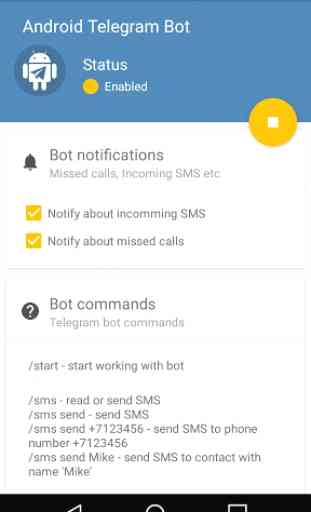




It's fantastic. Does exactly what I need it to do. However, would it be possible to add a blacklist feature? Meaning I want to forward all notifications EXCEPT certain apps. A current problem for example, is when I forward all, my telegram notification keeps looping itself. Anyway, Keep up the good work 👍