Remote Camera
In order to use Remote Camera you need to have Stop Motion Studio with the remote camera feature add-on installed. The remote camera feature is available within the In-App store.
Category : Photography

Reviews (28)
It works exactly as described but you can't focus your phone at all and the picture quality is horrible. If you have a Samsung device I recommend using Samsung flow as it allows you to control your whole phone from your computer as well as screen share which does the same thing as this except perfectly.
Works, but some bugs/quirks. Sometimes it doesn't connect right away -- but usually force quitting closing stop motion and remote camera and trying a few times, eventually it works. The biggest issue is with zooming. It is possible to zoom using the stop motion app -- the preview on the phone zooms, however the preview in stop motion does not. The photo taken is zoomed, but because the preview doesn't zoom in stop motion, it makes onion skinning useless.
For those having issues. It took me a while to figure it out. But I got it working in the end. Firstly, I installed this app on both devices, not sure if you must but I did just in case. Secondly, I opened this app on the device I wanted to use as the camera. Then open Stop Motion app (make sure you unlocked the remote feature by paying for it or buying the full pro version). I went to the remote camera option and entered the IP address from the camera device. WORKS.
This only workes if connecting phone to phone, not laptop to phone. Purchased stop motion studio pro on laptop and was going to use the remote camera on my phone but it doesnt connect nonmatter what i do, i connect the blue tooth, cable and wifi and used code given in app and still nothing works Only use this if connecting with only phones/tablets EDIT: was just trying it over and over and suddenly it worked, so it took about 45 mins (some time was taken looking u tube videos) to work
I'm giving 3 stars because I was able to get it to work, but it required A LOT of troubleshooting and there's little documentation provided to help people who run into problems. To save time for others, this is what worked for me: 1st, I'm using my phone connected to my windows computer. My computer let's me create its own hotspot, so I did that and connected my phone to it worked perfectly Also worked when I connected my old phone and computer to my current phone's hotspot.
Great idea but needs follow through. The remote option appears however green screen didn't work on it. Another good option might be to allow a remote phone to take the picture.
Eventually worked out how to connect phone camera to pc paid version of the software, but the image quality is very poor, no where near the resolution of my phone camera. They are no focus, or in fact any controls to adjust the phone camera on either the phone app of the paid version of software on my pc. Shockingly poor.
Awesome app. One suggestion though. Can you also make it to where you can use another device to press a button to take a picture on your main device, so then you can have both ways to take the picture? So basically this app would have a button to take a picture to a different device. You guys are awesome thank you very much.
Shouldnt buy the windows version! I can connect my phine easily with this. But you cannot control any camera setting such as exposure, focus etc..
It works... barely. It takes about 5 minutes to download one single freaking frame! if you want to do a movie over three frames do not get this app.
Hi good app so far,but i accidentally made an in app purchase for the wrong add on. Can i have a refund; it was the "import images" add on, it was $0.99
Downloaded and paid. I can't seem to connect my ipad with the Stop Motion app to my Samsung Galaxy S10 with the Remote Camera app. If anyone was successful in connecting please tell me...how did you do it?
Works, but you cannot control any camera settings, not even focus, which makes it pretty useless.
It works perfectly! The app really helps my stop motion channel! Now I have over more than 200 subs in youtube thanks to this app!
worked perfectly to link my phone to my iPad. I purchased the full app on my phone first so I had to pay twice :(. you don't need to
Do you have to get the pro version of stop motion studio for it to work? Cause I'm just using the free version, and it isn't working.
The image quality is so bad, no way to focus or control the exposure. DON'T WASTE YOUR MONEY
Very good, works perfectly just type in the Web address and you're ready to make high quality videos
The remote camera went into the front camera. I need it to be in the back camera setting. How did this happen, and how do I reverse it?
What a terrible app. At least make it easy to navigate for users. Absolute trash.
AMAZING app. helped me make a really hard lego video without bumping my camera. Subscribe to @BRIKFANZ on YT so you can see the video that I made :)
Usless app... I have been trying to connect my device with another device.. its not working...
difficult to connect other device and takes time in taking photos which makes it hard for me to animate
I can't re-focus the damn thing. So all my images are blurry and a waste of $7
It barely works and keeps on disconnecting, but when not, it's great.
It sounded great, but when I used it with my laptop, the video quality was SOOOO BAD
Image quality is poor. Looks much worse on my Chromebook than my phone.

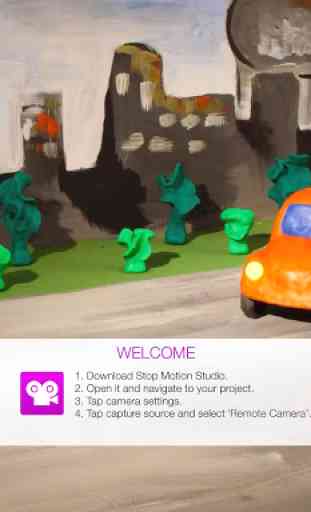


The app will successfully connect your phone to your PC however, the quality is terrible and there is no way to focus. Hence, the desktop version of stop motion studio is useless since it also doesn't allow you to adjust options for a usb webcam (something the free software qstopmotion does allow). Use samsung flow to connect your pc to your phone and open the stopmotion studio phone app and that works much better.