Remote Camera
Install this app on two devices: One will act as camera the other connect via Bluetooth and can remotely control it. On the remote control device the user interface is like on a camera application: the preview is displayed and settings like brightness, flash mode, zoom, focus area and picture size can be chosen. Zoom can be set by a two-finger pinch on the preview or setting a slider, the focus area is determined by a single tap. By pressing the shutter button a picture is taken. The confirmation is given by sound or/and vibration or/and message. A trigger delay up to 10 seconds is possible. The remote control device stores all camera devices which it has been connected to and the respective last settings of picture size and flash mode. From the device list one can be chosen for automatic connection.
Category : Photography

Reviews (17)
Please put ads in remote control mode instead of camera mode. I do prefer remote control mode, because we will leave camera on tripod as soon as this app is open, and hold remote control most of time. Autofocus of camera is not good enough.
It doesn't work. Installed it, launched it, installed inthe second phone, launched it. No matter how many times ive tried, after restarting the app and after restarting both phones, the bluetooth just wont connect.
I see potential in this app and it's will be very helpful for lots of people. But for now some devices are not compatible. My Huawei Mate 20 Pro cannot control the LG V30 camera & vice-versa. I would change my rate if this can be fixed.
Easy to use and connect via Bluetooth. Different resolution can be chosen.
Wants unfettered access to everything and quits working after the first use.
Running this on a pair of Motorola g phones I cannot ever see the phone to be connected too from the other
please put ads in remote control mode instead of camera mode.
Complete and utter garbage. Intrusive adds and the camera sucksssssssssssssssssssssss
Terrible. Doesn't connect to computer.
it work but some times it dosent work properly but good app ROme
Very gud but not working ☺️
wrost app time waste
Waste of time, don't bother
Install the newer version Remote Camera X
Confused.
Ekdam radi app hai ye bhot Gandi quality hai or range to bhot kam hai Don't install


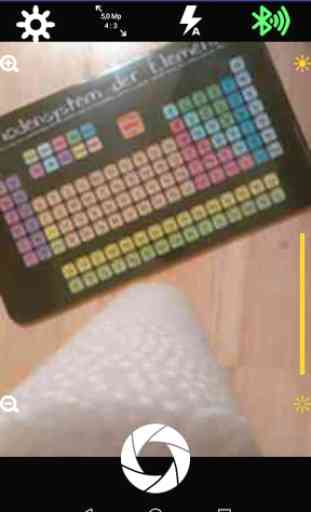


This application really works. It is simple in it's presentation and intuitive to use: Pinch to zoom, touch to focus and set exposure. Congratulations on a fine job. Warning: 15 minutes of use is 10% on my battery.