Remote Change PC Wallpaper
Taking Selfies is very common. The images you take on android mobile can be fixed to your PC/ Laptop’s wall paper instantly. “Take the image, select set as wallpaper, the job is done”. Even if the Laptop or PC is offline, image will be load automatically when it is online. All you need is the our ‘Remote wall’ android app, connectivity in PC and definitely helping you to manage the moods! For using this application, you need to install one application in desktop and to enter a 6 digit key which will be displayed in the app. Enter this number to the desktop application and connect. Now your app in the mobile will be ready to change the desktop wall papers. This is simple to use, and very useful.
FEATURES:
Easy setup and simple to use
Instantly change wall paper from the remote
Connection over internet
Support Windows only
First you may please check if the desktop application is working at your end.
Download Desktop Application from http://www.remotesetaswallpaper.com/
FEATURES:
Easy setup and simple to use
Instantly change wall paper from the remote
Connection over internet
Support Windows only
First you may please check if the desktop application is working at your end.
Download Desktop Application from http://www.remotesetaswallpaper.com/
Category : Personalization

Related searches
Reviews (3)
Rin. T.
Aug 19, 2015
Awesome ! I am simply loving it. Easy to use and very smooth functioning.
Rej. S.
Aug 14, 2015
Good Job..... its very nice.
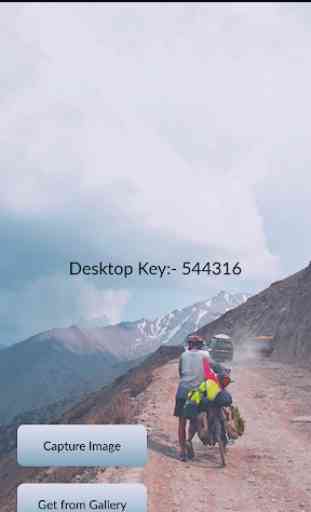

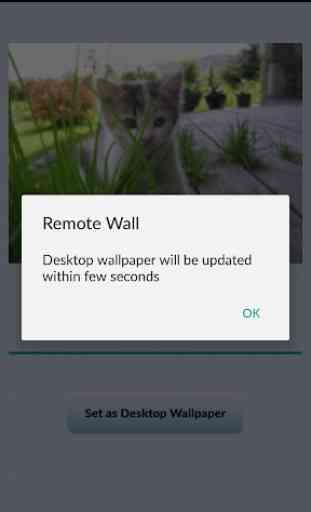
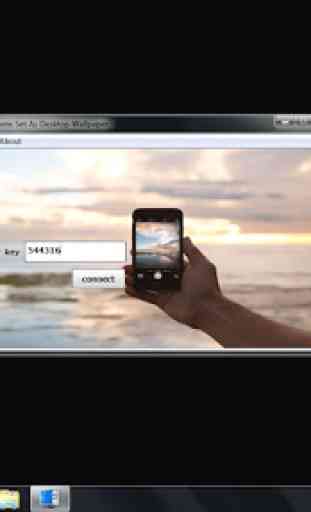

Great idea, I can now change the wallpapers of my pc straight from my phone, it is just awesome.