Remote Control Collection
- Control the mouse, keyboard, media, presentations and more!The Remote Control Collection is a compilation of remotes, which you can use to wirelessly control your Windows PC or Mac. The unified remotes enable you to control the PC beyond mouse and keyboard!
What others say:DotTech.org:Very responsive and very convenient to use
Chip.de:Solid application with brilliant simplicity
UnlockPWD.com:There are many remotes out there, this one is on another level
Android-User.de:Setting up this app is a no-brainer
TomsGuide.com:Top app for controlling your PC
Included remote controls are:-Mouse-Keyboard-Live Screen (Pro)-Media Player (Pro)-Slideshows (Pro)-Speech Recognition
Mouse RemoteImagine your PC’s touchpad right on your Android device. Multitouch gestures like scrolling and zooming are supported. You can toggle the keyboard to send keys at the same time.
Keyboard RemoteUse the physical or virtual Android keyboard to type characters and they will appear on your PC. Important keys like Windows, Escape and Control are also available.
Live Screen RemoteSee your PC's screen live right on your Android device and control the mouse in real time.
Media RemoteControl the media player of your choice! Supported are Windows Media Player, iTunes, VLC, Media Monkey, Songbird and more.
Slideshow RemoteControl your slideshows directly from your smartphone! The screen of your PC will be transmitted to your smartphone in real time! That works with Powerpoint, Impress and Adobe Reader, Windows Media Center and more.
Speech recognitionSimply say what you want to be typed on your PC. You can also use voice commands to control your PC's media, e.g. "skip this track" or "turn the volume up".
Android Wear SupportYou can now control your PC directly from your wrist! Super handy for presentations or controlling a media player.
Much moreThe Remote Control Server is open source and can be used to control any device in your network. You can use this app to control all your internet of things (IOT) ready devices
- like Arduino, Raspberry Pi and so on.
To receive the commands from the Remote Control App, you will need the Remote Control Server. You can download it for free from:http://server.android-remote.com
If you have trouble setting up a connection, follow this step-by-step guide or watch the video tutorial at: http://setup.android-remote.com/
Facebook fans can test the pro version for free:http://facebook.com/RemoteControlApps
Permissions:NetworkFor creating network sockets and using custom network protocols to connect with the pc.
Call informationIs needed to create a unique device id. Used to verify purchases and register unlock codes.
Approximate locationFor analytics to improve localisation (translations, assets, etc.).
Media & FilesFor caching to save network traffic.
VibrationFor haptic feedback.
Category : Productivity

Reviews (27)
Excellent application! For a very reasonable one-time payment, you got all the funtionality and features of many other very expensive application. Only things that should improve: - Windows PC server has a nasty bug that prevents preferences to be saved (at least, "start at boot" and "start minimized" - Android app UI may be way better. It's not very intuitive, and definitely not comfortable.
And I'm explaining why because right now you can only use two functions and it's kind of difficult and if you don't have a Wi-Fi connection it doesn't work you need to be able to set this up to where they can still use it even though they're not online that was the whole purpose of me downloading this app so I could still run my computer when I was in the room without having to go to the keyboard and to the into the into the mouse at the at my at my computer desk I wanted to be able to do it
The touch pad works fine in Windows desktop and file manager. But, when I test it in free fire pc app the touchpad movements are not recognised. The left and right clicks are recognised though.
Excellent service but it would be great if you could combine 2 option together such as using the mouse and media controller together instead of having to switch in and out of the two or at least to have shortcuts to each constantly displayed so you can easily navigate rather than going back to the menu each time.
Works pretty good. There are just 2 annoying bugs: 1. It opens the most recent used keyboard. If that was the number keyboard then there is no option to switch to the normal keyboard. 2. The desktop client sometimes hangs and has to be closed through the task manager.
Pretty good app. I do hope that we can set the navigation button off cus the mouse click button is blocking some of the view. Also i hope we can set the display resolution, cus some parts near the taskbar is invisible and you can only see it if u point ur mouse towards the taskbar. Lastly, eventhough it says view ur desktop in real time, there is a considerably time lag. Watching a screenshare from my pc discord is even faster compared to the dislay on this mouse. I hope this can be fixed.
UPDATE: After purchasing the paid version I'm still getting those annoying locked feature messages. Pls remove. Additionally, the keyboard remote does not come equipped with a mouse thus requiring an unnecessary additional step to execute basic commands, which can be frustrating and at times renders the app almost pointless. DEVELOPERS: PLEASE ADD A MOUSE TO EACH REMOTE BUT ESPECIALLY THE KEYBOARD. How can it be a fully functioning keyboard without a mouse.
I got tired of using my wireless keyboard because of how often I had to replace batteries. Then I came across this app which was so simple to install and use! It connects within seconds and I can use it on my tablet! No issues encountered so far. Excellent solution, grateful for it!
A wonderful suite of tools for accessing a computer from your mobile device. The upgrades are also relatively cheap and function really well, making it worth it in the end. I recommend the upgrade that allows you to view your desktop from your phone.
This would have been 5*as I have used it for a while and it works really well. That was until I tried to use it today, after not using it for a while, I get the message "Wi-Fi required" the app is not picking up that I am already connected to Wi-Fi. This renders the app completely useless. Please fix this bug.
I give this app a 5 stars again. Originally the app stopped working and kept saying wifi required. After troubleshooting, I realized it was my windows pc firewall. I recommend temporarily disabling windows firewall and testing it if it doesn't work.
I simply used it for a Wi-Fi remote control with a old TV hooked up to a computer. Good for streaming movies via network using tablets to be able to watch and the apps also the remote control as still learning a lot more about it. It's an awesome app love
Giving this three because it is very glitchy. Installed it to use my phone as a touchpad/mouse for laptop. First time I connected, I could move the mouse pointer but neither right or left mouse buttons worked. Next time I used it -- everything worked. Last time I used it mouse buttons worked but I couldn't get mouse pointer to move ??
It works perfectly and it is fast. I've been installing other pc remotes since the morning but they didn't work well for me ( i had a problem installing the servers on pc) BUT this App worked perfectly thank you, You saved my life ( Now i can present freely ) Great Work!
Greatest free remote app ever! I have absolutely no problems with using it with my Mac to operate from distance when I wanna relax and watch a movie without always having to get up and switch a movie with mouse.
Speech to text: great! Swyping: meh! Nice app for speech to text. From my Android to my Mac. Unfortunately its does'nt seem to support swyping. Which is for me a major drawback for working/typing fast. Hope this will be added in the near future!
This app is fantasic I have been using it for quite some time. You can use it to control your laptop through your phone while presentaion or when it is connnected to TV screen and kept at a distance. It is absolutely secure
Very little latency and UI for mouse is really simple. Mouse tab is the most useful one but it doesn't have ctrl+key options. adding ctrl, shift and other keys could be really nice
Media remote could be made more functional.Multitouch functionality for mouse is limited to 2 fingers. Also enable for 3 and 4 finger gestures. Satisfied with the overall product.
Downloaded to replace a wireless mouse and ended up loving the app. Works over wifi and the only trouble I had was that sometimes the computer app didn't open on boot and had to start it manually.
Worst app I have ever seen this app is a waste app it do not work perfectly don't trust this app I try more than and half half an hour but it do not work when it tells you to to download the remote server on your laptop when I downloaded it to connect my laptop it shows connecting again disconnected connecting again disconnected wastapp tone download
I've tried every computer remote app on the market and this is the best. It's easy to set up and connects quickly after booting up your pc.
It is a good app, One issue. My keyboard stopped working at page 2. Couldn't move to Letters and couldn't delete the letters. I hope you fix it. 10/10 App
Amazing, the touchpad of my mouse was Breakdown so It is not working and After that I downloaded this app and now I am using it And It is superb. But there's a problem when I Open My Laptop and This app then It doesn't connect automatically. All I need to do is Open the app and software on my laptop then they Search for Available devices. So Can you please make it in such way That doesn't require to open software on Pc or laptop Thank you!🙂
Ok ive been patiently waiting for fixes on Android Pie.You guys are brutal. The app constantly crashes, and the hold down icon short cuts do not even work cause your trial pop up message gets in the way. Dont waste your money people.
After installing this, my mouse cursor is invisible. I really wanted to use this app. It's loaded with features and I can see the mouse highlighting stuff as I have stuff but the mouse icon is invisible and I can't use it.
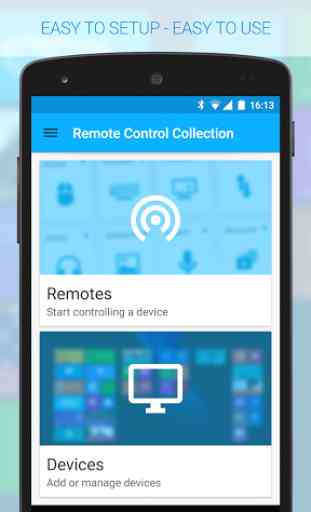
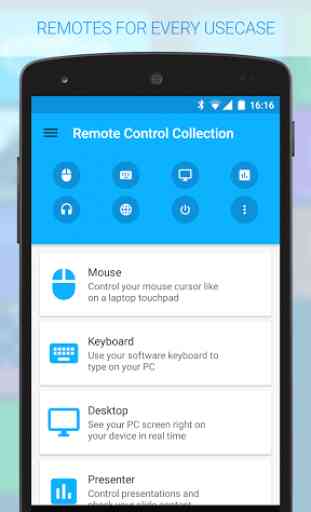

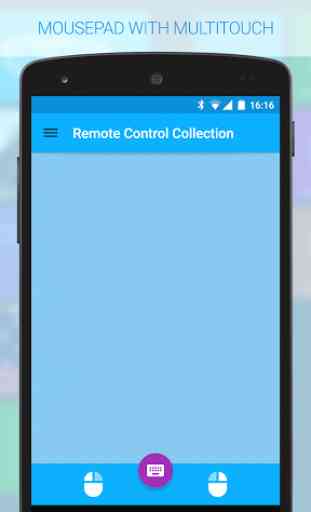

This app requires a lot of fixes. When I use the scroll feature on the trackpad to scroll down or up for example YouTube, sometimes it only zooms in and out my desktop page, but it doesn't scrolls up or down, which makes it impossible to navigate. Also I wish there were fingers gestures, it would make the navigation so much easier and the "grab" feature, where you can grab the screen and move it around. I hope my review will be taken in the consideration.