Remote Control For Amazon Fire Stick FireTV TV-Box
**DISCLAIMER
This app is not the official Amazon Fire Stick app.
It was designed with care to try and bring Amazon Fire Stick users an overall better experience
**** IMPORTANT ****
This app needs your phone to have Infrared sensor
Not sure what this means? you can try downloading the app and see if it works
Your remote is missing? Just ask us for it from the app
Features:
* SAVE your favorite remotes for easy access
* NO installation, just click and play
* AMAZING design with cool & easy interface
Have questions? remote isn't working?
Please feel free to contact us on [email protected]
Category : Tools

Reviews (30)
Works great! It has about a half second delay between pressing the button and responding, but that's not bad at all. Since my wife constantly loses the remote I'm glad I found this so I can at least watch tv until it's found. Only downside is that it doesn't let you adjust the volume. I have to switch to another app to adjust the volume. Still, an amazing app all in all. Don't let the negative reviews turn you away.
Under the option of "my remote is missing" it literally asks for a picture of said lost remote. Ummm I wouldn't have the need for this app if I knew where my remote was. How do I find out the remote company name?! Not worth the download. Fix it, because the "take a picture of the missing remote" makes this app look completely incompetent.
Definitely works, but stop with the ads. Seriously, like every other click results in a navigation to install something from the play store. And I'm being very careful not to click the ad banner on the screen. I'm gonna stick with our physical remote.
It works. Had to turn the setting on the fire stick on and off and on for it to connect fully. My remote abruptly stopped working but i got lucky. I hit it a few times and it worked which allowed me to get to the settings. My backup was to try and use my dust covered unplugged alexa but i didnt have to. I'm worried about the original remote because even though it's working again it's no longer making that soda fizzing sound that it always made before when pressing a button.
My remote suddenly stopped working. I only had it for maybe a year! I thought this would be great, untill app tells me to use my firestick to activate this controller. What a joke. Uninstalling. Would be nice if Amazon would see all of their customers complaining of the same issue, and Amazon actually fix it.
The whole purpose of installing this app was due to my remote missing. It ask u to select your remote so I did then they want you to connect to it. If I had it wouldnt need this app! So I go back to select missing then they won't let u proceed without taking a pic of the remote. Hello it's missing which is why i selected the missing option. Completely Useless.
Like most users I had trouble to understand the purpose of this Remote replacement app. But then I understood.. The whole idea is to set up the App preventively prior to loosing your Remote! So do your Settings: ADB on/ USB ok, Wifi.. and test it. Working wonderfully isnt it? Now try again without remote. lt will reconfigure by itself & work fine Of cause you have to leave the Settings as requested by the App. PS: Always have a mouse connected in case you cant confirm without Remote. Et Voilà
I'm happy with the remote , you have to download it before you lose your remote to get it to work or function properly... you can put your firestick to sleep the long way in settings but it will wake it up with this remote just have to be on the same Wi-Fi. I have three different Fire Sticks and they work on a everyone.
bit long to get it all set up. you have to have your remote control to set this app up u cant set it up if you have lost your remote control and need to add this app as a back up. after set up its a little slow i used the touch screen method but all around it works and does the job. wish i knew about this app before hand as i have bought about 5 different replacement remotes previously 😂 am happy with this app as my little boy regularly loses my remotes so handy when i cant find them 👍🏻
Not good. I agree with others. .if the remote isn't working and you need to download one Why would you make us use the physical remote to access it? We can't use it which is why we have contacted you. Roku is much easier to use and deal with...very disappointing
Turn off IpVanish or any other VPN! I spent 20 minutes trying to get this remote to work till I remembered my IP on my network was changed due to having a VPN. Remote works good but cant get Mic to work, I guess it is not suppose to. Amazon fire stick app on play store has voice and uses your account to remote control, so then don't matter what you IP is, can use VPN. But great work, will use as a backup remote in case amazon fire stick remote app stops working.
This app and another i tried make no sense, in order to use the app i first have to go into my firesticks settings and turn something off. 🙄 Well my actual remote stopped working So how do these app genius's expect someone to get to those settings if the actual remote doesnt work and the phone app remote wont work UNTIL ive turned whatever the hell they said i had to turn off off first?????
The remote keeps disconnecting on its own and it takes a while to reconnect back to the tv,totally upset about having to uninstall the app n reinstall it bck or having to restart my tv or the phone in order for it to connect bck to the wifi all over again n its really hard doing so if your original remote for ur fire tv is damage plz fix the problem.
Absolutely useless, I have a fire TV but it won't connect .Asking me to press "OK" ? with what remote ? That's why I installed it because I CAN'T FIND THE REMOTE GENUIS! I have 2 Roku TVs & their remote app is seamless. Connect to your wifi ,find your TVs,select which TV ,and BOOM IT WORKS !
perfect before I was constantly going through batteries with my remote now with the app on my phone it's simple you just connect your firestick with the app and away you go, sometimes an add will appear but you don't get bombarded with adverts. very happy thanks 😀
can you make this app work through bluetooth just like the physical remote works through bluetooth ? because the infrared feature in this app makes no sense reason being the physical remote is bluetooth supported and doesn't support infrared , by the way the wifi connection between the app remote and the firestick isnt connecting it keeps saying connection failed
I personally rate this a 2 because it would probably work but you need a remote to do this because it says go to settings and turn something on but you need a remote to do this!! No point in downloading if you don't have a remote! Waste of our time!! PLEASE FIX THIS BUG!!!!!!
I need the app because my remote doesn't work. The app requires for the physical remote to work to do stuff on the TV so that I can use the virtual remote. It defeated the purpose of downloading the app.
maybe I'm the one that's difficult but why add a remote app that you need a remote in order to use it? where is the logic? makes just as much sense winning the lottery for $1000000 but you have to pay $1000000 before you get it
Not working. My TV not responding and yes, it's on the same WiFi and yes it has remote capabilities because I have the Samsung smart TV remote app that works just fine outside of Amazon firestick tv. Uninstalling.
App worked great for about first 4 or 5 days, after that suddenly it stops working and keeps saying connection attempt failed..stopped working as I was already in the middle of watching something.
Doesn't work for the "firestick" despite the name. And the first thing that they want you to do is access something in the fire tv settings. I DON'T HAVE A REMOTE!
It works. It doesn't have the volume control and there are a bunch of pop ups but when I've lost the controller it's better than Alexa for certain apps we watch
This is the perfect app to have when you need to not control your firestick with your phone. Simply wait for the duration of your battery life while it searches the wifi, then give up and learn how to make pancakes. I feel productive as a result. "Alexa, add syrup to my shopping list, and Roku."
Almost pointless. The only reason I could see you needing the app is if you broke or lost your controller. But you need a controller to enable settings on your fire stick to use the app. I'm someone who has a broke controller. The app is pointless for me...
Did not work on my TV I have the old fire stick not sure if that's the reason it was asking me to turn on debugging. How do I turn on if I don't have a remote that is working. You should be able to pair using a website or phone.
this app is useless if you have lost or can no longer use your remote. you have to set up use prior to actually losing your remote. no one ever think of that ish until they actually lose the d*** remote. 🤬
I don't understand I downloaded this because my remote is lost no where to be found. This stupid app wants me to upload a pic of my remote I don't have and I can't get past the first screen where it asks your info. USELESS really. If I had my remote I wouldn't need an app. So STUPID!!
The whole purpose of downloading a remote app is if you've lost your remote. However, this app will not work without another remote unless you have a smart device.

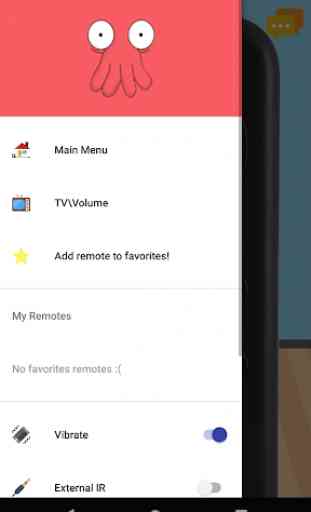

it's good and it works. the only issue I have is you have to connect it EVERYTIME you open the app. not to mention it takes FOREVER to connect. I dont understand that because the Roku remote app doesnt require you to connect every time. it just needs to connect once and from then on out the remote will automatically pop up once the app is open. That seriously needs to be fixed. it's very aggravating. one time connection should allow you to automatically use the remote without connecting everytime