Remote Control for Smart WiFi
The Remote Control for Smart Wifi App gives you access to hundreds of pre-programmed recipes from slow-cooked meats, stews, and chili, to yogurt, grains, and cake. No stirring or watching over the dish as it cooks. Simply monitor the progress of your meal from your mobile devices, and get notifications along the way.
Features:
- Pair your mobile device to an Instant Pot Smart WiFi to monitor and control your cooker from anywhere
- Instantly access an ever-growing database of over 800 recipes for the Instant Pot Smart WiFi
- Search Instant Pot recipes
- Create grocery lists based on recipe ingredients
- Save favorite recipes
- Rate, make notes, and comment on recipes
- Get help with getting started
Category : Food & Drink

Reviews (23)
Not bad, but not great either. Some recipes become confusing even after servings amount had been adjusted. But I think I can blame the author for that one. Please add an option to clear the grocery list if wanted. It's been months now and I've already made the recipe numerous times. Hate seeing old items on a list. Would be cool to add a filter for types of dish, like protein and subfolders for beef, fish, salmon, top round roast, and such.
Very buggy app. Seriously! Good idea. Horrible execution. Looking in My Devices. Can't find the pot. Setup was a very bad 45 minute experience. Timer set on both the pot and app is terrible. Why can one not make adjustments on the fly or watch in real time what is happening with temps and adjustments. Please fix! Other wise everything is awesome! Thank you!
This works well for what it is designed to do. It was easy to pair with the network / phone. What I would like to know is where is the ability to add new recipes and setup your own scripts like the Bluetooth version? If this isn't an option and not coming soon, I bought the wrong version. Please tell those features will be available for the new Wi-Fi Instant pot..
The WiFi connect process is definitely quirky especially for a non-techie but after a few failed attempts i was able to get it to connect, but not very intuitive and needs some work. Since then i have not had issues connecting to the pot. i am still getting used to the app itself as i am new to instant pot. this Wifi version is my very first instant pot and what piqued my interest. the app needs some work but is functional so far. hope to see more frequent updates to make improvements.
Seems to work okay for what it does, but a bit lacking in the feature department. Would love to be able to create and save custom programs in the app, but (unless I'm missing something) that isn't possible. The only option is to use a program from a recipe found within the app, which, good as the recipes may be, limits the user's ability to pick something outside of a very small list.
Don't expect it to work with your WiFi Instant Pot. The app drops the WiFi signal every few seconds. You then have to shut down your phone to get it back. When I first installed it I though the problem was my pot. It wasn't. The app seems to have been written by a committee. Oddly, the iPhone app is flawless. Also, in phone data I could see my pot well. It's just WiFi that's flakey. Either use an iPhone or do it on the control panel.
Very poor app overall. Trying to register my new device, the Android did not connect to my 2.4 GHz AP at all - but this same app using Apple did work under the exact same conditions. Once connected, the Instant Pot Clock set automatically... there seems to be no way to adjust the clock settings from this app. Recipes are limited and it doesn't seem to be easy to make settings on the Instant Pot from the app (like a remote control). As popular as Instant Pot has become, I would hope that they invest more into their app development or risk losing future sales.
Recipes are good, but once you add items to your grocery list they remain there permanently. After a month, you are forced to scroll through dozens of expired lists to find the current one buried somewhere in the middle. The more you use it the worse it gets. Uninstalling and clearing app data doesn't work- terrible UI choice by the devs
Connecting a new pot is not as easy as they want you to believe, you have to do it 3-5 times before the app find the device. Once the device is reset or you want to change the wifi it's hard to manage existing devices (edit, remove etc.). There is work to do still. Also app is slow and laggy.
I have smart versions of instant Pot. I always use my android phone to control the cooking, never used physical buttons on the pot. So for me, this app is my control panel for pot. This is an excellent app for that. However, I would like to have more recipes in the app. I am deducting one star for advertising at the top by manufacturer. Rather than showing same ad all the time, remove them most of the time and show them occasionally to educate your devoted users about your other products.
The app won't set up the WiFi connection for the Smart WiFi pot. I keeps telling me I need to be connected to a wifi network. I am, I even connected to my 2.4g band ssid instead of my 5g band to ensure compatibility and nothing. It spins for over an hour. Cleared cache, Uninstalled and reinstalled. Same result. UPDATE. The issue is specific to the phone. There is an issue with this software and Samsung. I had an old IPhone around. The app identified my network connection and finished the install. I can now use the app on my Samsung after using an IPhone to complete the wifi setup
looks like I am one of many who got this Instant Pot for Christmas and can't connect to the wifi. I have tried numerous times, even shut off mobile data as one person suggested, but no success. Mostly I am stuck at the page telling me to connect directly to the pot, even though I am. On the rare occasion I get past that, i get an error telling me there is a technical error. It seems this pot isn't really ready for prime time. Oh, and the link they are sending doesn't do anything to correct
I just received the WiFi version of the iPot today and no real issues setting up the WiFi. The minor issue I did have was phone related, I had to turn off the mobile data to allow the app to communicate directly with the iPot just for the setup. The app is functional but the interface is maybe not as intuitive as it could be. I would have expected everything related to the device to be under the device menu, but that just gives you status and some device specific settings. To actually operate the device you need to go under "instant start", select the modes tab and choose your mode. Once you choose your mode then you can select the device. So far operation from the phone has worked without issues, I can view the status while it is in operation and I get notifications when it's done, so that's a big bonus over the other normal iPots that I have. *Updated to 4 stars* Once you get accustomed to how the interface functions it's not bad.
I got the Smart Wifi version because I was told I could create my own recipes. Set the device to start at a specified time, and run through whatever order of programs I wanted it to for user defined lengths of time. I haven't found any ability to do this. I can only use the programs provided by the official recipes, and even those don't go through different programs. I have to start and stop each program for each different step. What's the point of doing it from the phone instead of the buttons?
Broken app - returning the wifi pot. It can't complete the initial setup with the Smart Wifi Pot. It also has some strange demands: a separate account from the other instant pot app, a username AND email (why?), a password AND a secret key (if you can't secure my account with one, more will not help you). Following instructions, it just fails to find the pot. Restarted app and pot, tried about 20 times. I troubleshoot IT equipment for a living and will say this is just broken.
This app is pretty thin on content. Especially for vegetarians/vegan. It should be open to users to share and add their own recipes. I think I'd love to see what pepole are doing and actually share some recipes, I made amazing bean soup yesterday. The design is kinda lovely and easy to navigate, but it's like a plastic banana, nice to have around, but I'd prefer one I could use it. See you all at r/instantpot
You can't really control the Instant Pot with this. The only thing you can do is cancel a running program. Also, why in the world is this app called "Remote Control for Smart WiFi?" That could be for any device, and Instant Pot isn't anywhere in the title, so you can't search for it in your apps.
Sorry I can't leave 0 stars. I got a new phone and had to get the new app. The old app which is no longer available could Bluetooth to my cooker and let me control it and get notifications so I know what stage it was on and how much time was left from out in the yard. This one only connects to the new wifi units (allegedly). In general I see it has a VERY LOW satisfaction rating. I won't be buying another of this brand.
The app won't let me log in after an update, claiming there is no network when clearly there is (you wouldn't be seeing this review is there wasn't). This was not required before anyway to connect to the intent pott. Also the app appears to be abandoned generally for a new app, which seems to suggest they're abandoning all the wifi instant pots since that functionality isn't there.
I can't connect to this app and I've tried multiple times. The whole purpose of me paying a little extra money is so I can remotely access my device. The concept is great but useless if it doesn't work. If Instant Pot wants more money for this pot at least make sure the app is functional. Looks like I paid extra for nothing!!
Should be called a recipe book app since that seems to be the focus. App lags trying to navigate to get to the section of the app for My Devices to use the remote functions which is the purpose of the app isn't it? The lagging is caused by the app trying to download new recipes which should be a secondary, optional feature. Not the main focus going by the name of the app.
I'm just annoyed they changed to name of the app to this nonsense "Remote Control for Wi-Fi." I don't even have a Wi-Fi capable one for one thing, so why would I want an app named that? Not only that, but it's just unnecessarily bulky now. "Instant Pot" tells you all you need to know. If someone with Wi-Fi doesn't realize the same app also does their remote then they're an idiot. Otherwise the app is fine, but needs more recipes.
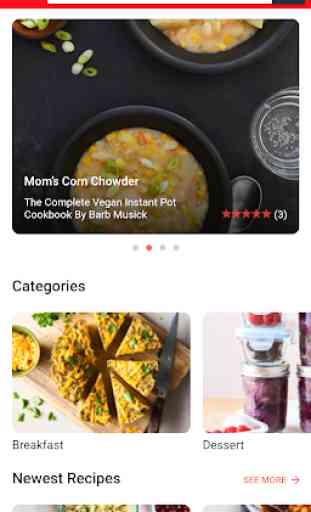
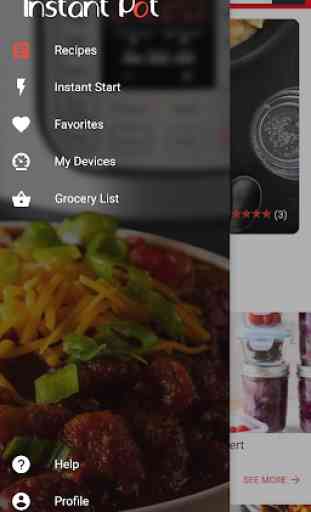
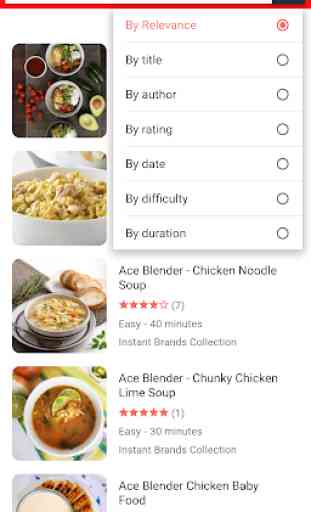
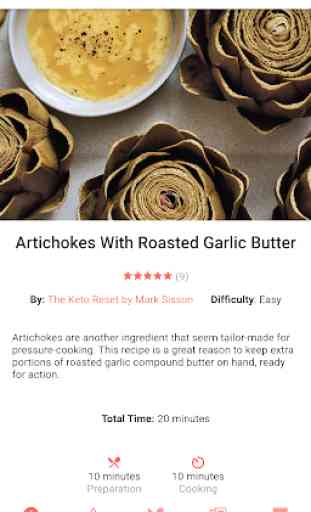

Poor performance in recent update. Every time I open it, it flashes loading new recipes and never stops. Is not responsive to touch commands and drains battery in short time. It was a good app. Now takes longer to get a recipe than it takes to make it. Extremely frustrating.