Remote Desktop Client
Xtralogic Remote Desktop Client for Android enables you to connect to your Windows computers across the Internet from a mobile device powered by Google Android platform. Once connected, it gives you mouse and keyboard control over your computer while showing you everything that's happening on the screen. You can leave your computer without losing access to your files, applications, and e-mail. Xtralogic Remote Desktop Client can connect using Microsoft Remote Desktop Protocol (RDP) or VNC protocol. For RDP protocol all the necessary server components are already part of most versions of the Windows operating system (except Home varieties).Features:•RemoteFX graphics support•VNC protocol support•Support for Windows 8 Multi-Touch remoting (a.k.a. Metro)•Simple Connect (eliminates the need for configuring port forwarding on a network router)•Custom screen resolutions, including an option to automatically fit to the device screen•Secure network communication protected by SSL/TLS•Network Level Authentication (NLA) with CredSSP•Microsoft Remote Desktop Gateway(RD Gateway) support•RemoteApp programs support•On-screen keyboard for keys missing on the device (functional keys, etc.)•Server address book•Master password to secure server password storage•Audio redirection to the client from a remote computer•Microphone redirection from the client to a remote computer•File transfer between SD card and remote computer•Copy/paste text between client and server•Display zoom in/zoom out •Pinch-to-zoom•Support for Microsoft Remote Assistance•RDP data compression and caching to save bandwidth•Android home screen shortcuts•Automatic activation of a software keyboard in text fields•Support for international keyboard layouts•Support for multitasking: switch to other apps without disconnecting•Support for a physical keyboard (a keyboard connected over Bluetooth or USB)•Physical mouse support: drag and drop with a single mouse click, mouse wheel, all three mouse buttons are supported (some features require Ice Cream Sandwich)•Export/import the server address book and app settings to/from SD card•Support for importing server settings from .rdp and XML files•Multi-touch gestures for scrolling, mouse buttons emulation•API for third party apps to establish RDP connection
Category : Communication

Reviews (30)
Ran fine for years and all of a sudden i have an error “The application is not licensed for use on this device” Only way i seem to be able to fix it is use the updated version from their website which is a trial. Paid for this one and the dont even give suppourt and release the updates where you have to pay for it again
Works great with every function listed actually included video playback is the only thing that because of the way it renders the tiles does not work all that well everything else is perfect
After some Win7 updates does not work anymore. Message is "Please enter new credentials". On Win10 still works. So hope sor some update regarding this. Original (eg from Windows) Windows Remote works,
You're the best, around! Also, this works fine on Pixel 3 XL. Not sure why someone commented saying it doesn't.
The version on the play store is 5.50 from 2018 The version on the website (trial) is 5.15.0 from 2021 What's going on? I paid for this so why can't I have the latest version?
Abandon-ware. Author has moved on to only support the website version.
Many years I'm using this app. Perfect.
I love(d) this app. Too bad the dev is only updating the app from the website and no updates will be posted to Google play. Downrated from 5 to 3 stars. Still works on my pixel xl Oct 2019
On Samsung S10 does not display the keyboard type switch bar.
On Windows 7 it shows the message "Please enter new credentials". Previously it worked, but now it does not!
Fix the keyboard issue in oreo so we can use the Samsung keyboard on our tablets!! We have been waiting for this for several months now and still nothing!
Used this app for years and it was great. But can no longer access the keyboard on my Samsung s8. Swiping down just accesses the phone quick menu. So it's useless now
Thanks for promptly resolving Play licensing issue
I used to love this app...recently they broke the keyboard. If I typed a password, nothing would go through to my session until I hit spacebar...then is have to delete the space, and hope it was entered correctly. This week I started getting license check errors. The app closes the session after a minute because of the licensing problem. I paid like $27 for this app...now I cant get support for it.
Default Samsung keyboard stopped working with update to Android version 8 (Oreo). Had to download 3rd party keyboard to use this app. It has been awhile and I assumed they would put out a fix. But they have not.
The Samsung keyboard has to be adjusted every time I try to use it by switching to one hand keyboard then back to full size keyboard.
Keyboard just stopped working, utterly useless.
Font smooting not working, remote screen looks sharp and ugly. Not response from support, took months for them to fix a cursor issue, not any clue if they will notice the font bug.
I have been using this app for about 6 years it is by far the best remote desktop app I have found.
I only use this ocassionally when i connect to vpn. It must do regular licence checks because I always get kicked out half way through a session because it cannot license itself. I then need to terminate vpn, open app and wait for a bit then connect everything again. Bit annoying... apart from that gripe, works fine.
Best RDP app I've used
Application doesn't work well. For example, I can't use CAPS on the remote keyboard and tried different keyboards already. That renders the application useless. It also randomly crashes, a lot. Support doesn't even answer my reports and development is slow (has outdated GUI).
On Nexus 5X Oreo, too lag can't be use. Hope your team can fix it. It was very good before Oreo. Update@Sep29 The latest version is usable now, but still not smooth as previous version and the zoom graphic is not good as before. @Oct19 Not for Oreo
Used to not be the most user-friendly to get set up but it worked. It seems like now that they have tried to make the setup easier I can't get it to work. Keeps force closing on my S8 and Galaxy Tab 7 e lite
Use to be great but after M$ released their official app, there is no need to use this one. There were some rocky updates a few years ago that broke a lot of functionality for me so I switched and haven't looked back. Was an expensive app back in the day too.
Edit: Does not pass capitalisation to remote PC when using gboard, leading to problems when entering passwords and much frustration. MS RDP does not suffer from this, so a fix would be possible. Works really well on the small phone screen thanks to using the entire screen as a touch pad instead of having to click on a tiny point on screen. Ideal for anyone that has to remotely access servers. I now leave my laptop at home most of the time. Worth every penny.
On the first connection, I always get a force closed error. I assumed it may have been corrupted backed up settings all these years. I finally got around manually deleting all my entries and recreating all my RDP sessions, and to my surprise it still has a force close open first connection attempt. This is the most expensive app I have ever purchased and it has the most basic of errors!
The graphic smoothness of this app is terrible, especially when the resolution is not set to the device native one. Try Jump Desktop or the Microsoft official RDP app and you will see what I mean. If the author can improve the smoothness then this will be a good RDP client on Android.
I use samsung galaxy s4 who work at android lollipop.. whenever I create a document and want to save it at my smart phone.. there is a notification that my document not saved... I already check your option to redirect at phone flash memory at advance option setting.



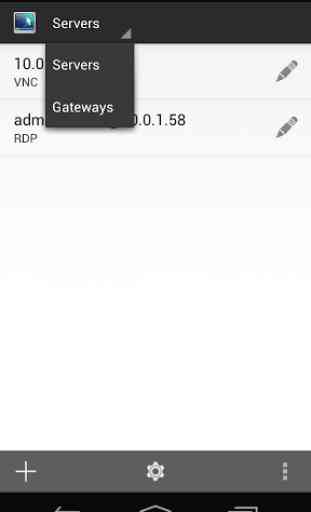

App is not compatible with Pixel 3 XL and/or android 9/Pie. I'd been using this successfully for years (originally purchased from Google Play for $24.95, the most I've ever paid for an app, I believe). I contacted support and was informed that no updates were planned for Google Play, but I could install it from their website (ver 5.6.0). This appears to work, but it's in 1-week trial mode. I provided my original receipt, but was then informed that I would have to purchase it again ($14.95) to obtain a code to activate it. The "Buy" page at Xtralogic states that the 'activation code' version available from their website does not require internet access to use, but that feature is of no value to me and I have no desire to purchase the same app twice. The 'activation code' version is also a single-use, single-device, license. If you're about to upgrade your phone (I can only speak for the Pixel 3 XL)... or update to android 9... you may want to contact Xtralogic in advance to verify continued compatibility.