Remote Desktop Client Free
Remote Desktop allows you to connect to any Windows computer using your phone or tablet. The app uses Remote Desktop Protocol (RDP) to connect to any Windows that has support for Terminal Services.
FEATURES:
* perfect for low speed connections. When you're on a slow speed network choose "High color 16 Bit" and 640x480 resolution. This minimizes the required bandwith.
* emulates the mouse. You can left-click, right-click and even double click. Drag & drop is also implemented.
* zoom and pan
* connect to any version of Windows starting with XP, except all Home and Starter versions. From all these editions Microsoft removed the Terminal Services.
QUICK START GUIDE:
1. Tap Add Connection2. Fill all the Label, Host and Port 3. Tap the return button4. Confirm you want to save the changes5. From the list of connections tap the one you saved. A connection will be initiated.6. To edit an existing connection tap the star icon next to it.
Category : Tools

Reviews (28)
Really smooth, configurations are enough even for geeks. I give it 5 even it doesn't work on Linux
RDP Client is the best Remote Desktop client, simply because it sends the keystrokes and characters correctly to the target devices. Other products do not even send backslash, parenthesis, bracket, and other common characters properly.
Trys to connect then kicks me out. Changing apps.
Ad is displayed on the top of Window. Cannot see titles
I cant get on to the window
will not stay connected and crashing
Works well with Windows but I have not tried Linux.
No save button not intuitive
Maybe i works remoting into a windows machine but remoting into a linux box is prety much useless since there is no way to bring up the keyboard
No way to bring up the keyboard
I required a example of this connection
Crashes when you rotate screen
How to use this thing?
Doesn't save the settngs
The Best
What's the point????
I can cursor to the OK button and acknowledge the security banner on connection but cannot get a keyboard to popup to enter credentials or password into the login dialog. "Mouse" clicks work fine - a little keyboard action would probably change this from a 1 star to a 5 star.
a lot of commercials, it crashes every time, no keyboard...trying towards ubuntu remote session
Can anyone tell me what should i write at host label and the others..i am so confused now...
Keyboard does not work in landscape mode. Discharges battery faster than laptop USB port can charge it.
Yes, I could connect and use it to connect my office pc. But problem is, mr. Developer, can you describe how people write name in chrome's address bar . Chek quick
Dose not work with Android 5,why?!
Poor copy of aFreeRDP with ads
perfect for low speed connections. When you're on a slow speed network choose "High color 16 Bit" and 640x480 resolution. This minimizes the required bandwith. * emulates the mouse. You can left-click, right-click and even double click. Drag & drop is also implemented. * zoom and pan
Works great, all except the fact that no sound is transferred :/
Needed keyboard/mouse on desktop win7. was not able to find either in this tool. Kind of useless without them
I Been Want This App Since When I Wanted A Computer
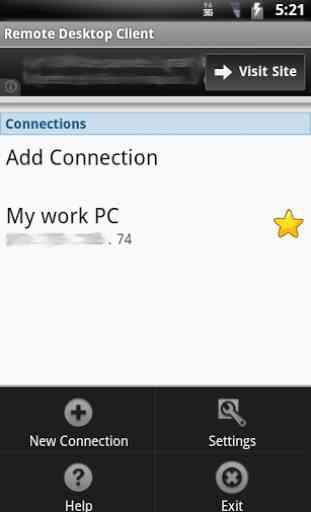

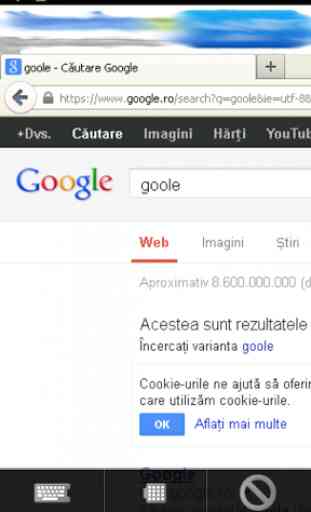
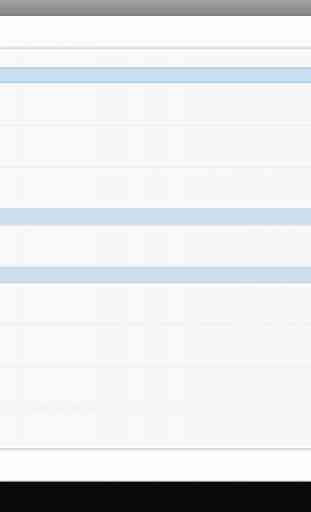

It doesn't work it just puts ad on the screen and you cannot click anything