Remote for Android TV's / Devices: CodeMatics
The only setting you have to make is to connect the mobile device and Android Smart TV on the same WiFi Network and you are ready to go.
Smart TV functionalities
>> Voice Search
>> Power Control.
>> Mute / Volume Control.
>> Touch-Pad Navigation and Easy Keyboard.
>> Input
>> Home
>> Apps installed on your TV.
>> Channel lists / Up / Down.
>> Play / Stop / Reverse / Fast Forward.
>> Up / Down / Left / Right Navigation.
A TOP Universal Android TV remote control app that is very easy to use for our users and we have made sure that our users don't have to make any settings.
So, Get rid of the annoying regular temper problems caused by:
• Losing your remote,
• Batteries worn out,
• Smacking your little sibling for breaking the remote,
• Biting and / or boiling your batteries in water hoping it would result in magically recharging them, etc.
Just right before one of your favourite TV season or show is about to start, OR your favourite sports game is about to begin, OR you want to watch news and your TV remote control is not within your reach.
No setup required. Just select your TV brand and start using it.
Very Useful
It is always good and easy to use a single Universal remote control device to control all you electronic equipments. As mobile phone has become a major gadget that people always carry with them, so having an application installed on your mobile device that works as a TV remote control will make your life easier.
Very easy to Contact Us
CodeMatics very cordial Customer Support is here to assist you in anything you need. Our team is working continuously to include maximum TV brands and functionalities. The smart remote control app is being updated accordingly.
If your brand is not listed or the TV remote control application is not working with your television, please drop us an email with your TV brand and remote model. We will work on to make this application compatible with your TV brand.
Note:
• For Smart TVs / devices, both the smartTV device and user's mobile device must be connected to the same network.
• This app is compatible with the TV brands / models currently available in the app. This is an unofficial TV remote application for these Television brands.
• "Email us" the Model of your TV and we will try our best to make it available as soon as we possibly can. Your patience and positive feedback will be highly appreciated.
ENJOY!!!! Your feedback is very important to us.
Category : House & Home

Reviews (30)
Decent app. I'm using it to operate my ATT Android C71KW-400 streaming box because I mistakenly packed my original voice remote for a move. I agree with another user who recently posted they don't like the fact it keeps disconnecting from the TV after a few minutes. The power button also does not work to shut off the Android box. The power button does nothing at all for my device. Thank you for this app. Mike Vail
I want so much to like this app. Loads of features, great UI design, advertising that isn't too intrusive. If only it worked... Like other reviewers here, it detects the TV but won't connect. I've tried the Google app, no-where near the features but that does connect perfectly, so both ends are working.
Just downloaded the app and so far it's working fine.after trying a few different apps and finding out what IR(infrared technology)is and also learning that only a handful of phones have this tech(alot of U.S phones abandoned for whatever reason)I found this app that uses Bluetooth and after downloading it will tell you to follow these steps it works seamlessly.make sure you're TV and phone(Android)are on the same wifi network. Follow the steps it works (hisense tv).
Very good app. Would like to request Devs to check out UI in high dpi setting. All buttons are moved on top half of the display making them hard to access. Would like them in bottom portion so can be used with thumb. And also addition of feature like air mouse would be really helpful.
It's a pity it doesn't stay 'connected' after I've had to minimize the app to use my phone for another reason and can be slow to connect or doesn't always work. HOWEVER, It's the best app for Mi TV box this far! So thanks a ton! And any assistance(advice) or updates would be sooooo valued and appreciated. Good on you!
You're telling me I need to go to settings on my TV and Uninstall the latest update so that the remote app will connect and I can use it again to control the TV.... but how am I supposed to do that without the app to control the TV to get into settings and uninstall it? Not only that, but then I backed out of that informative bit and you've got ads all over the entire app screen rendering this app useless regardless of if it connected or not. What is the point of that?! 🤦♀️
Worked right off the bat, which is better than I can say for most other apps. However, there are NO options. This app uses the vibration motor for EVERY. SINGLE. TAP. I can't stand needless haptic feedback - I don't want sounds, I don't want vibration. I can see on the screen whether my input was taken. I'll keep this as a backup option, but I'll keep my prior app as my primary option for now.
This app works great and was easy to use the mouse tracker is awesome. Not all remote features are supported. Volume control worked perfectly. Only problem is keyboard entry is NOT supported on Sony Bravia OLED TV at all! The other app I tried TV said it was incompatible with TV and did NOT work at all! It has many ads. If kepad worked I would rate higher.
It works, but is very annoying... I really want to turn off my damn tv and also have to not turn my controller to keep it connected. I'd happily pay for it if you could fix these issues.. so until then, be happy with a 3 star rating. Fix the problem, and like I said, I'd pay for it, and even give a great 5 star because other than that, it's fine.
Usually I just update apps but this time I uninstalled then reinstalled this app so there is no way to roll back to the older version (So uninstalling updates won't be applicable), I believe this application wouldn't work until next update for fixing the issue (No network, keeps searching....), it's been more than a month since this issue was discovered but developer has not yet fixed. Please do the needful. Thanks in advance. Giving one ⭐ for the time being but it will increase upon updates
Great app, only issue is if the phone rotates the screen (landscape to portrait) the connection breaks and you have to resync or relaunch the app. App loads in just a second or two, so barely even a problem. I use it with my chromecast and can even use my phones mic to launch an app or search for a show. Worth the $4 for no ads and to support the developers!
I have a smart TV, and it has a Btuetooth remote. This is a good stand in if the batteries are flat, or I just can't find the remote. I have a few of these apps. I'm trying different ones to find a favourite. I don't like how this one has ads on the remote face. That will get annoying fast.
Found the problem that was affect this and ALL OTHER remote applications. There was an update to "Android TV Remote Service" that broke the function of any app to be used as a remote. Once I uninstalled the update and rolled back, I was able to connect to my TV and use this flawlessly again. Hope this helps some people. Such a strange situation. Frustration combined with trial and error to finally get a temporary solution. Again, not this app's fault. Google released a bad update.
Paid for this app. wasted my money lasted until App turned off! Every time you close the app it will NOT connect to tv after. SURELY you could have fixed this problem with the Google remote upgrade by now after 2 months! So disappointed and no refund either. SURELY AFTER 6 MONTHS THIS PROBLEM COULD BE FIXED WITH CONTINUAL UPDATES SENDING THIS APP OUT OF KILTER . If I had known l would not have paid. Please do something to fix the problem it is. Good remote when it is working
Worked perfectly fine UNTIL 1 day it didn't. Been froze for 2 days telling me to make sure my device and remote were on the same wifi network. Threw me off because they played fine just the hour before I left home. Returned and it won't let me operate anything!! I even deleted it and reinstalled its still spinning and asking to make sure everything is on same network. Since this has been my only remote for some time now and now it's let me down.I guess searching for another chromecast remote app
All these remote to tv apps require network. Phones are far more advanced than the normal tv remote control, yet regular tv remotes just need a code without network. I bought a remote for my tv, and all I had to do is just enter the correct code. However, the remote control does not have all the functions I need. I thought my phone will do the trick, but now network issues.
Immediately uninstalled. For one, it wants me to uninstall updates. Thats a hard NO. Secondly, it wanted me to rate it before I ever used it. That is also a hard NO. Then it wont find my tv because it is hardwired to the router and my phone is on the wifi. The are on the same dadgum IP address so there should be no issues. Well, there was. So that was strike 3 and its outta here. Bubye.
Even with my TV being off it immediately picked up which Television was in the room. As soon as I change the HDMI setting from the gaming system that is currently connected I should be able to successfully access the same services I had before the Amazon firestick was misplaced. I was just about to purchase a new one will update my comment after confirming I can access all my other apps.
Works very well and the only problem I have is the return to source button in the top right hand corner does not function to get straight to seIecting HDMI connected units etc without going through the manual remote. As we run the tv viewing through one of these it is a bit inconvenient but liveable. Our smart tv is a smaller TCL. Maybe you have a solution to fix this and make it perfect.
App does not want to connect when it looses connection for too long. I have to delete and re-install every night when I get home from work. I have updated my rating. Not because I got the app to work but simply because of the developer's speedy response. They even sent me an email. Other developers should learn from this. I myself am an amateur android developer. My tv box is a brand new Xiaomi mi S. Some of the other remotes work ok but your app layout seem to be better than most.
The remote works good. But it disconnects from the tv after sometime when idle or we move to another app in the phone or if the mobile screen gets locked. We need to then close the app and relaunch it for it to get connected. It will be better if you include IR functional too for turning on the TV Take care of this then you cn have 5 stars from me and other reviewers as well. Hope this can be taken care. I am a SW Test Engineer thus knows the functional characteristics of most of the app.
They gave manual instructions for a failed update, which where inaccurate butneven when I broke apart the puzzle they created for me. It still won't connect to my TV. It sees it now, but when I select it, it's the same outcome as hitting refresh. It legit does not work ad a remote currently. At least with my android TV model.
App cannot discover my Sony TV. If I uninstall updates to Android TV Remote Services on the TV as instructed, it connects and works fine. Next day, however, I have to do it all over again. Not a sustainable solution.
It works, and the only one out there that works with voice search. But there is 1 frustrating flaw in that if I do other things with my phone, I will have to close and turn on the app again for it to work. Otherwise I would have given it 5 stars.
Works initially but if you leave the app or close the phone it stopped working, the remote is there but nothing responds and if I try to reconnect it my Google TV didn't show (I have multiple Android TVs). Annoyingly it required closing the app completely to then reestablish a connection. Using Google TV and Z Fold 2. Probably down to advert prompts or something, I'll stick with Google offering.
Works well when I can connect to the correct TV box. I have AT&T TV with several Android boxes and all could be on and connected but this app appears to be random on which ones I can connect to. Closing the app sometimes shuffles to the other TV boxes and clearing cache also helps. Not sure why I can't get a full list each time.
Useless. Any troubleshooting requires the original remote. And even then, not reliable. Uninstalled - you're not getting ad revenue from me for a useless product.
Works fine sometimes and sometimes it gets stuck on a highlighted area across the main window and can't control it while it's being connected. When it works, it's great for filling in text instead using the tv remote fumbling with the tv text. If it's running right 5 stars.
I don't think it works with Vizio TVs but I'm not sure because I was assaulted by a barrage of endless advertisements so I shut it down and uninstalled it. To the developer at least give users time to acclimate to an app before you try to monetize it. Thank you

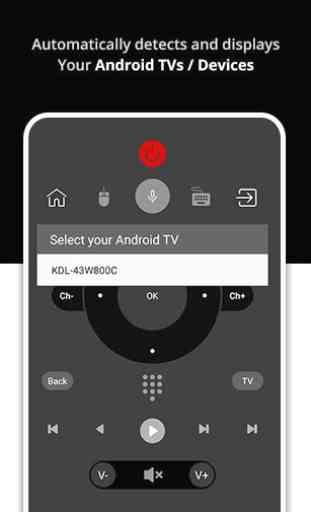



Costs $5 to get rid of INCREDIBLY invasive ads and it's very poorly laid out. It does function though so it is better than Google's app. Why are all the buttons at the top with just blank space on the bottom? The mouse version is easier to use because you don't have to stare at the remote, but it is too high to easily operate with one hand.