Remote for Blue Iris
- Connect and manage your Blue Iris software from your Android device.
- The new Blue Iris Remote app is rewritten from scratch using modern technologies.
- Get refund for old version. Continue reading.
**
* Un check the "secure only" in the Blue Iris server to enable camera streaming ***
Main Features include:
- New GUI
- Up to three presets
- Traffic and profile control
- Live camera preview
- Live alerts preview
- Get server log
- Works with DynDNS and no-ip
- Follow the configuration instructions!
- Feel free to try: 24 hours refund policy
- Additional features on the way
★A full refund for the owners of the old Blue Iris Remote when purchasing this version★If you own the old version of the Blue Iris Remote follow these steps:1. Purchase this new version2. In the app go to Menu > About > Refund3. Follow the instructions.Please Note:Both of the versions (this one and the old one) have to be purchased using the same email account.
Additional Information:
- Configuration instructions: http://www.rspage.com/main/?p=90
- This is a third party app, not official.
- For support or any other issues use [email protected]
Category : Tools

Reviews (15)
Don't bother, save your money! It connects to the server but crashes as soon as I try to view individual cameras. The UI looked promising, so really disappointed. No response from my numerous emails looking for some help.
Used for years and always been stable. Are there any plans to add in casting support though? It'd be great if I could cast to my chromecast, i believe the official app supports this but I prefer this app instead
Stopped working after the latest BlueIris update. Never seem to be able to connect to the server. Last update was 2018.
A+++ Works great with BI5 !!!!!! Fast, smooth. Good job !
It will not connect to server even though I have the paid version of Blue Iris.
Bought this app but it would never connect. Would never open.
It barely worked in the beginning, now it doesn't work at all.
It's a great app which i use all the time.
Does not work, waste of money.
Works as described. Thanks you very much
Have used this app for a few years now. Works well, and developer gives prompt support. make sure you Uncheck the "secure only" in the Blue Iris server to enable camera streaming
Works excellent, very satisfied!
Works good like that it has small size and it doesnt take a lot of memory space
Connected to blue iris server with no problems, however every single camera says "error getting camera snapshot". As it is it's unusable.
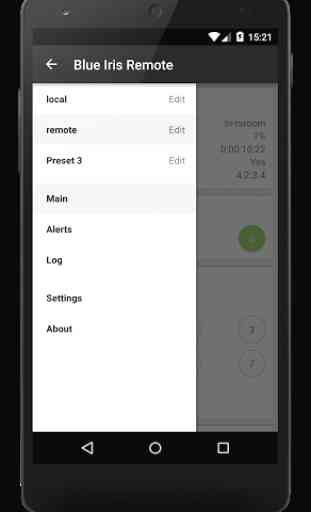
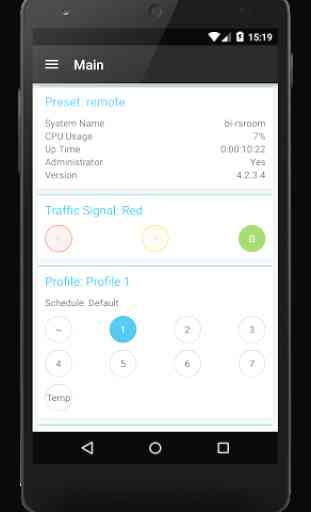
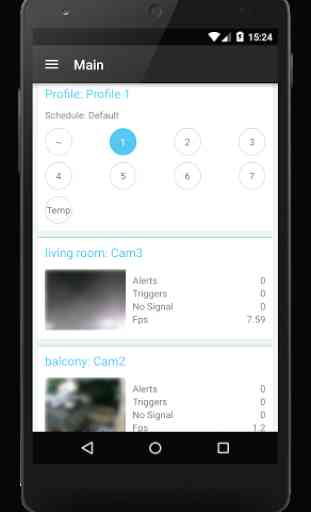
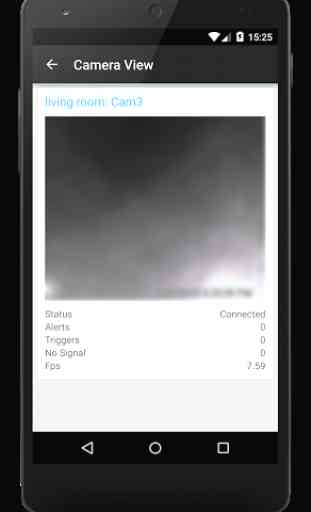

This app is a scam. The app plainly can't connect to server over https . Connection over http lets one to see the server status and (static) icons for all cameras. Attempting to preview any individual camera or use any other menu entry gives a message "unknown error". The app description points to developer website for "configuration instructions" (really? what else do you need short of server URL), but the developer website is long time down - any URL returns 404. A frustrating waste of money. Warning - google play makes NO REFUNDS on this one, this is developer policy. If you bought it - that's it. "Just trust the good guy", rrright?