REMOTE For CONTROL ALL TV
Try this amazing remote controlTV for all TVs to convert your Android device into a TV remote controlThis application is compatible with:- Remote control for LG TV- Remote control for indian tv Panasonic TV- remote control for Sharp TV- Remote control for Samsung TV- Remote control for Sony TV- Remote control for Vizio TV- Remote control remote work for TV thomson- Remote control for TV philips- Remote control for TV FUNAI- TV Remote Hitachi- Remote control remote work for TV Akai- Remote control for television techniques- Remote control for tv maxent indian tv- TV remote control aiwa- Remote control for Hisense TV- Remote control for RCA TV- Remote control for tv toshiba tv- Remote control for TV Sanyo- remote control for all TVs- dvd remote control- smart remote control to all devices- remote control for tv remote work emerson- remote control for tv vizio- Remote control for TV Samsung- android remote control- Sony Bravia TV Remote Work Remote Control- remote control android tv box- Remote control jvc for remote work car radio- remote control for all TVs and decoders- TV universal application remote control for smarttv not smart tv no wifi no ir blaster- Universal remote control for all upper case digital decoders- magnavox remote control for smarttv television- lg tv remote control old model- Samsung remote control app for smart tv- Remote control application of Sony Blu-ray DVD- Samsung remote control for Blu ray playerNote :• Phone or tablet with built in IR blaster is required for traditional IR television devices.• For smartTV devices, the smartTV device and mobile device of the user must be connected to the same network.• This app is compatible with the TV brands / models currently available in the app. This is an unofficial remote TV application for these TV brands.• "Write to us" the model of your TV and we will try our best to make available as soon as we can. Your patience and positive feedback will be greatly appreciated.ENJOY !!! Your impressions are very important to us.
Category : Tools

Related searches
Reviews (4)
A. G. u.
Aug 22, 2019
Awful model not on list and ads every other second
A. G. u.
Nov 13, 2018
It's working,,i loved it.
A. G. u.
Dec 15, 2018
great aap its working

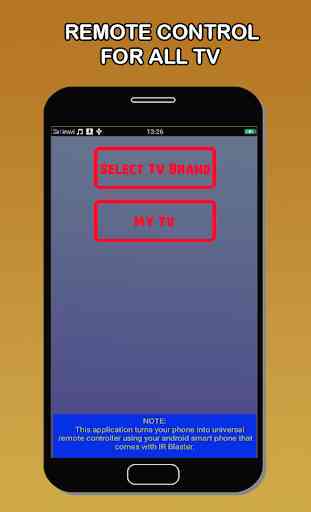

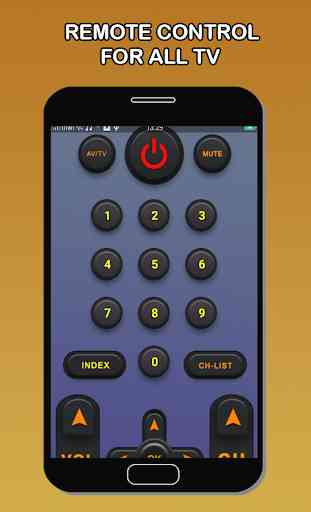

Read the App description and it indicates, no I.R. needed, and also that my TV brand was listed. Downloaded it, and immediately it said at the bottom of the screen in a blue textbox, "Need IR," and of course the remote would not work. Uninstalled