Remote for MPC
Features
✓ No advertising whatsoever
✓ Intuitive user interface
✓ Standard media player controls
✓ File browser which enables you to search for and play files on the computer running MPC
✓ Automatically find computers running MPC
✓ Notification controls
✓ Keep screen on
✓ Pause or mute automatically when receiving calls
Instructions for connecting to MPC
Make sure that your phone and computer are on the same network!
Media Player Classic:
• Go to View -> Options -> Player -> Web Interface
• Select "Listen on port" and press "OK"
• Make sure that "Allow access from localhost only" is unchecked!
In App:
• Go to Server Management
• If a computer is automatically found click on the three dot menu and press "Connect", otherwise add one manually
Please note that Remote for MPC is an unofficial app.
Category : Video Players & Editors

Reviews (28)
Basic play, pause, skip and volume work fine but... System has to have a static IP address, you cannot use NetBIOS names. Cannot skip through video, when I try it always starts at the beginning of the video again.
Great remote for MPC-HC! Could you add a (optional) button to turn subtitles completely off as MPCHC supports this? If I have an external subtitle file loaded, the sub switcher won't turn them off, a dedicated on/off switch would.
Excellent, minimalistic remote that does exactly what I need! ...but, could you fork it or update it to work with MPC-BE as well? It'd be of great help to me! Edit: my mistake. PC's firewall was blocking it.
Lightweight and functional. You can set the jump forward or reverse increments, control the MPC volume with your devices physical keys and even go full screen with a tap. Nicely done.
the seek bar control doesn't give you any time information so you can't get directly to a desired point in the video. Otherwise it's pretty useful.
All the features don't work, like play pause does, but seek and file info, don't work. Other app works well with same settings.
Do what it needs, great interface, with no ads, no complication! Kudos to the dev for an honest and great work.
Absolutely perfect, instantly connected, does everything you need it to, cannot recommend it enough.
Excellent app for MPC remote control. Very easy to use! Thank you.
thank you that helps alot i gave 4 stars because there is a time delay of 3 seconds or 2 but it works very well for me.
Can't see network drives. Works good but no network drive makes it useless for me
Great and convenient app, easy to set up and use, good work.
Awesome app. Does exactly as its name says and it has no ads!
Add BLUETOOTH feature please, it will be more easy if we can connect via bluetooh
Would be better if the buttons were on the bottom half of the screen instead of the top...
INGENIOUS. however it gets confused when multiple player windows are open.
Awesome app. Didn't find any bug and it's very easy to use.
Extremely simple to connect. Thanks!
you must install media player classic on Windows and set port ... very good 👍👌
Works flawlessly... Thank you very much for making this app free
Works great. Easy to use and navigate
nice, but file manager can't work with mpc-be. upd: still not working :(
Works perfect. Best remote I've found
This app exceeded my expectations by a light year. Thank you devs.
Love it. Simple yet effective!
Very very excellent and thanks for this good app.
Does what is necessary very well. I love the approach
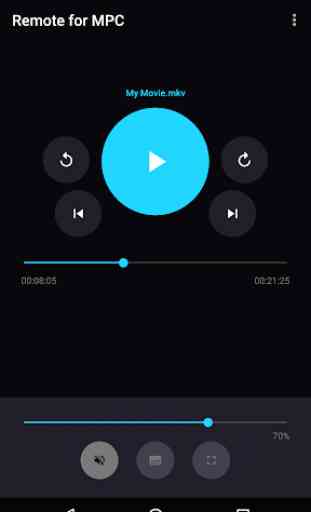
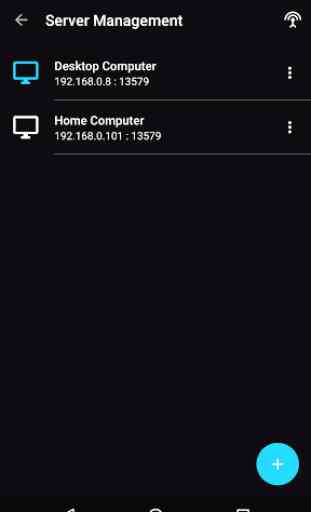
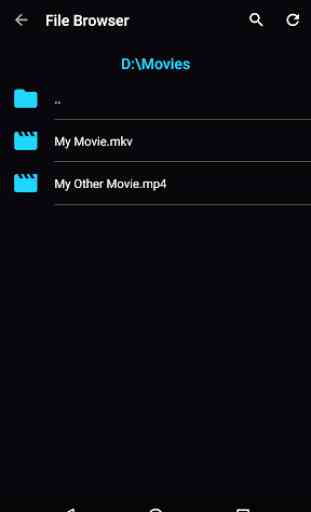
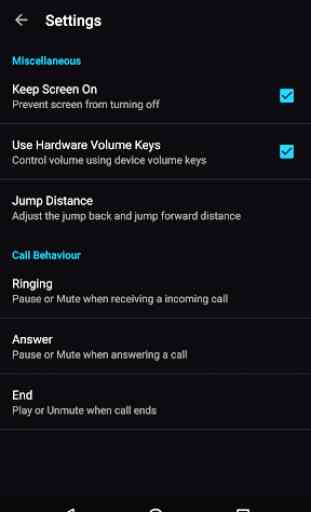

Great app 👍 I would certainly suggest this app as a must-try in your search for a MPC remote Four Stars Positive - I found the app to perform as stated, is user-friendly, adaptive, and reliable All interruptions experienced, such as time lag or connecting to the PC, were not caused by the app, have been easily resolved and are preventable. However, I keep hitting the wrong buttons (⏭️instead of⏩). I'd prefer larger icons or further apart, a landscape orientation and speed +/-. Great App!