Remote for PC
This app lets you control your Windows PC via your Android smartphone.
It is a lot of things: ✓ iTunes RC, ✓ Winamp RC, ✓ BSPlayer RC, ✓ Universal Player RC (using keyboard media keys emulation),✓ Mouse and Keyboard ✓ Powerpoint RC.✓ File Explorer
You can completely control your PC's iTunes app: select playlists, select tracks, search for tracks (including Google's voice search), select shuffle and repeat mode for playlist.You can also browse the PC's internal storage, video and audio player through BSPlayer, Winamp or VLC.
You can also make Powerpoint presentations from Android, including slide photo preview on Android as well.
PC Input is also supported(mouse and keyboard).
AndroidRC also features 2 widgets: PPT and Player.
Server download link:https://sourceforge.net/projects/android-remote-control-server
Follow us on:
- Facebook: https://www.facebook.com/AndroidRemoteControl?ref=hl
- Youtube: http://www.youtube.com/channel/UCiQnVWOIzz22Ee0Ayt8sgEA
- Google+: https://plus.google.com/b/108113758258220538519/108113758258220538519/posts
✓iTunes✓ITunes✓Winamp✓Winamp Player✓BSPlayer✓BSP✓VLC Player✓VLC✓Mouse✓Keyboard✓File Explorer✓HardDisk Explorer✓Open PC files✓Open PC directories✓Delete PC files and directories✓Play PC files and directories✓Play DVDs from PC✓Microsoft Office Powerpoint✓Microsoft Office Powerpoint Remote Control
✓ Windows remote control✓ Remote control Windows✓ Windows RC✓ iTunes remote control✓ iTunes remote✓ Winamo remote control✓ Winamp remote✓ BSPlayer remote control✓ BSPlayer remote✓ VLC remote control✓ VLC remote✓ Keyboard media keys✓ Keyboard media control✓ Media control keys✓ File Explorer✓ Explore PC File✓ Browse PC✓ PC File Browser✓ Powerpoint remote control✓ Powerpoint remote✓ Microsoft Powerpoint✓ Microsoft Powerpoint 2007✓ Microsoft Powerpoint 2010✓ MS Powerpoint
Please rate and review the app. Your feedback is important to us!
It is a lot of things: ✓ iTunes RC, ✓ Winamp RC, ✓ BSPlayer RC, ✓ Universal Player RC (using keyboard media keys emulation),✓ Mouse and Keyboard ✓ Powerpoint RC.✓ File Explorer
You can completely control your PC's iTunes app: select playlists, select tracks, search for tracks (including Google's voice search), select shuffle and repeat mode for playlist.You can also browse the PC's internal storage, video and audio player through BSPlayer, Winamp or VLC.
You can also make Powerpoint presentations from Android, including slide photo preview on Android as well.
PC Input is also supported(mouse and keyboard).
AndroidRC also features 2 widgets: PPT and Player.
Server download link:https://sourceforge.net/projects/android-remote-control-server
Follow us on:
- Facebook: https://www.facebook.com/AndroidRemoteControl?ref=hl
- Youtube: http://www.youtube.com/channel/UCiQnVWOIzz22Ee0Ayt8sgEA
- Google+: https://plus.google.com/b/108113758258220538519/108113758258220538519/posts
✓iTunes✓ITunes✓Winamp✓Winamp Player✓BSPlayer✓BSP✓VLC Player✓VLC✓Mouse✓Keyboard✓File Explorer✓HardDisk Explorer✓Open PC files✓Open PC directories✓Delete PC files and directories✓Play PC files and directories✓Play DVDs from PC✓Microsoft Office Powerpoint✓Microsoft Office Powerpoint Remote Control
✓ Windows remote control✓ Remote control Windows✓ Windows RC✓ iTunes remote control✓ iTunes remote✓ Winamo remote control✓ Winamp remote✓ BSPlayer remote control✓ BSPlayer remote✓ VLC remote control✓ VLC remote✓ Keyboard media keys✓ Keyboard media control✓ Media control keys✓ File Explorer✓ Explore PC File✓ Browse PC✓ PC File Browser✓ Powerpoint remote control✓ Powerpoint remote✓ Microsoft Powerpoint✓ Microsoft Powerpoint 2007✓ Microsoft Powerpoint 2010✓ MS Powerpoint
Please rate and review the app. Your feedback is important to us!
Category : Tools

Related searches
Reviews (5)
Ahm. F.
Apr 27, 2016
Its one of the best PC controlling app for Android. I just loved it
Els. P. R.
Oct 5, 2015
I love this app
Flo. O.
Sep 20, 2013
And it does it well! Nice app, with a lot of features. Five stars!
Arn. S.
Aug 15, 2013
Wow its great


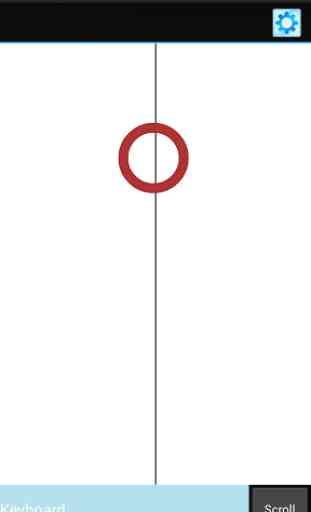
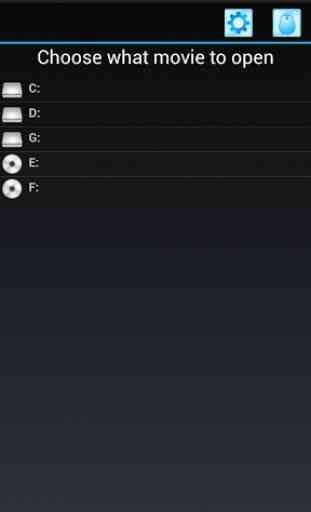

Garbage. I works in I, with that said its possible this app works but will take a significant amount of time setting and guesswork due to the total lack or support. I spend 45 min on it and followed the tutorial step by step including steps not listed in the tutorial and us only described in the app info & download page. I dont know everything with PCs but I know far more then most, and the setup of this app either is no longer possible bc of new android updates or takes a lot of guess work.