Remote for PowerPoint Keynote
- #1 PowerPoint Keynote remote > 800.000 downloads
- Bluetooth and Wifi support
- Presentation preview on phone
- Notes and animation support
- Laser pointer and annotation
- Presentation time
- Go to slides
- Toggle black screen
- HW buttons supported to change slide
- Notes size adjustable
- Multilingual
- IPv6 support
- Video and audio supported
- Optimized for tablets
- Portrait and landscape mode
- Easy connection "network scan"
- Different connection mode
- Audio recordingCompatibility
- Supports Windows 10, 8, 7, Vista and XP
- Supports Mac OS X 10.7+
- Supports all powerpoint Office versions
- Supports all Apple iWork Keynote versions
- Support Bluetooth or WiFi
- Support for all Bluetooth Windows solutions --
- Windows, Widcomm, Toshiba and BlueSoleilPC Server Installation
- Download from http://pptremotecontrol.com/install.htmlLimitation
- Full version with max 15 slides limitation intended for non business users. Pro version available for business users.
Category : Tools

Reviews (29)
Hi I want to ask if I open 2 ppt at the same time, switching powerpoint seems not refresh the preview thumbnail in the app (however, control next slide function works if I swtiching slides). How to solve?
exceptional app. a little glitch though in it not letting me proceed for the full presentation. If there were a button to purchase, I would definitely have. PURCHASED AND USE IT DAILY. SO VERY HAPPY.
Since you guys have very much limited functionality in your Free to use app. It is not good for evaluation purpose. You must give fully functional trial version in order to fully evaluate the requirement and make decision to buy.
App doesn't have preview slide in mobile
terrible. impossible to instal on Mac...
Doesn't even work. Installed server, downloaded app, started PowerPoint, program says PPT is not installed and will now shut down. Restart computer. Same darned thing. Zero stars would have been given if I could have given zero.
The "non pro" version worked initially, so i shelled out the money for the "pro version" and now it won't connect in any way with my mac air. Would sure like my money back.. a real BAD investment
Bluetooth connection with mac doesn't work well at all. It started the Parallels app when all I wanted was to use the Mac OS. And it failed to work in either Mac or Windows mode.
I HATE THIS GAME UHHHHHHH
cannot connect in any way! :/
I probably buy the pro
Frequently gets stuck and crashes computer, always stuck on the same one slide's Presenter notes. What bothers me is that there is no real help or troubleshooting on the website, and no way to report this issue to the developer. Shame there are no alternatives to control Keynote on Android. Perfectly useless to me, until this is fixed.
Yeah, the specs tell you this, but for many situations PowerPoint Viewer is all that is needed (I'm a teacher and students need to play ppt from my computer, but I don't use PowerPoint (LibreOffice Impress and Google Slides only).
I was about to buy a hardware remote but saw this, and found it to be very useful. I got it to work over both blue-tooth and wifi and the latter is faster. However, inside my presentations there are usually videos that I want to show the audience but I can't play them inside this app. Am I missing something? Thank you for your effort.
I like it well enough, but I would like it better and would have given it four or five stars if the Bluetooth worked. My phone is paired with my laptop but it refuses to connect. It keep saying that it has failed. I need the Bluetooth to work in order to use the software application because I won't be in places where the Wi-Fi is always available.
I have been looking for a presentation remote that works over Bluetooth for a long time now. My phone doesn't connect to the WiFi at my workplace, and most remotes require WiFi. Thank you BOJA! This will definitely be my go-to presentation app! (I also love how it works with keynote!)
The android software installed on my note 4 without any issue but the file I am supposed to install on my computer is a completely different story. Norton suggested not running it but having it removed instead. I don't have the time to question my AV over this issue hence the low rate for this app.
I am using nexus 5 and macbook pro. The presenter note display is bullshit. Do work on it.
Free version works for 15 slides only. Other than that it is simple to use . supporting also bluetooth. thanks for making our lives easy
I have paired with bluetooth and have both computer and phone on wifi and neither will work. I have tried to connect seceral, many times even rebooted both items with no sucess
All good but needs some more UI improvements other than that I like it very useful and handy.
I emailed you 2 days ago, as I need help connecting with a different computer but not heard back from you.
App installed fine on my Samsung Note5. But when I tried to download the PC server, my Norton Antivirus would not allow, referencing a recognized risk. Would like to try it, but ...I disabled Norton, with trepidation and installed the PC server. Making a Bluetooth connection went well. PowerPoint started and slides could be advanced . But inconsistently, could I start videos; couldn't stop them. Mouse pointer worked only intermittently. This is not a product meant for "PRIME TIME'. I'd hate to have to use it in front of an audience. Lastly, documentation is very poor. The video shows a version little like the one I downloaded (OLD?). Looks good in the App display in Google Play, but doesn't work well.
I have a small presentation coming up in one of my classes and I was just looking around for ways to spice mine up. After playing around with this remote I'm so much more excited about it.
The app works well but I would like an option to use this app from my Android Tab instead of my laptop(basically Android to Android). Can anyone recommend an app that will allow that, if this one can do it please let me know.
When I try to connect with my iPad by bluetooth the app just doesn't connect! I get the connection failed message. Disappointing.
I didn't know it has 15 pages cap, I got surprised just before my presentation.
This app is not functioning when i use my smartphone mobile data and then hotspot to my laptop. It should have variety of connection function. Its hard for me to use the app when my laptop not supported with bluetooth and when there is no wifi available.
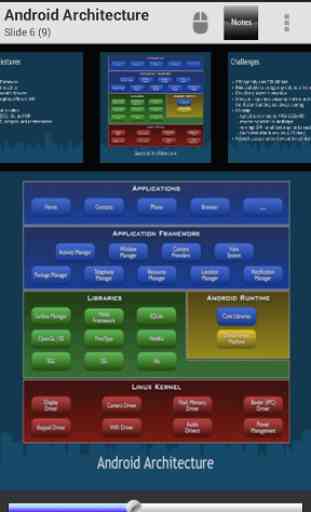
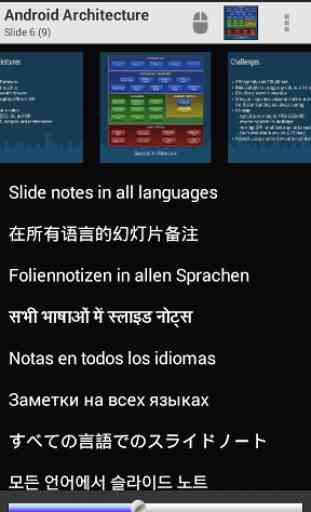
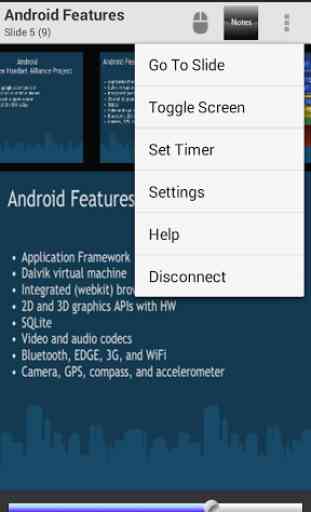


Limitation to 15 slides is NOT usable even for a trial version. Plus it's a big and slow install with NET 2.0 framework bloatware. And uninstall didn't work well for me. I'm using Asus remote link. It's just better. And truly free.