Remote for Samsung TV | Smart & WiFi Direct
★ C-Series TV (2010) with Internet TV feature
The function "Remote Control" in the settings of the TV must be enabled)! It's usuallly located at Menu -> System Settings. If there is no such setting, then sadly your TV does not support remote control over network.
★ D-Series models (2011) with AllShare Smart TV feature
★ E(S/H)-Series (2012) with AllShare Smart TV feature
★ F-Series (2013) with AllShare Smart TV feature
App must be set as allowed remote application in the Allshare settings of the TV. If this app connects to your TV on the first time, then you have to accept the message that appears on your TV. If you have refused the confirmation message on your TV ("accept device"), it is possible later to change your selection by going to: Menu -> Network -> AllShare Settings or Menu/Tools -> Network -> Expert Settings -> Mobile Device Manager.
★ K-Series (2016+) Samsung Tizen models with MultiScreen Smart TV control feature your phone must be set as allowed device in Mobile Device Manager. If this app connects to your TV on the first time, then you have to accept the message that appears on your TV. If you have refused the confirmation message on your TV ("accept device"), it is possible later to change your selection by going to: Menu -> Network -> Expert Settings -> Mobile Device Manager.
NB! Make sure your television and phone or tablet are connected to the same local network. This app will work only then when your phone and TV are both on the same local network!
Thanks for downloading this app. If this app doesn't work with your phone or TV then feel free to e-mail me.
Disclaimer/Trademarks:
This app is made by me and is NOT affiliated with or endorsed by Samsung or any other developers.
Category : Entertainment

Reviews (28)
This has been a very good app since I installed it a few years ago. Unfortunately I wanted to use the smart hub and for dome readon doesn't work anymore. Not sure when this becamexavproblrm because I don't use the app all the time for the smart hub. Everything else appears to working fine.
Downgraded again; won't connect normally (had to do IP) & power, source, smart buttons NOT working 👎👎 ETA: 2/3 fixed! Power button only one still not working. Worked within seconds and seems ok except the smart tv button is not working :( neither is the power button... I wish it didn't take a few seconds to reconnect everytime
Works perfectly. I haven't seen adverts yet so I'm happy. Update. As soon as I gave a review and exit, advert came straight away. I hate when a developer doesn't give the option for ad free version.
This app works almost perfectly. It's a shame that the app can't remember a TV though, meaning that you have to connect it every single time. For me, that somewhat defeated the purpose of installing it, as turning the TV on manually is the most annoying part of not having a physical remote. But if that isn't your issue, and you don't mind an add now and then, this app will work great for you :)
I love this app it really came in handy for me, I had bought a new tv but the tv remote control didn't gave a volume on the remote so I found this app and I originally downloaded it so I can just it to turn the tv up & down because the remote that came with the tv had volume. But it's so kool I just use this app instead all the time right in my phone
Very easy to connect to your TV, unlike many. One odd issue is that the on/ off button does not work. Maybe the developers could look into this?
Great app. My only complaint is that it constantly asks you to enter a pin number. I feel that once you enter the pin number for the first time , it should then always recognise your phone app and connect automatically. Other than that , I would have given it a 5 star rating.
Needs optional payment instead of ads that waste time to the point its easier to go pick up the remote while waiting. I didnt need a remote at all, it just worked series 5 samsung smart tv
Amazing app, very simple instructions on how to get you connected to your TV, compared to other remote apps this one is the best due to the lesser amount of ads it contains and overall a good app.
This app works better than the actual remote. Great job! 2/18/22 Recently, I needed to delete this app because I needed some room on my phone. I have reinstalled it and now it won't work at all. Very frustrating!! 4/13/22
I've been using this app for long time, worked great. Then suddenly stopped connecting to my TV right after the last update. I was gonna switch to another similar app, but this one started work with my TV after few days of my editing review. It works great again!! So I'm back to this app again. Thanks!!
Works great with my TV. Just make sure you sync it before you lose your remote, because you may need your remote to confirm that it should be able to connect.
This app worked great with my Samsung TV until the last week or so... It used to find and connect to my TV all on its own. Now it has some new functionality requiring me to swipe right and choose "add new tv". However, now it never finds/connects to my TV - even after searching for 5 straight minutes - though it's only 5 feet away What the heck??!!
Excellent reliable app works perfectly on my mobile very useful very easy to use. Would definitely recommend to anyone needs a great remote for their TV. Mike D
Use to work fine up until 5/3/22. Then on 5/4/22, it doesn't. Now it will only connect if the TV is already on (Samsung TV). Before 5/4/22, it use to turn on the TV as soon as it connected. Now it won't. Was this a failed update?
Remote does not work like it used to. I used to be able to change my cable channels with it, but now, when I hit guide or go to change the channels, it goes to Samsung TV. I don't know how to fix this.
Unfortunately, it does not work. The reason you need this app is because you need a remote when you cannot find the real remote. Unfortunately, everytime you open this app, the TV ask your to give it permission to connect, which of course, you need the real remote to do. So the app is basically useless because you can't use it unless you have the real remote in hand, which if you do, then you don't need the app. Duh! The developers did not think this one through very well.
It works! Button layout just like the original remote. No learning curve. Highly recommend!!!
I've only had it for about 10min now, but so far so good. Exactly what I was looking for. A lot of reviews were saying how the app requires you to have your remote to accept the pairing, but it's actually the settings on your TV that require this, if you have it set up that way. I will give more stars after I actually use the app for a while.
Cannot find the TV during search. Most likely it's because the TV is connected via CAT5 to router. Faster speeds via CAT5 for streaming rather than Wi-Fi. The developers probably can't figure how to program the app for this situation because they are not that bright. Uninstalling!
The app open the started with my TV without me even having to approve it with the remote. Which is great because instructions said you needed the remote to connect to the TV and approve the connection. Every now and then if I unplug my router or if my TV is off for a while it might ask me to approve it with remote. But I still worked around that and I have downloaded several I mean several app trying to get it to work with my Samsung TV no app has been this easy not even the one that Samsung rec
Very useful app that works really well. Wish it: (i) had the option of a keypad so it's faster to enter text, and (ii) that once set up you never never have to enter a code. Not sure I'll be able to use it when the main remote dies.
When I Installed this app, I found it really helpful, and useful. The time when I can't find the remote control for this samsung tv only. Now, I can use this app too, and my remote control as a good backup. For those who have smart samsung tv this is an good recommendation app to install, and have too.
Well, this app is very handy when watching TV because I do not need to look for a remote. I have my phone with me all the time. I just use my phone to watch whatever I want at that time.Thank you so much for this app.
There's an ad at the top which isn't annoying at all, works really well and does what it's meant to so no negatives.
Once you actually get it connected, it's a life saver for people who lose the remote alot like me. It's a Samsung 6 series tv and the phone is an Samsung s21.
This app rarely remembers my tv which causes me to get up and manually accept my phone from the TV. Did you disconnect from wifi? Then you better get ready to get up and manually accept your phone.
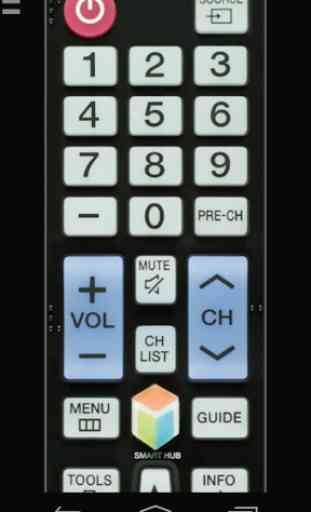
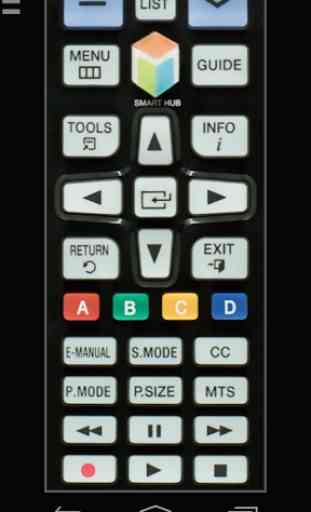
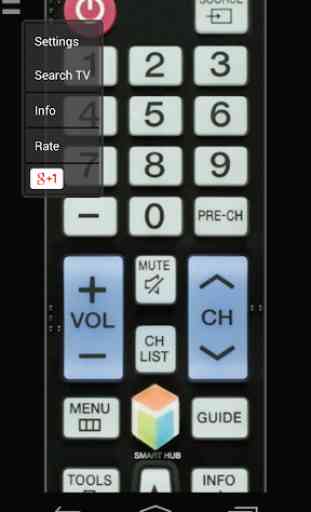
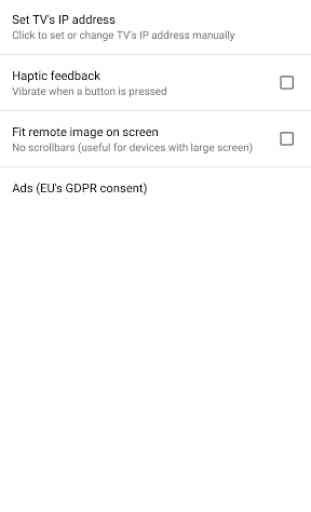
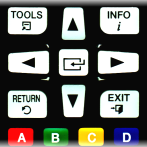
Works great on my S10+ and 2018 model TV. It also does not force full screen adds when you use the app (huge bonus). A forewarning though, you need the factory remote to accept the permission for using this app the first time you set it up, and only IF you can't find your factory TV remote (kids, wife, dog...). Otherwise the app is fantastic.