Remote for WMP LITE
WMP Remote implements translucent design from KitKat onwards.
Features:Intuitive InterfaceThe new remote circle of WMP Remote combines the most important functionionalities of the remote control.
Voice-ControlNo need of hands to control WMP. Use predefined voice commands or create your own.
NotificationControl WMP via notification bar, even outside the app.
WidgetsControl WMP directly on your home screen. The widget may also be used on the lock screen.
Design-AdaptionsDon't like the color or layout? Choose one of your likings.
More Features:
• Filemanager
• Playlist
• Server Management
• DVD-Control
• Media Library
• Tutorial
• HomeMedia-Access
The design shown in the screenshots is available for Android 4.0+ (ICS).
In-App Purchase/PRO-Version will remove advertisment.
This app was not created or endorsed by WMP (Microsoft).
Category : Video Players & Editors

Reviews (29)
Does as advertised. However, it also takes a little tweaking to make it work, like change the IP address if it doesn't immediately recognize your native IP through your Wifi, and adding the files to the HomeMedia manager.
Slightly awkward to set up, and occasionally the tracklist dissappears so you have to click back to the remote a few times. But otherthan that it does what it says on the tin and more.
Once you get the server to connect, its pretty good at what it does. Would like more skins, and smaller control bar at bottom of simple skin, also larger album cover in this skin. Not bad at all.
1st remote i tried. works very well. installation was easy.
Much wow. Many remote. Very 5 star. Does exactly what you expect it to. Need to download Windows Remote Service and setup IP address in app but once setup, very useful.
It is a very good App, but the playlist management just doesn't work right. I wrote the developer but got no response. I'm looking for a replacement.
As previously mentioned, it's awkward to set up, but once up and running, it's simple and intuitive to use.
Really easy to install (server) and works perfectly with little to no lag
System.argument '.' Hexadecimal value 0x00 is an invalid character. I get this when trying to open videos from my phone in the logs. Please help
Wish I could start the server remotely, instead of having it constantly run
Oh my gods, BEST. UPDATE. EVER! 5 Stars! Update: Still the best
Stopped working complete. Liked it before
I can't get it to remote.control the wmp playto media server on my pc...
I love it
I really like this app
Not sure if it has a function to actually start WMP remotely, but once it's on this app works great. It's able to access existing playlists which is what we need. Setup is easy if you have a basic knowledge of computer networking. Otherwise, I could see a newbie having trouble with the setup. Took me less than a minute. Lots of useful functions and volume control is a huge plus for us. Nice interface. I like the classic view bc it's more straight forward. Circle is slick though. Server side seems stable.
If there was one thing though that would make this app even more awesome, it would be to enable pressing the back button to go back one page at a time in the file manager section instead of taking you back out to the main page and have to go back into file manager again. Apart from that though, I've no complaints!
Really good app. Works like a charm. Manual was easy to follow and took me a minute to get it to work. GUI looks good too. Fun to use ^_^ Good work~
Works great, no problem with this app. And it will be great if we can see the video from WMP on my phone
Works like a charm and easy to setup. Only issue I have is that I have purchased the premium app more than 24hours ago and yet it doesn't reflect on the app yet? Please sort this for me, thanks
Can't find "Play To" button so I can select my DLNA server to play my content
A little tricky to set up, just go in the computer options and match up numbers. Once that's done, this is a great app!
Take my advice it's worth the download in time to set up
How the %$@&£ do you get this to work. I can't even follow the manual/tutorial
Best appb
You can control windows media player even if it's not the focused window! Perfect! Also the interface is amazing! With album art even :) you should have more downloads
awesome app. can take some time to setup for first time but keep patience and enjoy it.
Best remote I ever use. Thanks dev

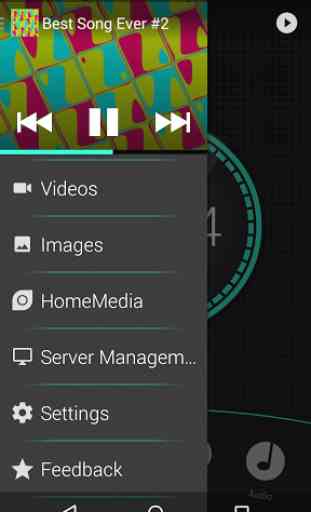



Good app. Works fine. Didn't get it working at first but messed around with some of my network settings a little and it worked completely fine. 😊