Remote Forward: a remote UPnP port forwarder
Port forwarding made simple. Anywhere, anytime.
Remote Forward helps you manage UPNP port mappings in your router or gateway from any location, at any time. Getting this way access to devices in your home or office while minimizing exposure to external attacks by enabling port forwarding only when you are about to establish a connection.
How does it work?
Remote Forward makes use of UPNP protocol. So, first thing, you need to enable UPNP in your router. Then leave a spare Android device running Remote Forward in "proxy" mode at your home or office. Finally, use your main device (phone or tablet) to remotely manage your port mappings via the "proxy" device through our secure servers.
You can run Remote Forward in three different ways:
- Local: manage mappings in local router or gateway.
- Remote: manage mappings in remote router via an android device running Remote Forward in "proxy" mode.
- Proxy: device works as a bridge between your main device running Remote Forward and your router or gateway. Communication between the two Android devices occurs via our servers.
Secure
Your data is transmitted using secure channels.
Our backend is built using Google's latest technology.
Private
We do not store your IP address in our database. That means not even us have all the information required to try to access your devices.
You are in control
Feel free to erase your data from our servers at any time. All of it. No tricks.
Remote Forward helps you manage UPNP port mappings in your router or gateway from any location, at any time. Getting this way access to devices in your home or office while minimizing exposure to external attacks by enabling port forwarding only when you are about to establish a connection.
How does it work?
Remote Forward makes use of UPNP protocol. So, first thing, you need to enable UPNP in your router. Then leave a spare Android device running Remote Forward in "proxy" mode at your home or office. Finally, use your main device (phone or tablet) to remotely manage your port mappings via the "proxy" device through our secure servers.
You can run Remote Forward in three different ways:
- Local: manage mappings in local router or gateway.
- Remote: manage mappings in remote router via an android device running Remote Forward in "proxy" mode.
- Proxy: device works as a bridge between your main device running Remote Forward and your router or gateway. Communication between the two Android devices occurs via our servers.
Secure
Your data is transmitted using secure channels.
Our backend is built using Google's latest technology.
Private
We do not store your IP address in our database. That means not even us have all the information required to try to access your devices.
You are in control
Feel free to erase your data from our servers at any time. All of it. No tricks.
Category : Tools

Related searches
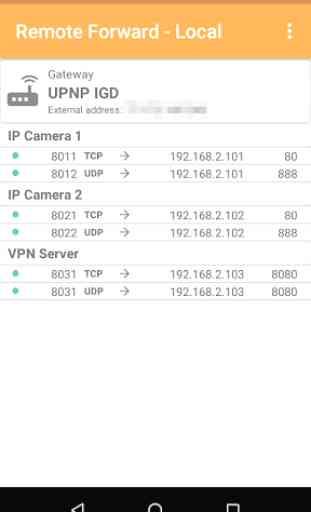
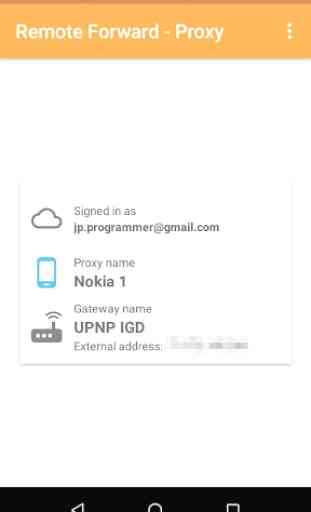
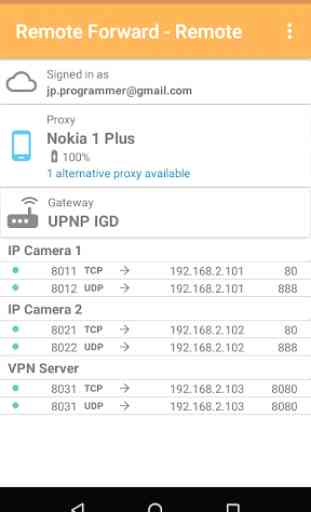
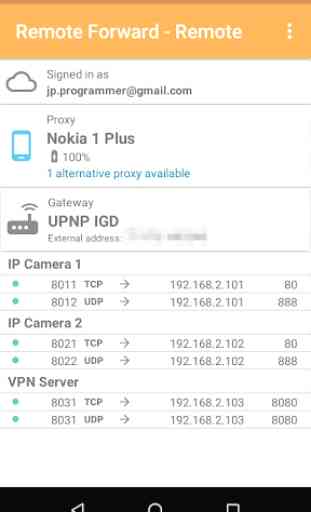

I have no idea if I can find my address. It sucks.