Remote Gear for Roku
- the phone app and the smartwatch app. In the phone app you can select which Roku device you want to control. You can control your Roku from both apps.
To make sure the watch app works when the phone is off, please turn off battery optimization for "Samsung Accessory Service" and "Remote Gear for Roku" apps under Android Settings > Battery Optimization.
Quick Start:
* Install the Remote Gear watch app in your smartwatch using Samsung Gear app
* The watch app only works with Samsung Gear S2 smartwatch and newer models
* Install this Remote Gear phone app in your phone
* Connect your phone to the same Wi-Fi network as your Roku device
* The phone app will detect the Roku devices in your network
* Select the Roku device you want to control in the devices menu
* Use the remote to control it from your phone app
* Open the remote app in your smartwatch and control your Roku from your wrist!
Upgrade to the Timeless Edition to control your Roku devices without time limits. In the free version, the phone app contains ads and the watch app offers a 5 minute trial. After the trial period you can close the watch app and start a new 5 minute trial!Help & FAQs: http://www.appestry.biz/roku-remote-gear
This app is not affiliated with Roku, Inc.
Category : Tools

Reviews (30)
Pointless app. I paid for the so called unlimited version just to find that it doesn't work without having to turn the phone version on then while the phone is on I can use my watch. Defeats the entire purpose of having it on my watch if I have to use the same app on my phone at the same time. Truly a useless app if your just looking to use your wifi enabled galaxy watch to control your tv. I paid for this but never going to use it.
Worst app I ever downloaded. 5 minutes of trial, for it to never work. The creator just wants the money that's it. It probably does not wok after buying it. Don't waste your time with this. If you need another remote for your tv or roku box. Contact roku they can help
In the span of five minutes I got 10 ads and asked to rate twice. This isnt worth using find anything else.
Junk, app gives an ad after a few presses even on the phone, the actual Roku app has millions more features, and the watch component is laughably useless
This product is not worth having. It does not work consistently and you have to have your phone on in order for it to work on the Gear watch. So you have to have the app on the phone on as well, at the same time. It's very frustrating to work with!
2 star simply because my phone screen has to be on in order for it to work. If I have to put my phone in my hand to turn the screen on, I may as well use the Roku app.
Can't say it does not work, but it only works when you open the app on your phone, which to me makes the watch app redundant as you'd have your phone out anyways.
works just fine...BUT, there needs to be a volume control! and it's just a 5 min trial.....
Terrible! Spend the money for the official roku smartwatch widget. Otherwise, just a pain.
I was expecting to be able to use this without having to have my phone on and on the app. Its useless now.
get adds every 3 clicks which u have to have the app open in your phone which at that point just use your phone
Literally paid for this app and it works less than half the time. Don't waste your money
Not sure why people are whining over $2 . I dont work for free why should developers? This app is great. I love it.
real roku app detects device trying to use watch
Does not work with my s3 frontier... Garbage
Yeah it's pointless if you need a phone to use the app
Paid still doesn't work
Not something that I use a lot, but nice to have when needed.
No volume options.
Wouldn't connect to roku
Connection is terrible
didn't find watch
Not worth the time
$1.99 for an app this ugly and lacking so many features seems like a joke to me. Redesign the GUI and add volume control and it would be worth it. In it's current state, it looks more like a proof of concept rather than a final product.
Are you kidding me 5 minute trial! Took that long to figure it out. Stupid. Must be so bad they don't want you to see just how bad it is. Pay first the maybe you won't bother with a refund.
I love it so far, would get 5 stars if volume functionality would be added as well as possibly a power button but otherwise great app.
I can't find the matching phone app
This is Great..just got the app and so far so good!!
Does what it says

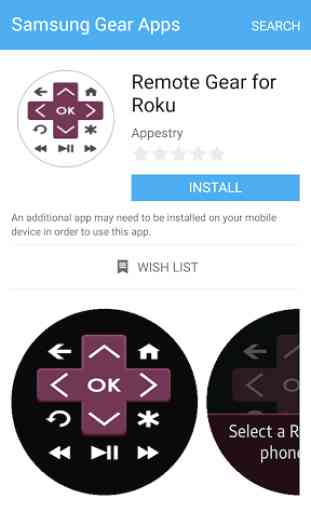

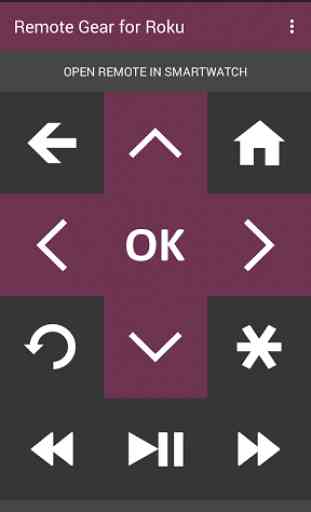

I finally got it to work... kinda ...1 minute before the 5 minute trial was over. Honestly, I probably would have paid for the upgrade if the trial was at least 24 to 48 hours. I mean $2 is not a big deal, but when the 5 minute trial message came up ... no. 5 minutes is sketchy. That paints a clear picture that the developers do not actually care if the app will work for you. I don't have a problem paying for an app that will benefit me, but 5 minutes is offensive to me.